How can I track data of HubSpot form submissions using app ?
Follow these steps to track the data of HubSpot forms submissions:
- Login to your FormPay app.
- Navigate to Form Submission from the left sidebar.
There, you’ll see the data of all the HubSpot forms submitted on your website.
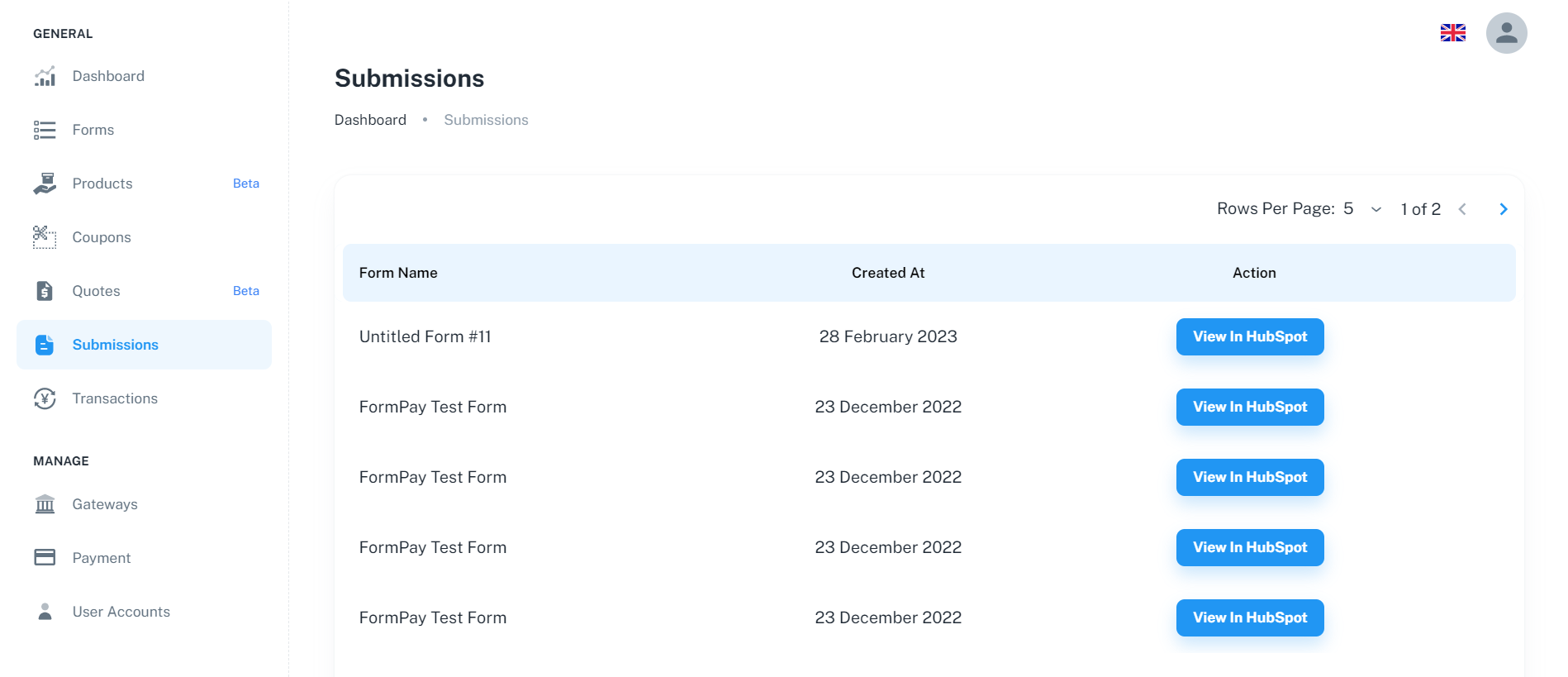
- You’ll see the form name there along with the date of creation of that form.
- If you want to check the actions performed over that form, you can click on the View in HubSpot button to see full details in HubSpot CRM.

