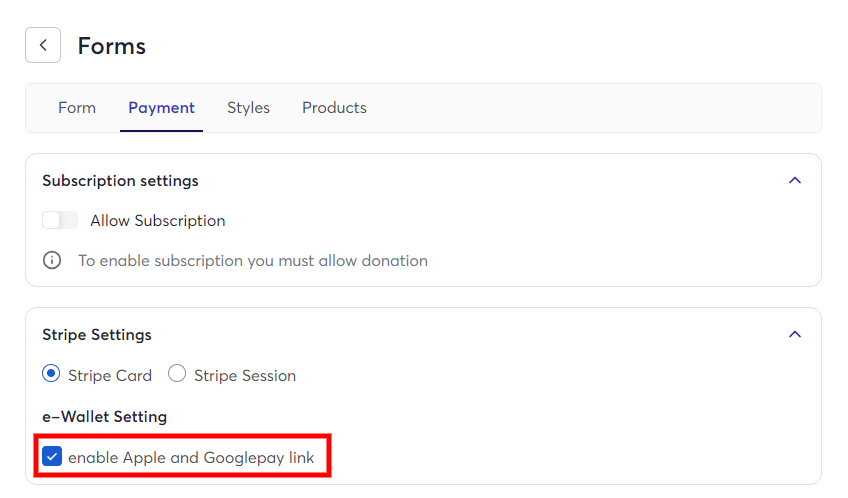How do I accept through Google Pay & Apple Pay using FormPay?
To set up Google Pay, Apple Pay or Link Pay, you would need to have activate Stripe payment gateway first. Make sure that you have activated the Stripe payment gateway. If you have not yet activated the Stripe gateway, the follow the process explained in “How can I activate a HubSpot payment gateway in the app?”
Now, let’s see how you can activate the option to accept payment through Google Pay, Apple Pay or Link Pay.
- In your FormPay app account.
- Create a form or edit an already created form.
- Once done with the form settings, switch to Payment.
- On the next page, go to Stripe Settings.
- Enable the option for Apple Pay, Google Pay & Link Pay.
- Finally, Publish the form.
You now have a form that accepts payment through Apple Pay, Google Pay, and Link Pay.