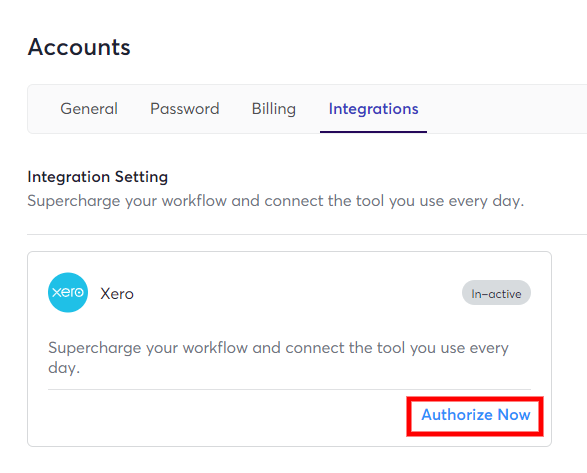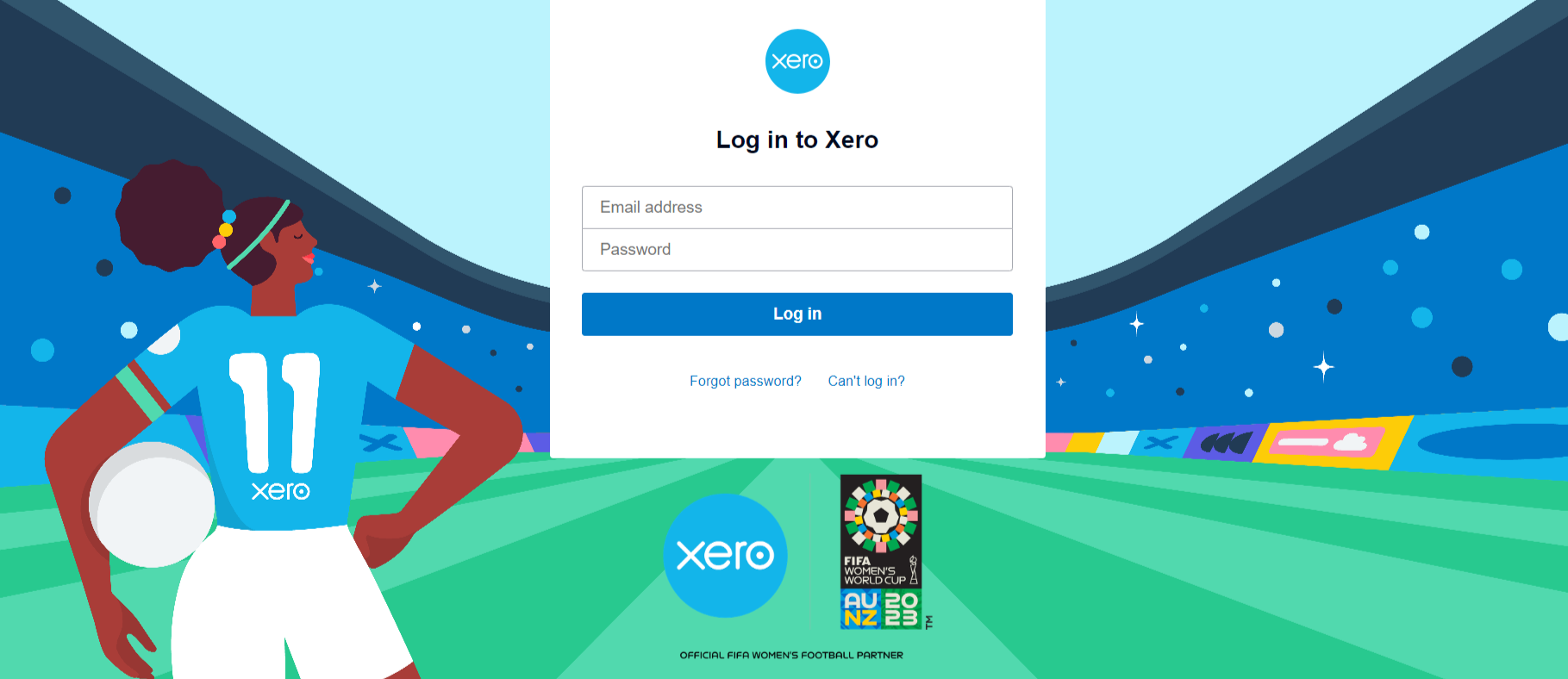How to connect Xero account with FormPay?
Streamline operations such as invoice generation and account reconciliation with Xero using the contacts and transaction information.
Follow this short process with simple steps to set up FormPay Xero Integration:
- Open the FormPay app.
- On the left, scroll down and click on User Accounts in the sidebar.
- Then, go to Integrations.
- You will find the Xero card. There, click on Connect to Xero button. Then, you’ll be redirected to Xero’s webpage.
- On this page, enter your Xero credentials and click Log In.
- That’s it! Your Xero account will now be successfully integrated into FormPay.