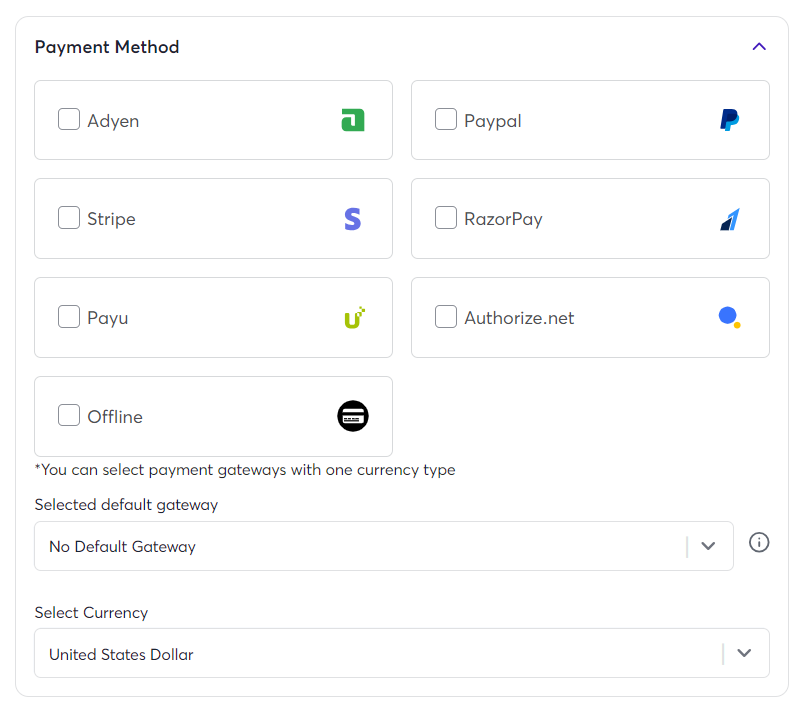How to accept offline payments through HubSpot forms in FormPay?
The HubSpot FormPay integration enables you to meet the payment requirements of your customer and fills in for the HubSpot limitations. You can accept offline payments and keep track of them in HubSpot.
Here’s how to do it.
- Go to FormPay and navigate to Form Editor by clicking on Create a New Form.
- Make sure you have decided on the essential settings such as Form Name, HubSpot Form, Payment Amount, and Redirection or Thank You Page settings.
- When creating the payment form, you’ll find the Offline payment option under the Payment Method section.
- Simply, click on the checkbox next to it.
- Finally, publish the form.