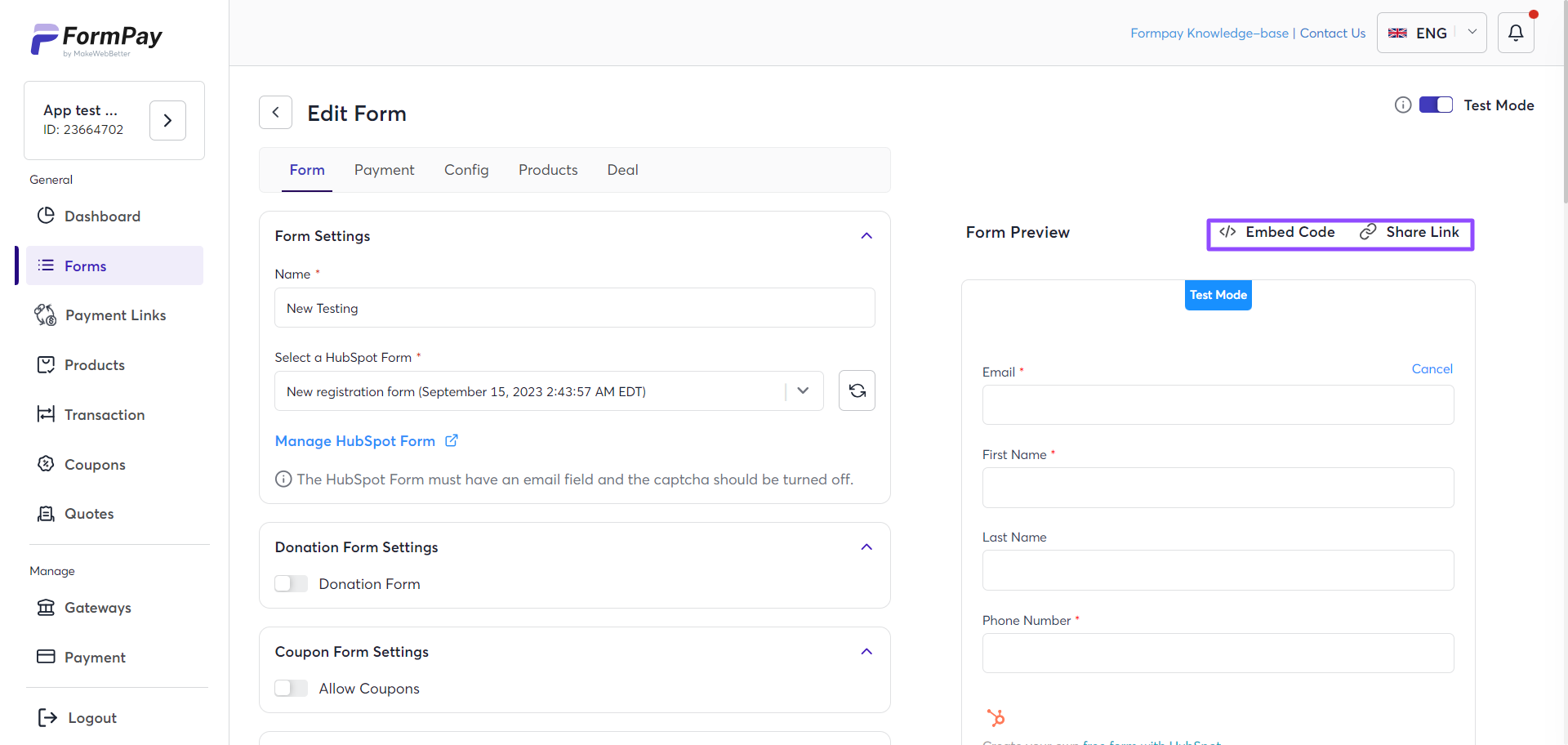How Can I Embed My HubSpot Payment Form?
Before embedding, you need to know how to create a payment form. You can refer to this article to learn how to create a HubSpot payment form with FormPay.
Now we’re assuming that you’ve created a HubSpot payment form.
-
- So once you create and publish it, you’ll see the preview of the form.
- Above the form preview on the top right, you’ll see the links for Embed Code and Share URL.
- Click on the Embed code option to get the embed code of the form and then copy the code.
- Next, go to HubSpot and then navigate Marketing > Landing Pages or Marketing > Website > Website Pages.
- Create a new page or edit an existing one as per your needs.
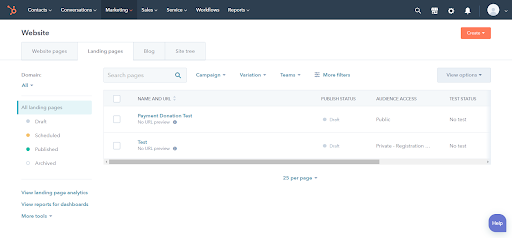
- Look for the HTML module in the page builder and drag it to the page wherever you want.
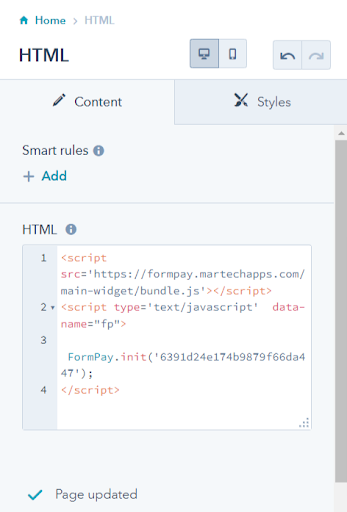
- Paste your Payment form’s embed code in the HTML module and the form will be displayed.
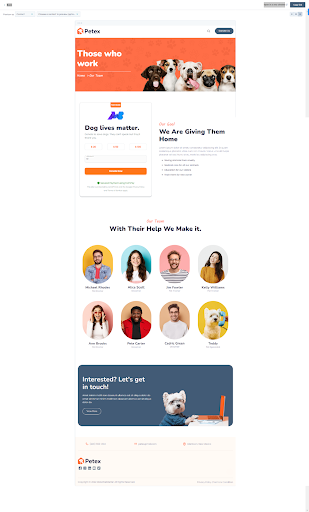
- Click on Preview and click Publish to save the changes.
Your form will be embedded successfully to the page.