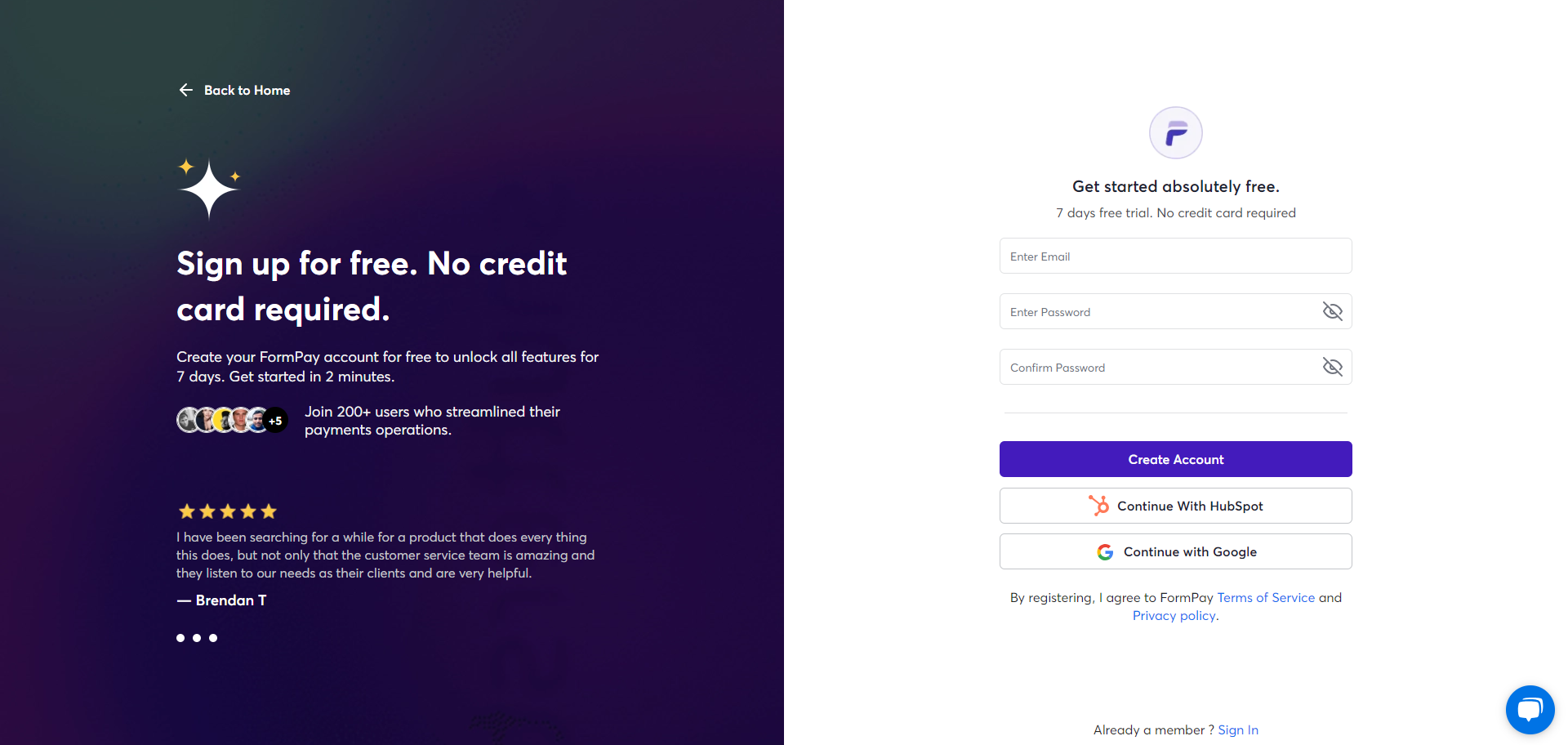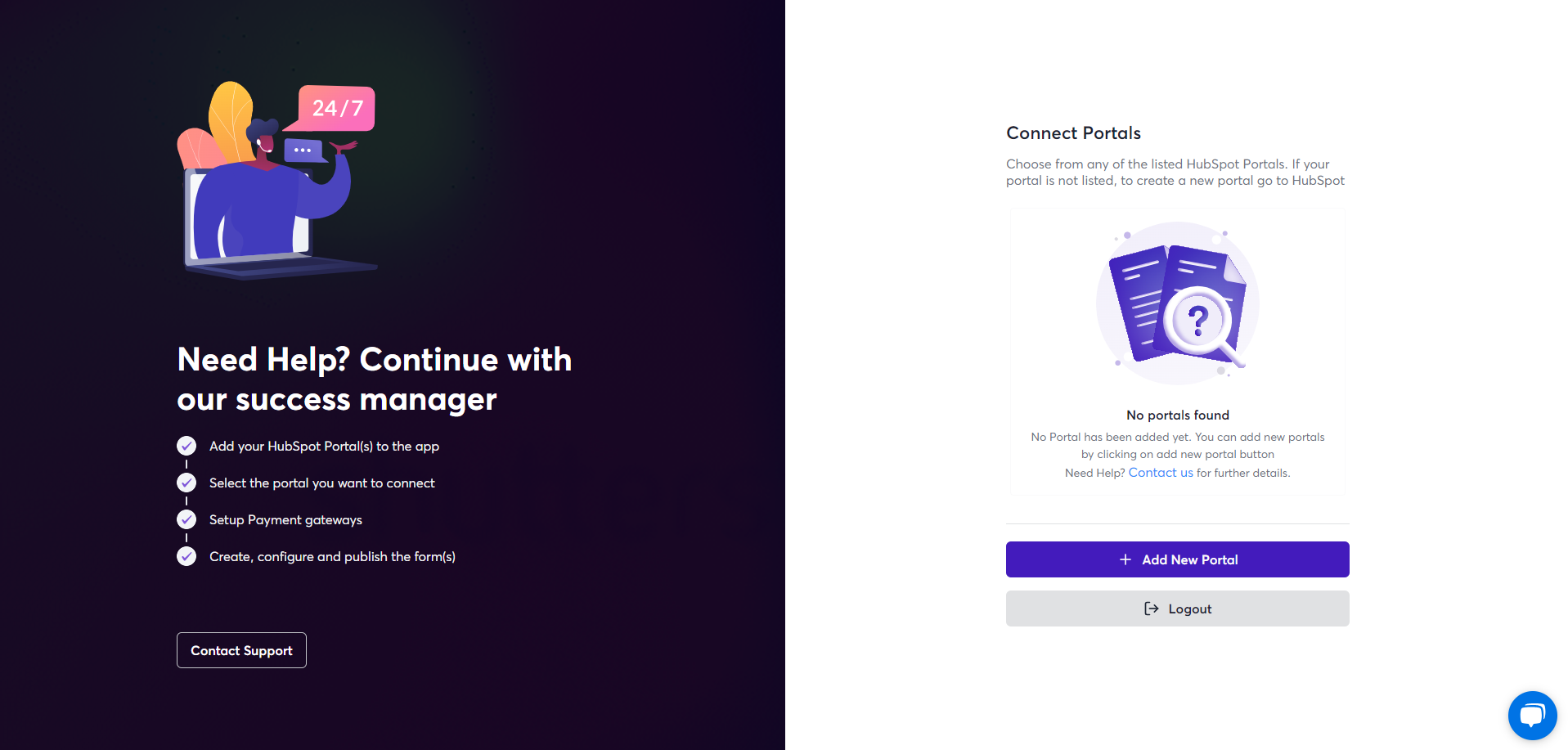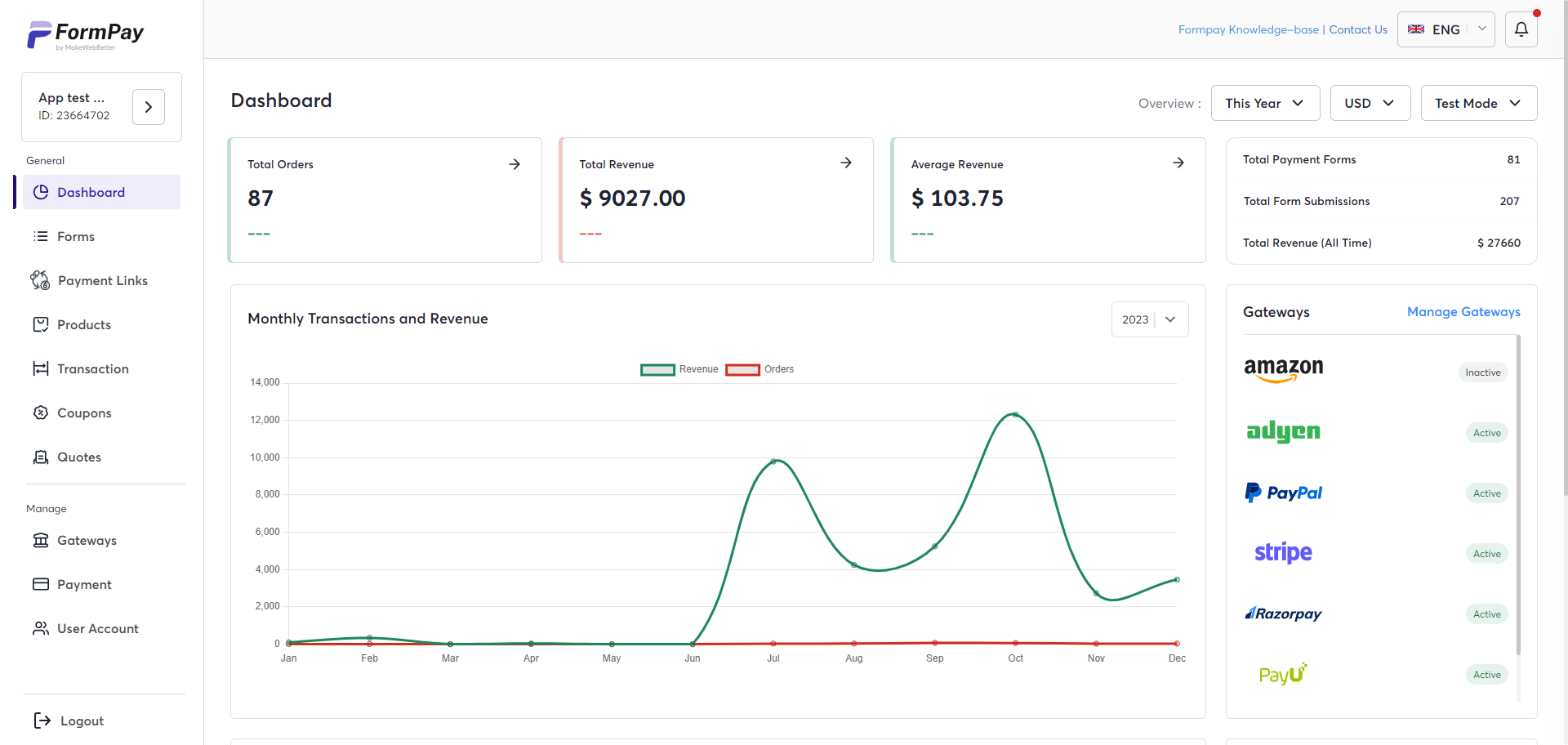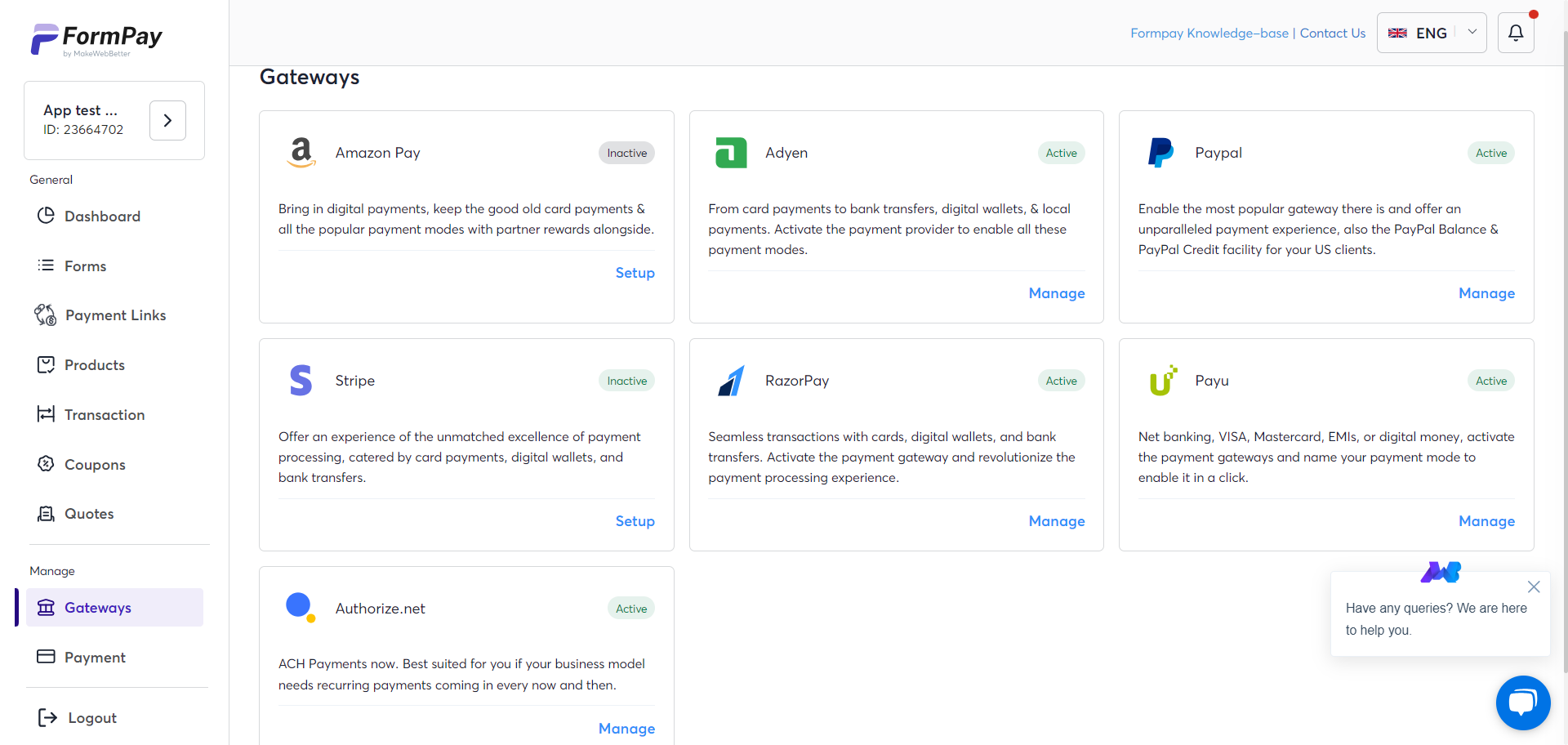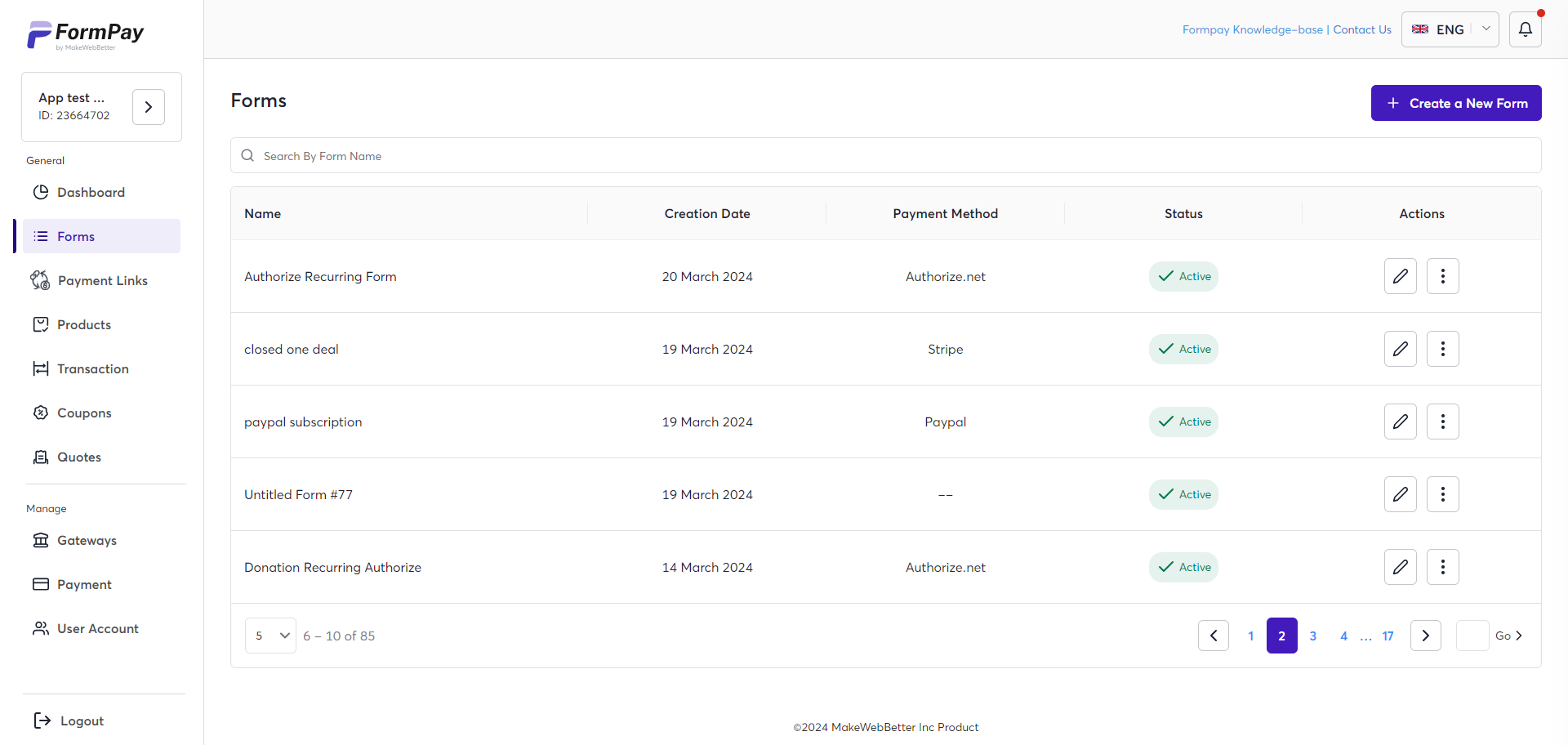How do I set up Formpay?
- Go to the FormPay app and click on the Sign Up button at the top right to create an account.
- Enter your HubSpot email ID and create a login password, then click Create Account.
- After creating your account, log in to your account to start using the app.
- Once logged in, you need to connect to a HubSpot portal. Click on the Add New Portal button and add a portal to the app.
- After connecting to the portal, you’ll land on the app’s dashboard.
- Click on Gateways on the left sidebar.
You’ll see all the HubSpot form payment gateways listed there. Setup the one(s) you want to enable by clicking on the Setup button in front of the gateway.
- Each gateway page contains the steps required to connect them. Follow the steps to connect your preferred gateway.
- Once you have the gateways set up, click on the Forms button in the left main menu.
- Now, click on the Create New Form button.
a) Enter the form name.
b) Select the HubSpot form you want to turn into the payment form.
c) Enter the payment amount you want to receive through the form.
d) Select the payment gateway you want to associate with your payment form.
e) Click on the Update Form/Publish Form button to save changes.
- Once you update the form, you’ll see its preview on the right.