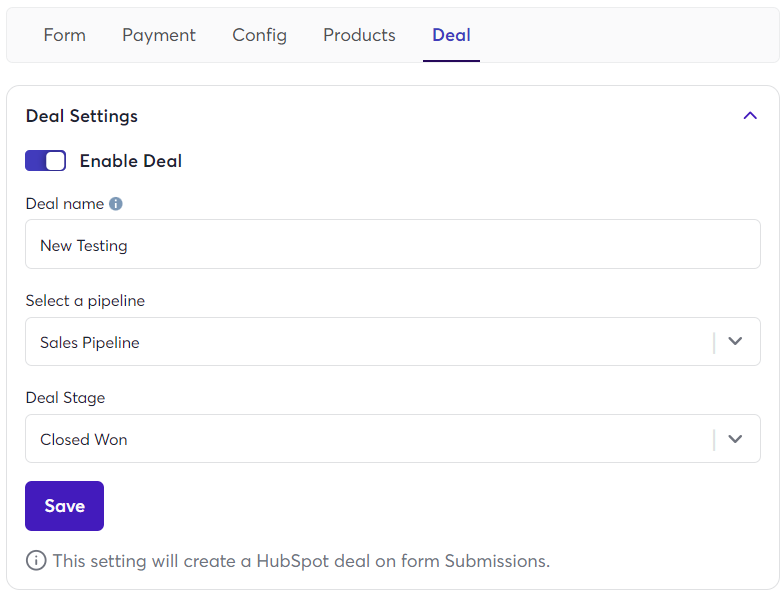How To Create HubSpot Deals automatically From Formpay Checkouts ?
If you want to create a HubSpot deal automatically on a successful checkout, follow the steps below.
- Login to the FormPay app.
- Go to the Forms section in the app.
- Create a new form or edit an existing one.
- Once you get inside the form, fill in the necessary fields and publish the form.
Note: You won’t be able to access the Deal tab during form creation unless you publish the payment form first.
- Next, you can simply turn on the Enable Deal toggle and define the following field.
- Deal Name
- Select a Pipeline
- Deal Stage
Now whenever a user completes a successful transaction through this form, a deal will be created in your HubSpot CRM automatically.