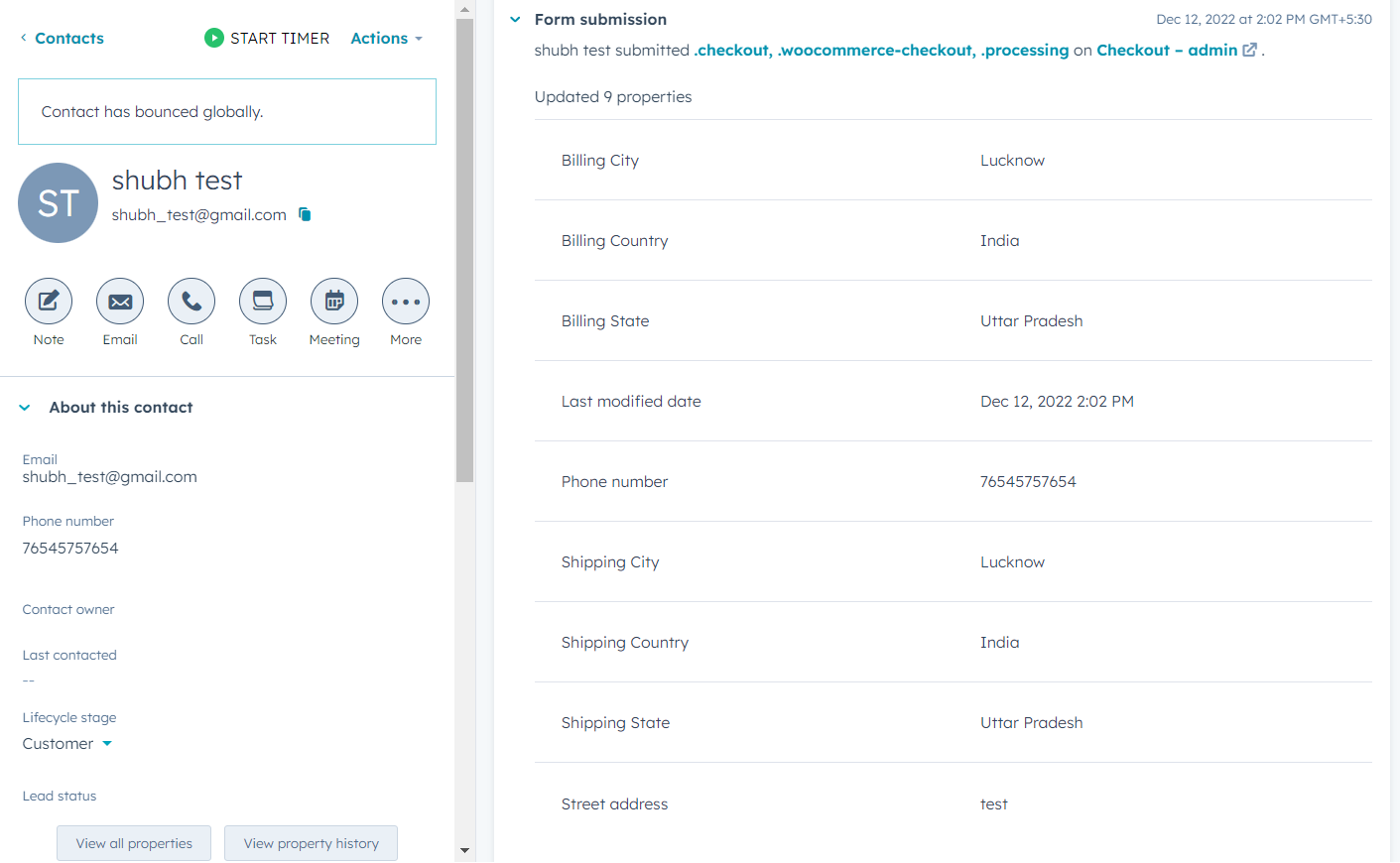How to view transaction history in HubSpot for desired contacts?
You can track all the transactios that occurred utilizing the FormPay payment form, without leaving HubSpot. All the transaction can be found in the Contact Timeline Events in the HubSpot itself.
Let’s see how you can monitor all the transaction of the respective contacts in the HubSpot.
- Visit your HubSpot account.
- Navigate to Contacts.
- Search and click on the Contact that you wish to view transaction history of.
- After this, switch to Activities.
- Find the activity by date or scroll down to find “Form Submission”.
- The contact details will be listed in the timeline event as above.
To view the transaction amount, status and transaction ID, you can view all of this in FormPay (under Transactions).