How to create email marketing workflow in HubSpot Using Formpay data?
Creating an email marketing workflow will help you send automated emails whenever an activity takes place through Formpay forms. Here’s an example of how to create it:
- Create a workflow in your HubSpot CRM.
- Go to your HubSpot account and navigate to Workflows.
- Click on Create Workflow and select From Scratch.
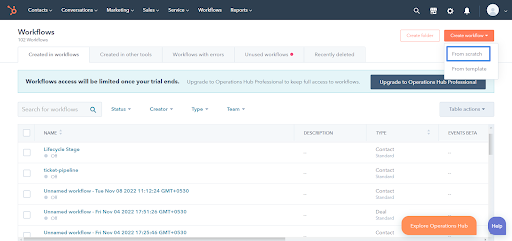
- Select Contact-based and click on Next.
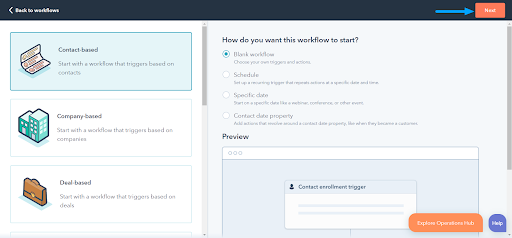 </div
</div - Click on Set up triggers to add the enrollment trigger.
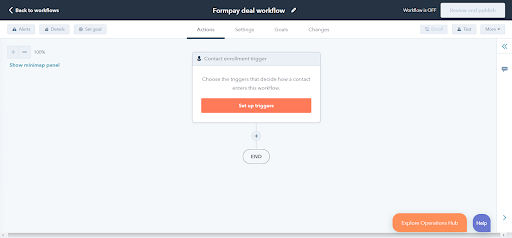
- Select Contact properties and search for any Formpay property. For example, we’ve selected the Last Payment Status property, and Success is any of the options.
- Click Save and then add an action by clicking on the + button.
- Select the email you want to send. Like here we’ve selected the Thank you mail.
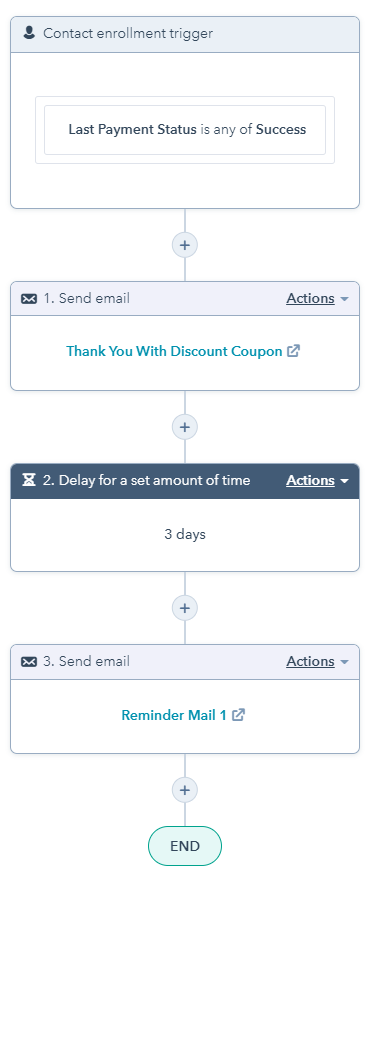
- Add further details, review, and publish your workflow once you’re fine with it.
Note: If you need assistance in creating your email marketing workflow through our Formpay data, you can connect with us and we’ll do it for you.

