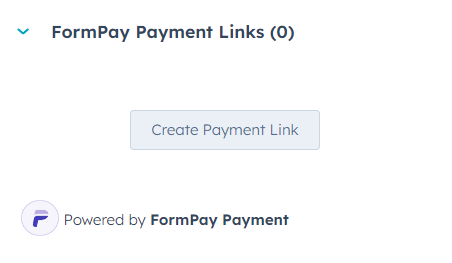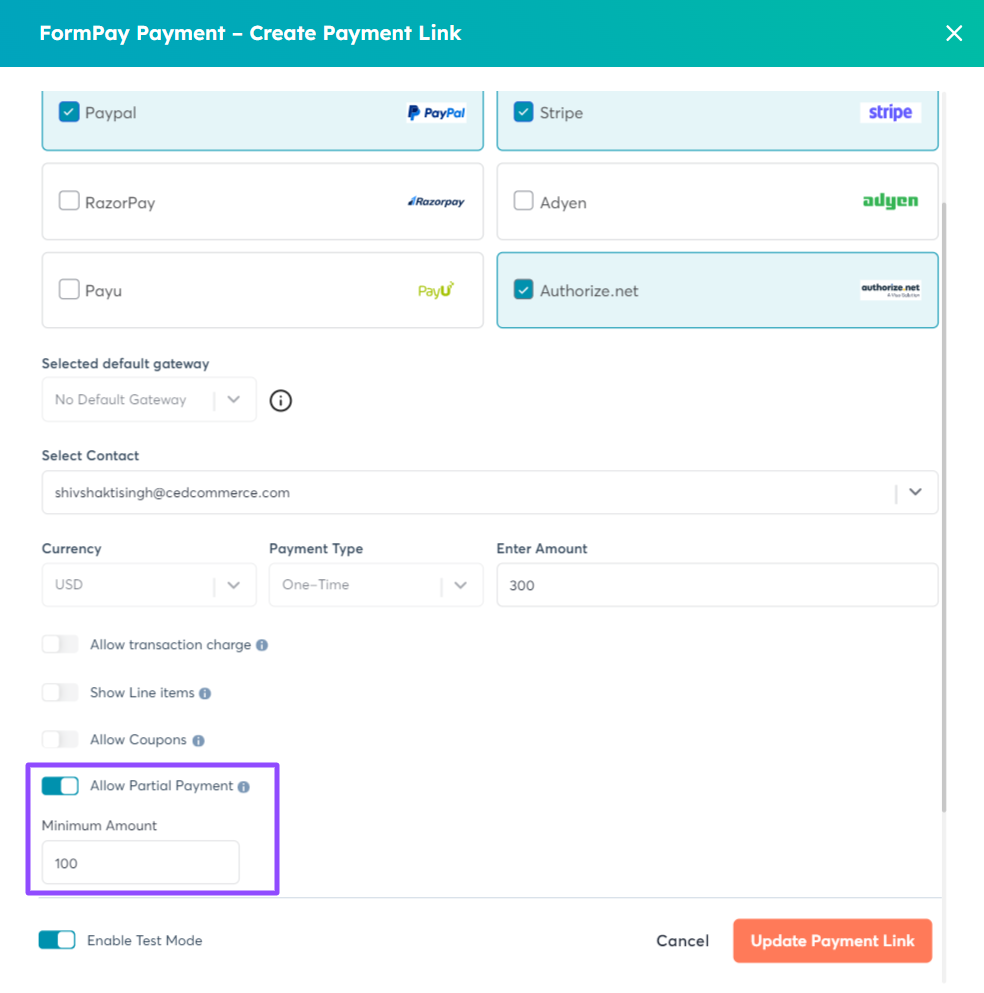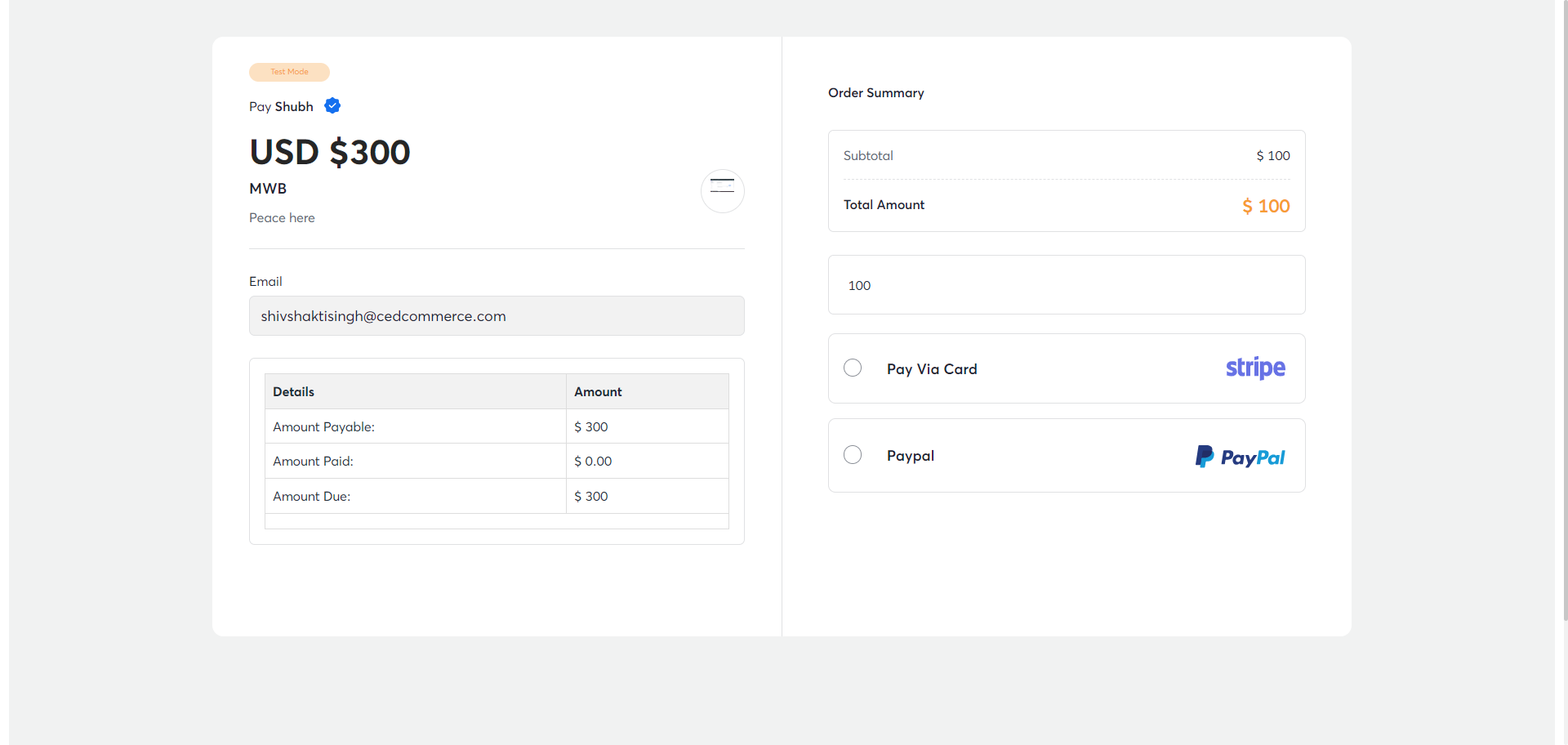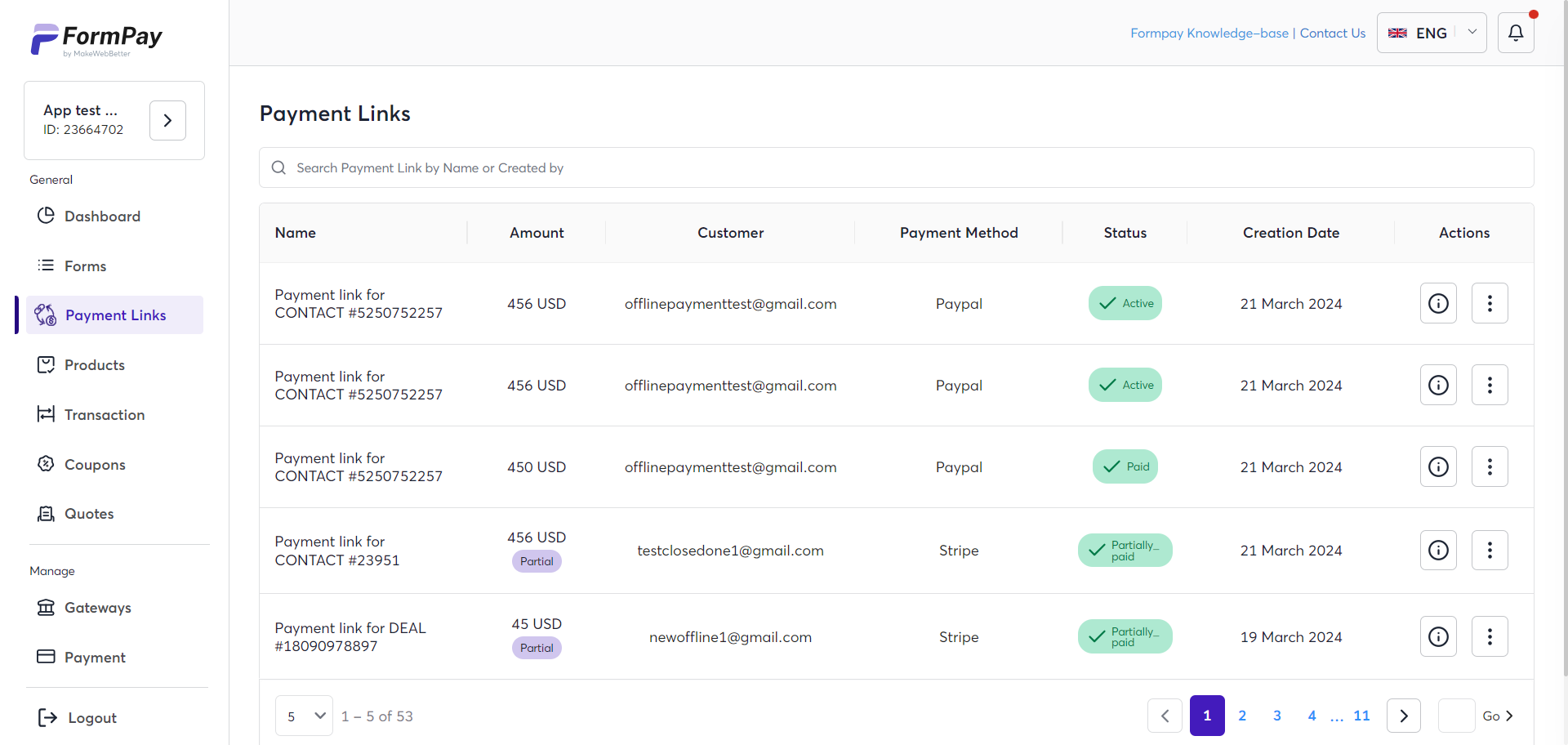How to accept partial payments through HubSpot via FormPay?
The HubSpot FormPay integration activates a partial payment functionality within your HubSpot. This payment method is highly popular amongst B2B business models.
You can create payment links and directly accept a part of the payment amounts from your client. Moreover, you set the minimum payment value that has to be paid by the client. Here’s how to do it.
- Open your HubSpot account.
- Navigate to contacts and choose the contact for which you wish to create the payment link for.
- Now, find the FormPay Payments section in the CRM Card section on the left.
- Click Create Payment Link.
- Choose you desire payment gateways, enter the payment amount, payment type, and all the essential information.
- Next, find the Allow Partial Payment toggle at the bottom and click on it to enable.
- Enter the minimum payment amount you wish to collect from your client.
- Once done, click Create Payment Link.
Here’s how the payment link page will appear to your client, as they will be able to put in the amount they wish and finish payment.
Furthermore, you can monitor these partial payments in your HubSpot account under the deals & contacts activities timeline. Also, the transactions tab in FormPay also gives you an overview of the partial payments.