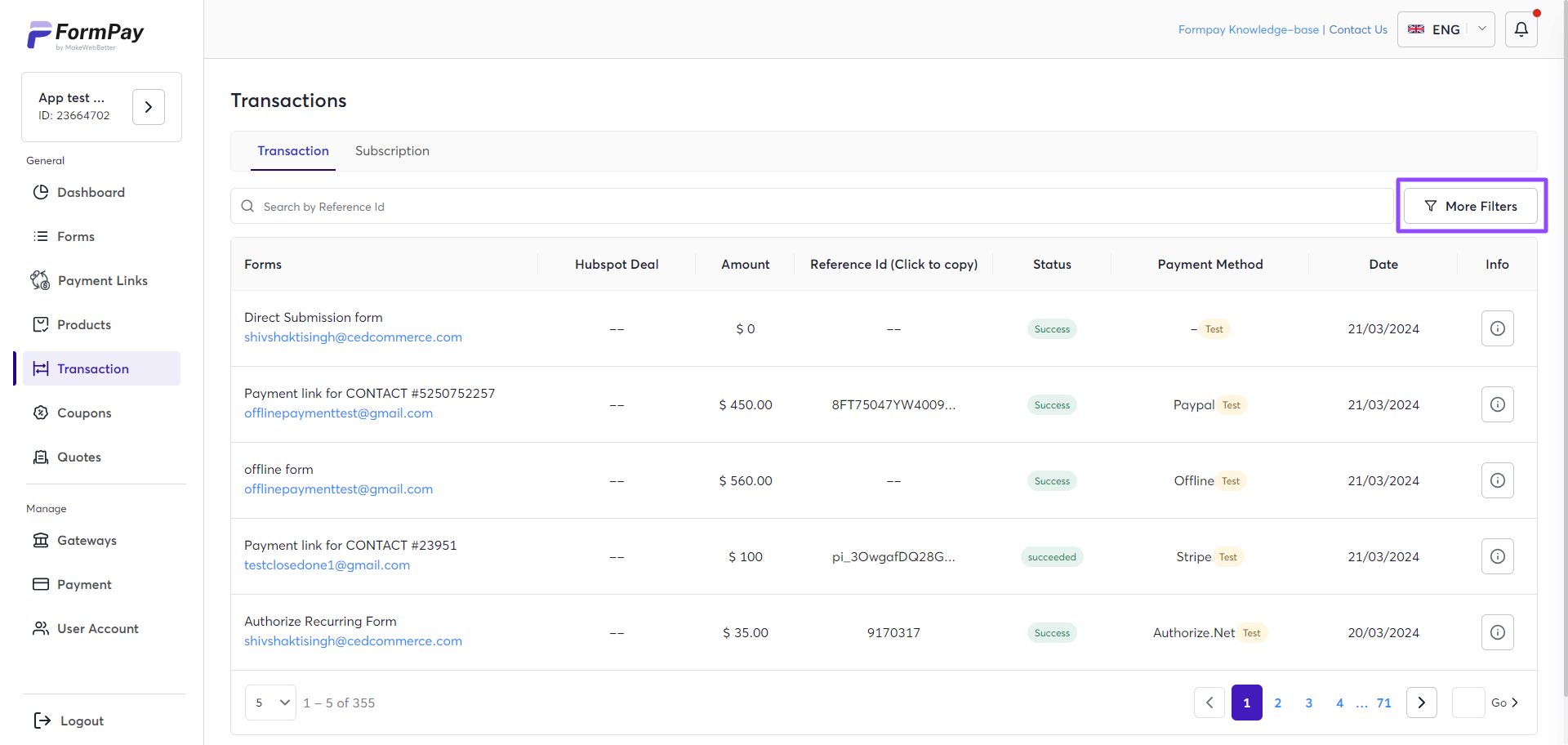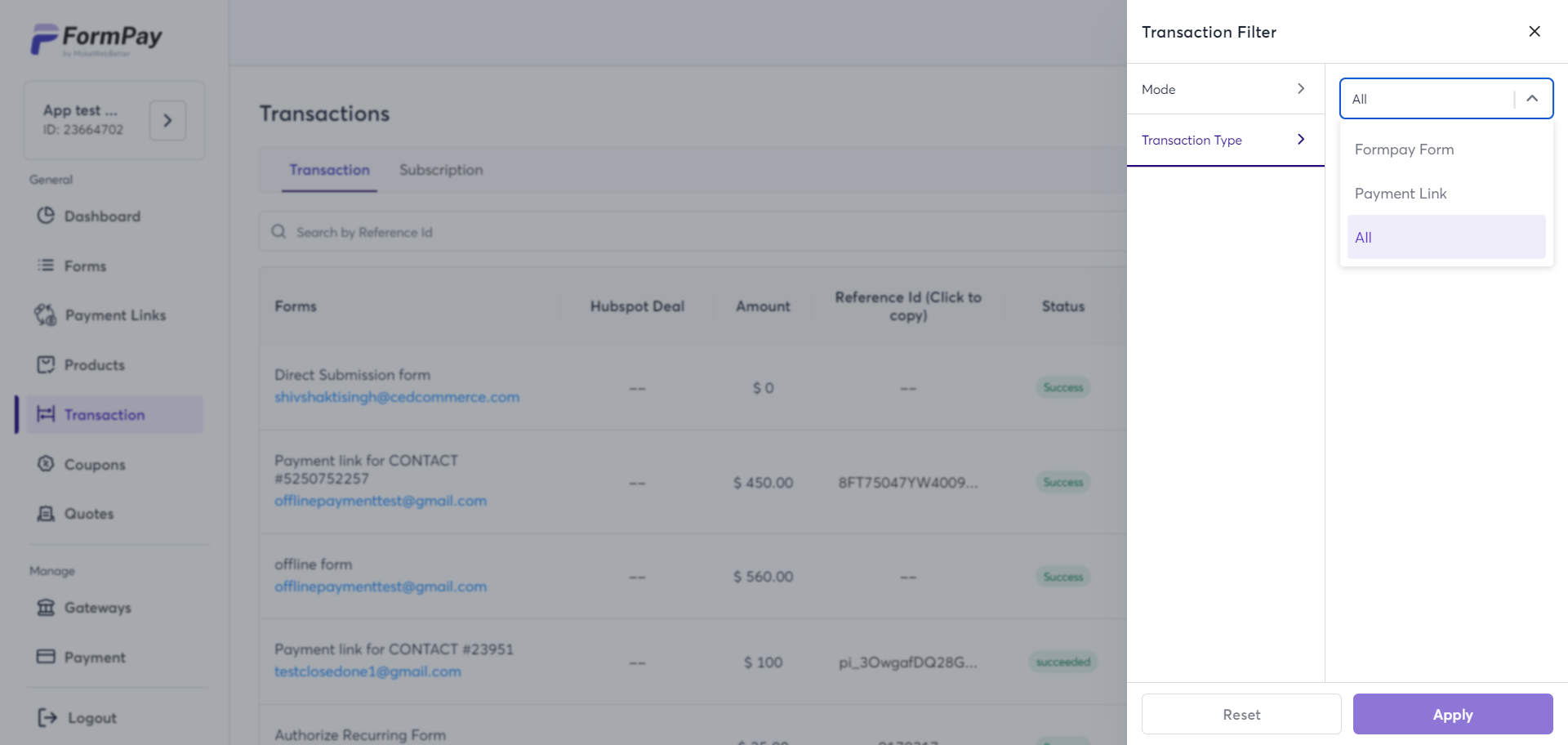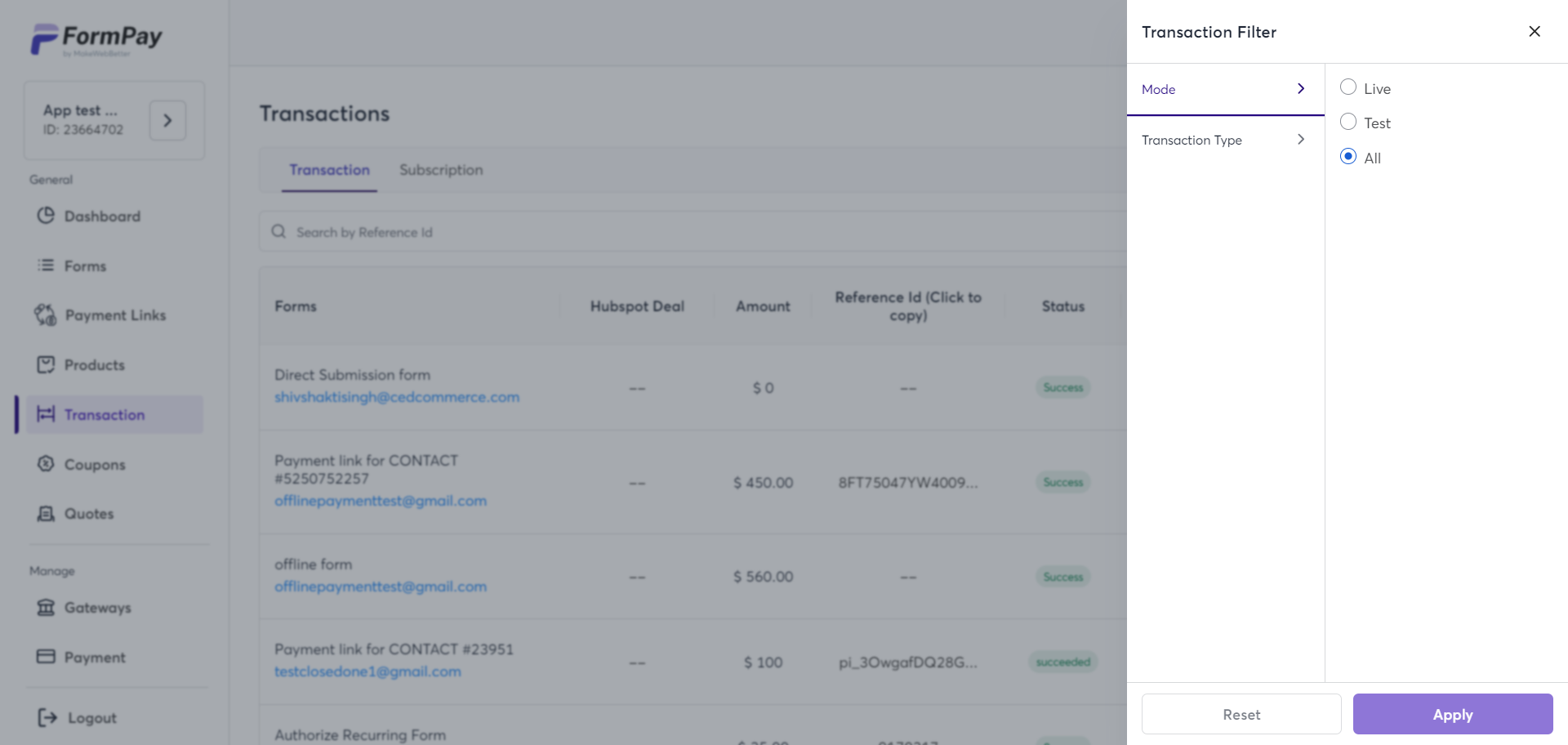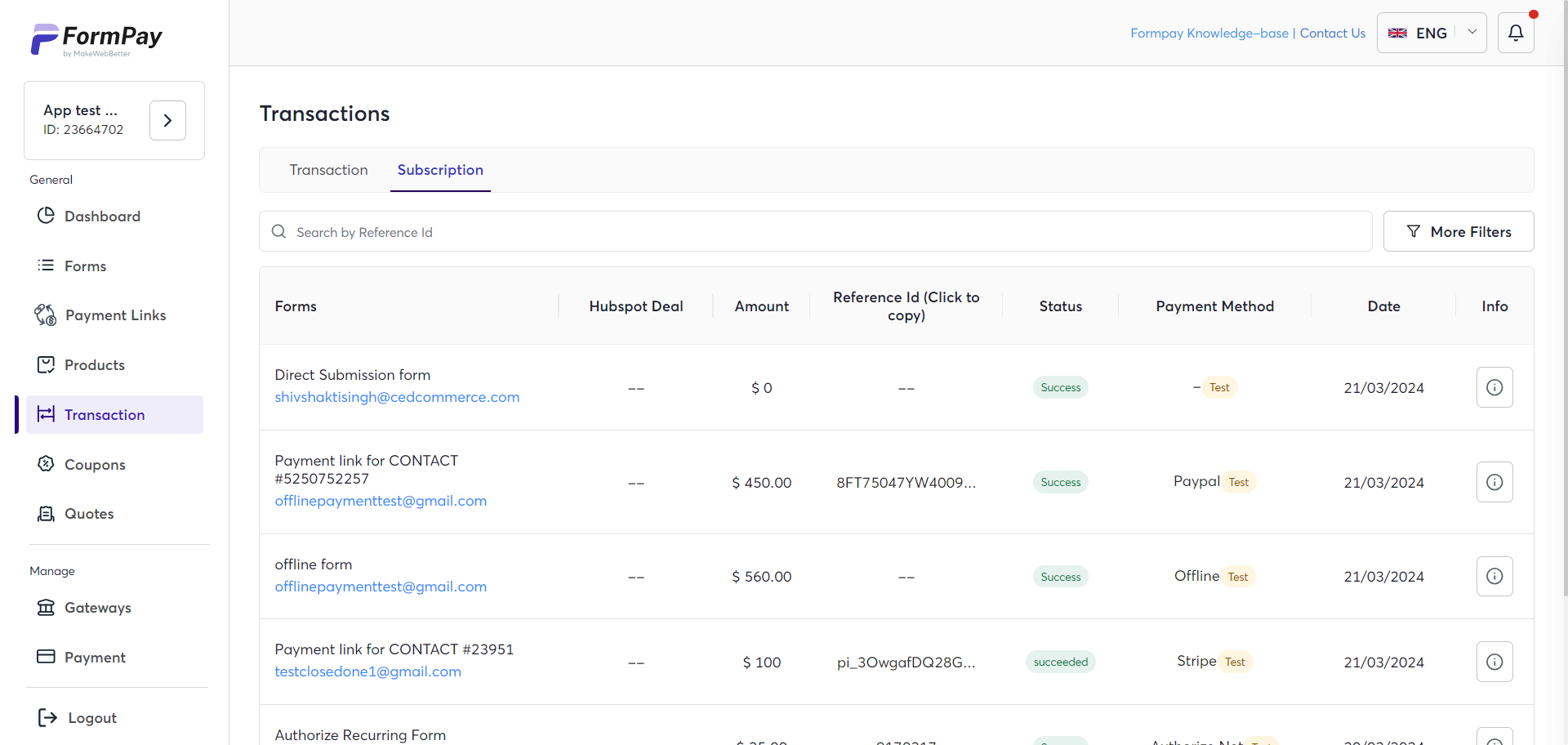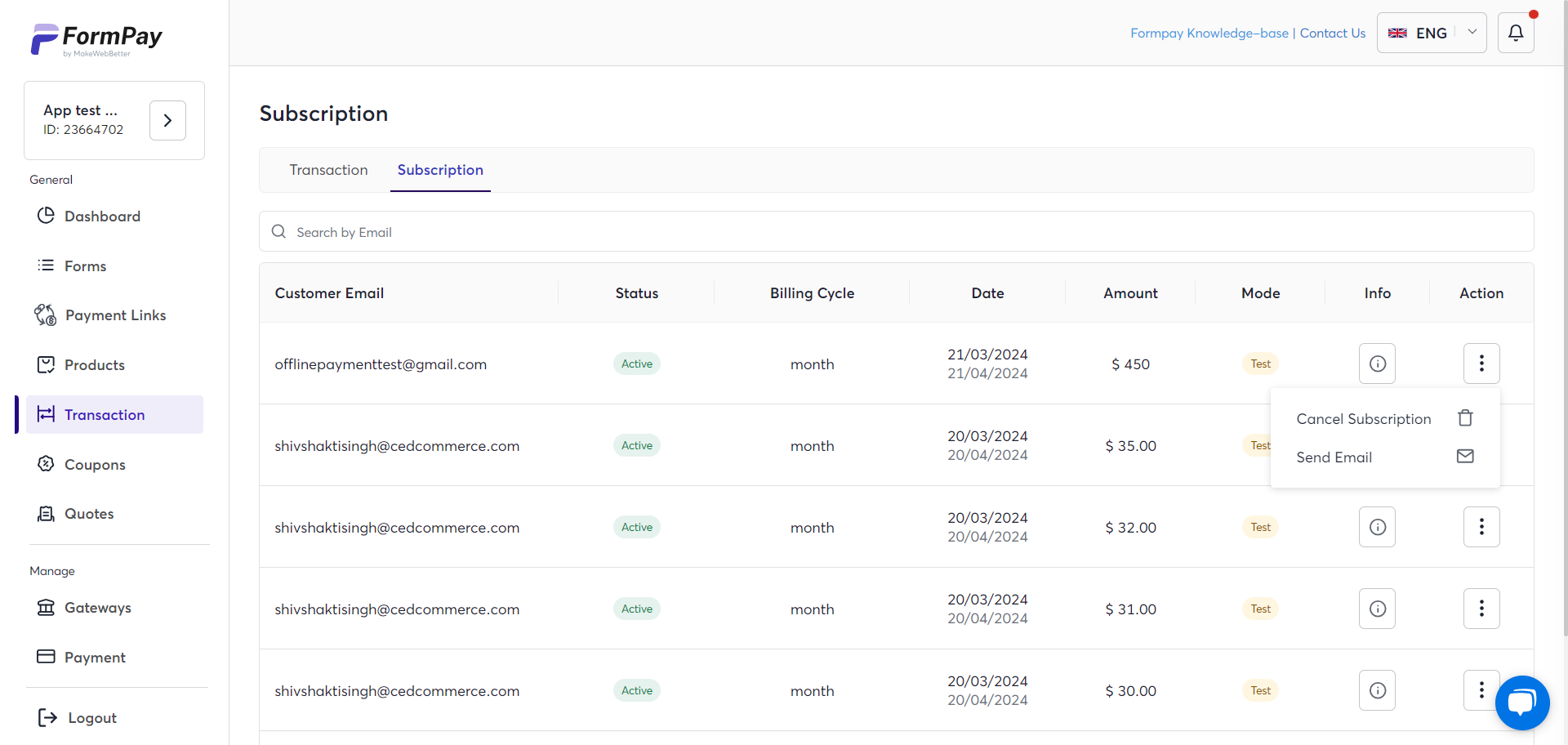How can I track data of transactions using FormPay?
Follow these steps to track the data of all transactions made through the HubSpot form and payment links:
- Login to your FormPay app.
- Navigate to Form Transactions from the left sidebar.
Every transaction made through your HubSpot forms or HubSpot payment links will be listed here along with all the details associated with each transaction performed.
You can monitor the specifics of every transaction here, including the date, amount, payment reference ID, buyer’s email address, payment method, and transaction status. Additionally, you can filter this information and discover both test and live payment links.
The Subscription tab is a dedicated section for recurring payment types. You will find all the details about your subscription, including the subscriber’s email, subscription status, billing cycle, date, amount, payment mode, and all other information about the subscription. To access more information, click on the Tooltip button (ℹ️).
To manage your subscriptions, click on the Action ellipsis button. There, you’ll have the option to Cancel the subscription. Also, the Send Email option allows communication regarding the subscription.