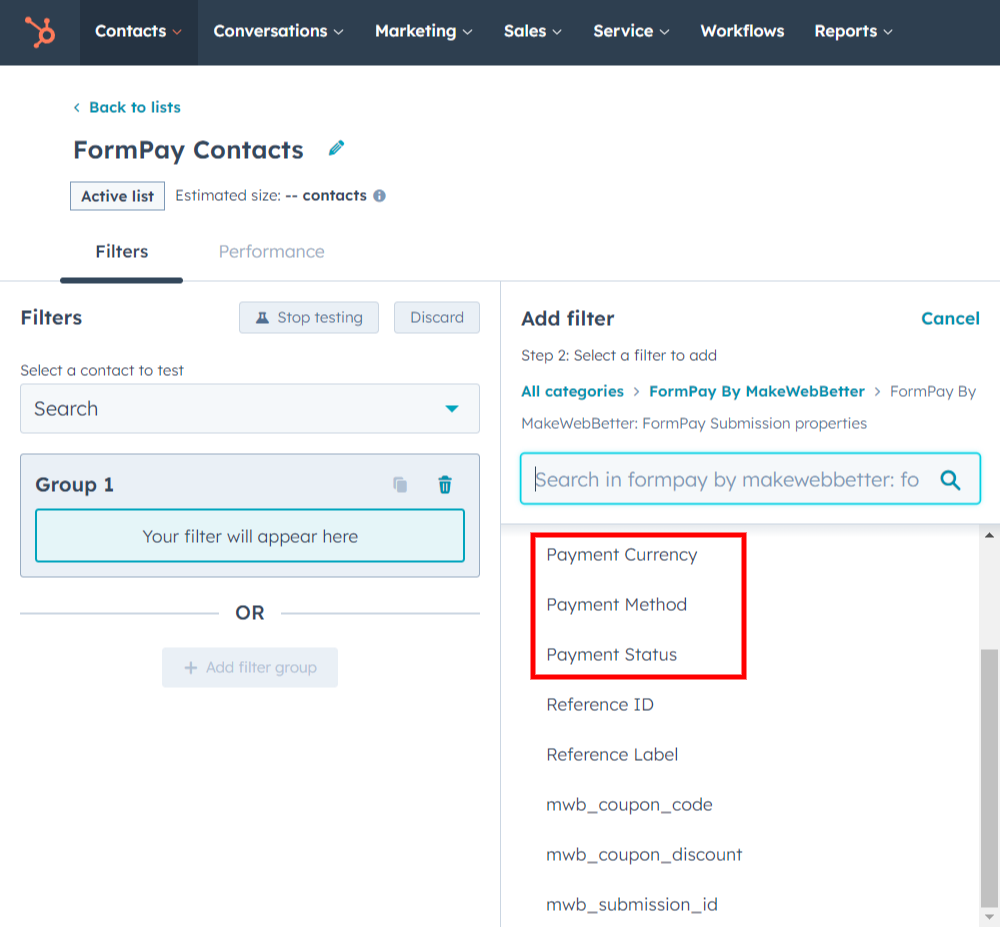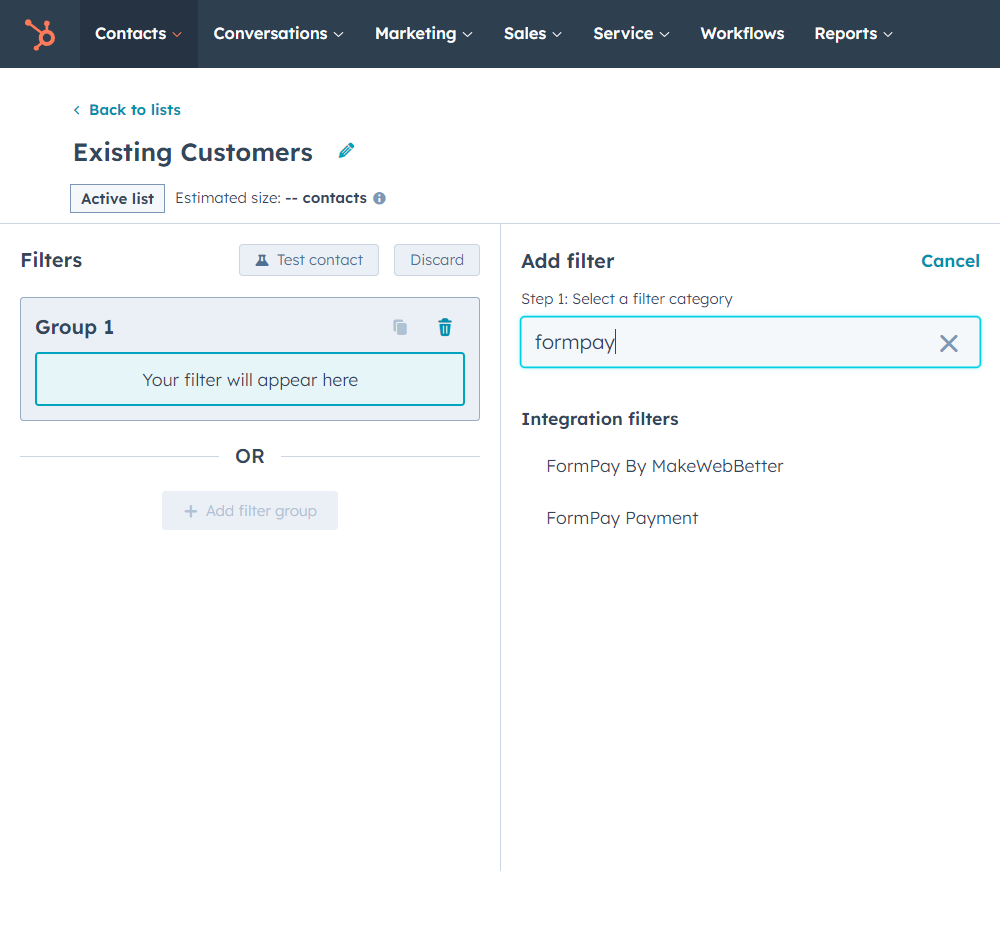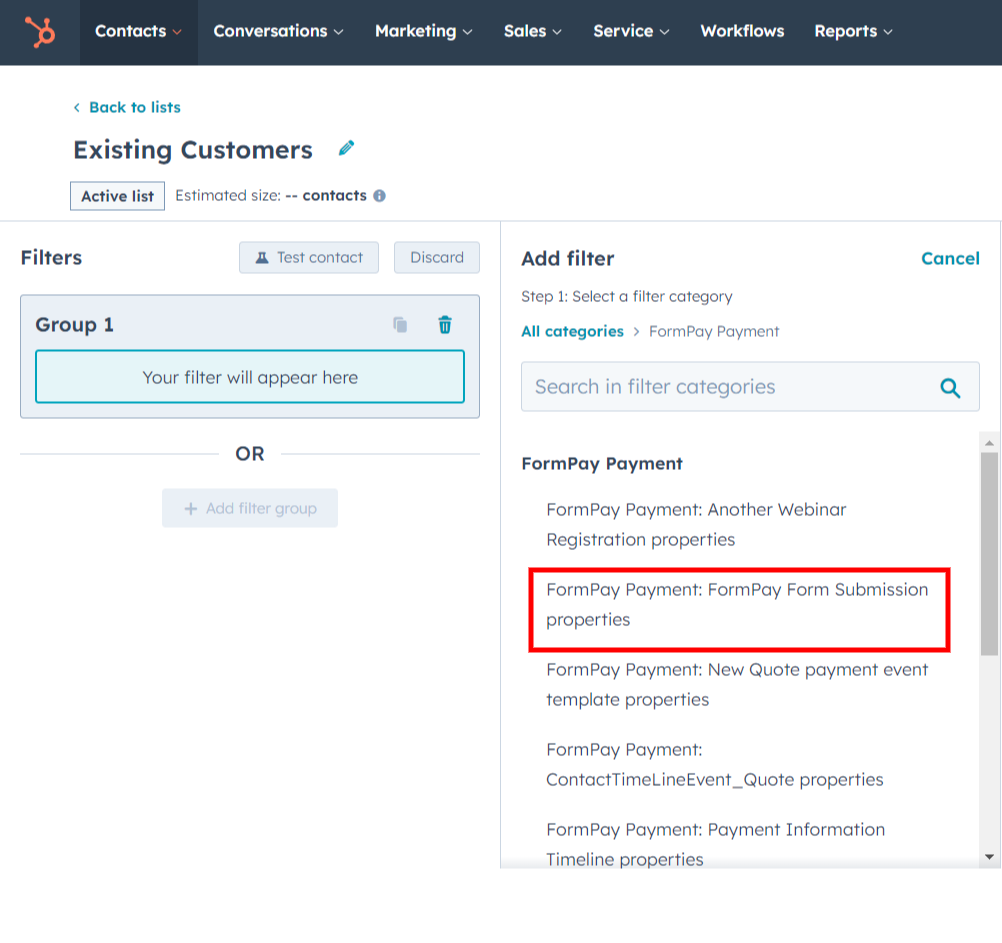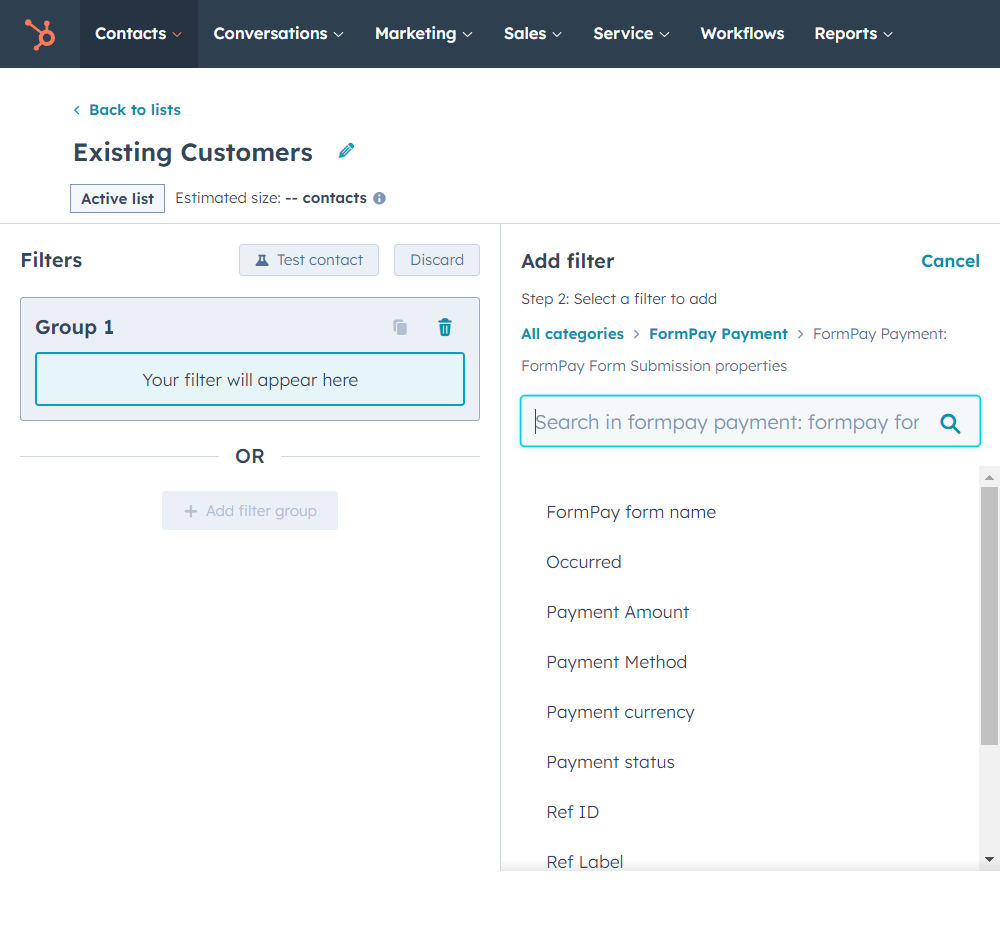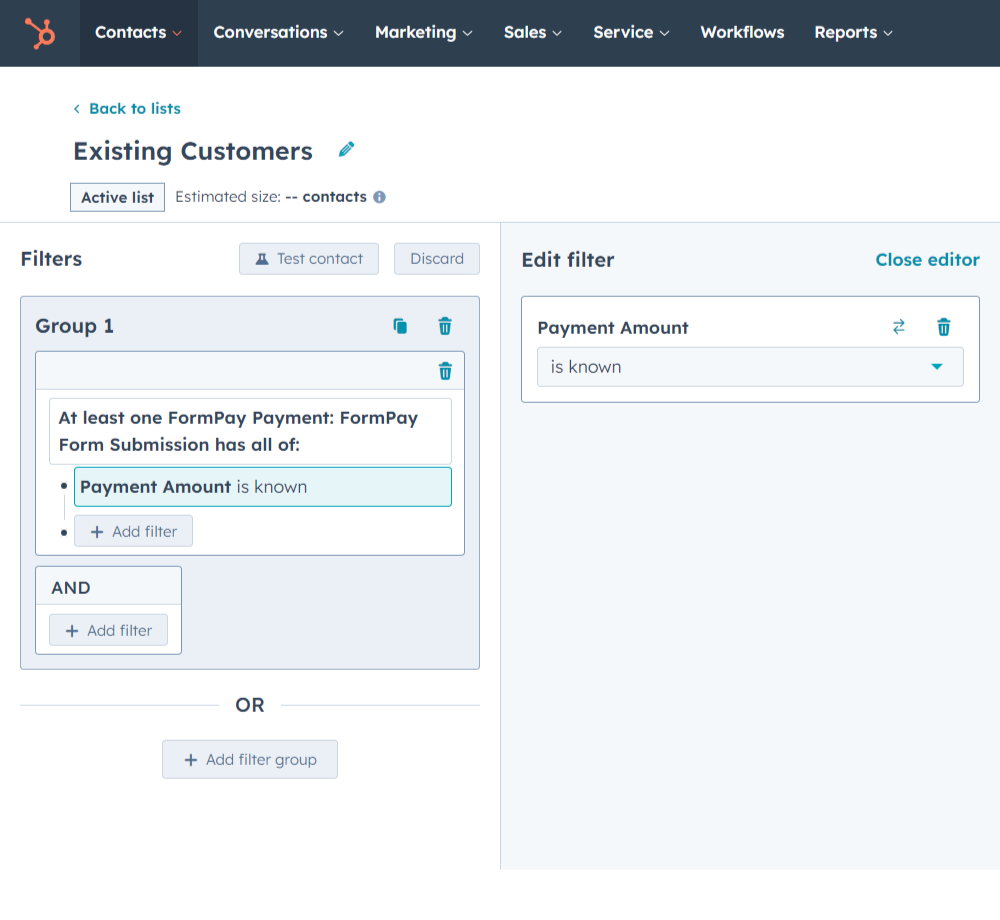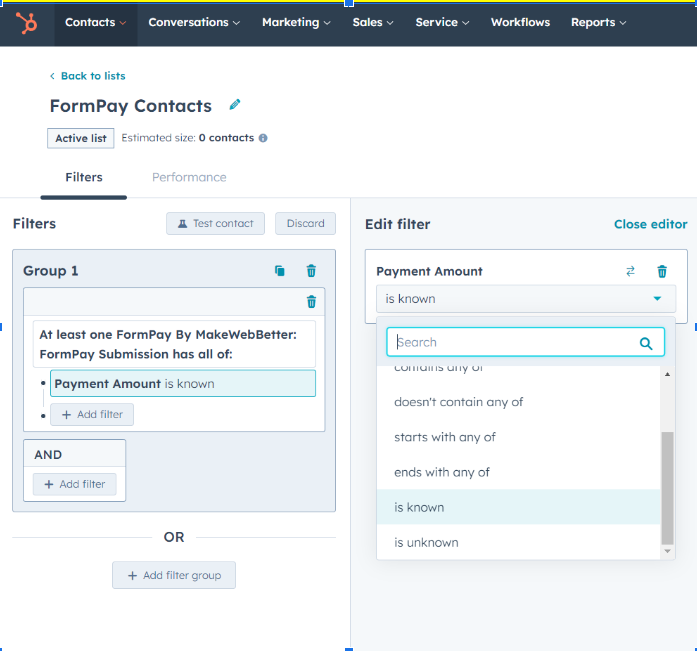How can I segment FormPay contacts as lists in HubSpot?
FormPay data can be multi-purposed for a variety of uses. Once such use is creating lists which can be used for marketing campaigns and other communications.
For instance, you can create a list of your existing customers. Just follow these simple steps:
- In your HubSpot account, go to Contacts > Lists.
- On the top-right corner, spot the Create List button. Click on it.
- On the next page, name your list under Contact-based. On the top-right, click Next.
- Click +Add Filter.
- Search “FormPay Payment” in the search bar.
- Then, in the group filter, select ‘FormPay Payment: FormPay Form Submission Properties’.
- After this, select the Payment Amount filter, for the list to contain the customers that have already bought from you.
- Finally, under Payment Amount select ‘is known’.
- On the top-right, click Save List.
Similarly, you can create a list for subscribers, coupon usage, payment status, payment modes used, currency, and a lot more.