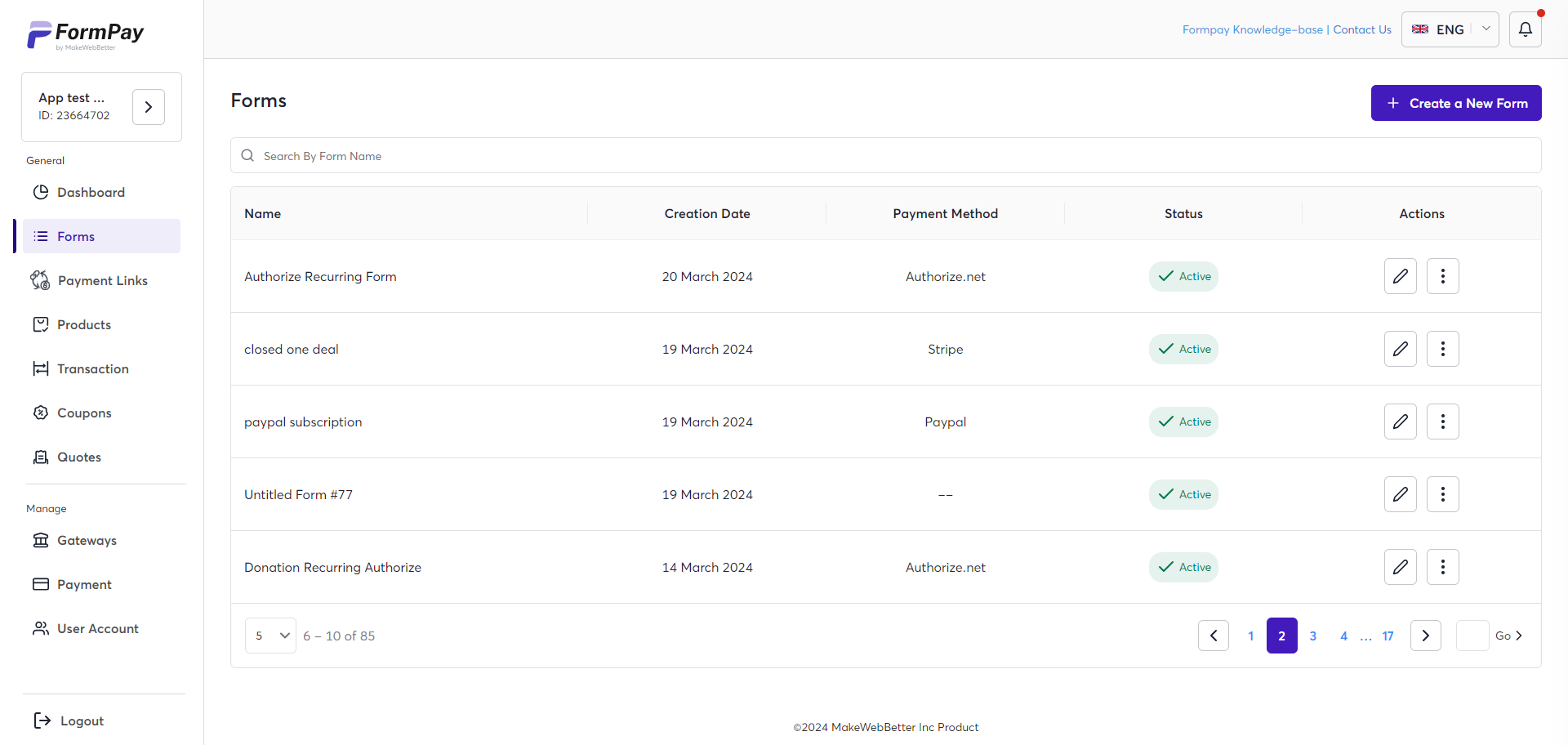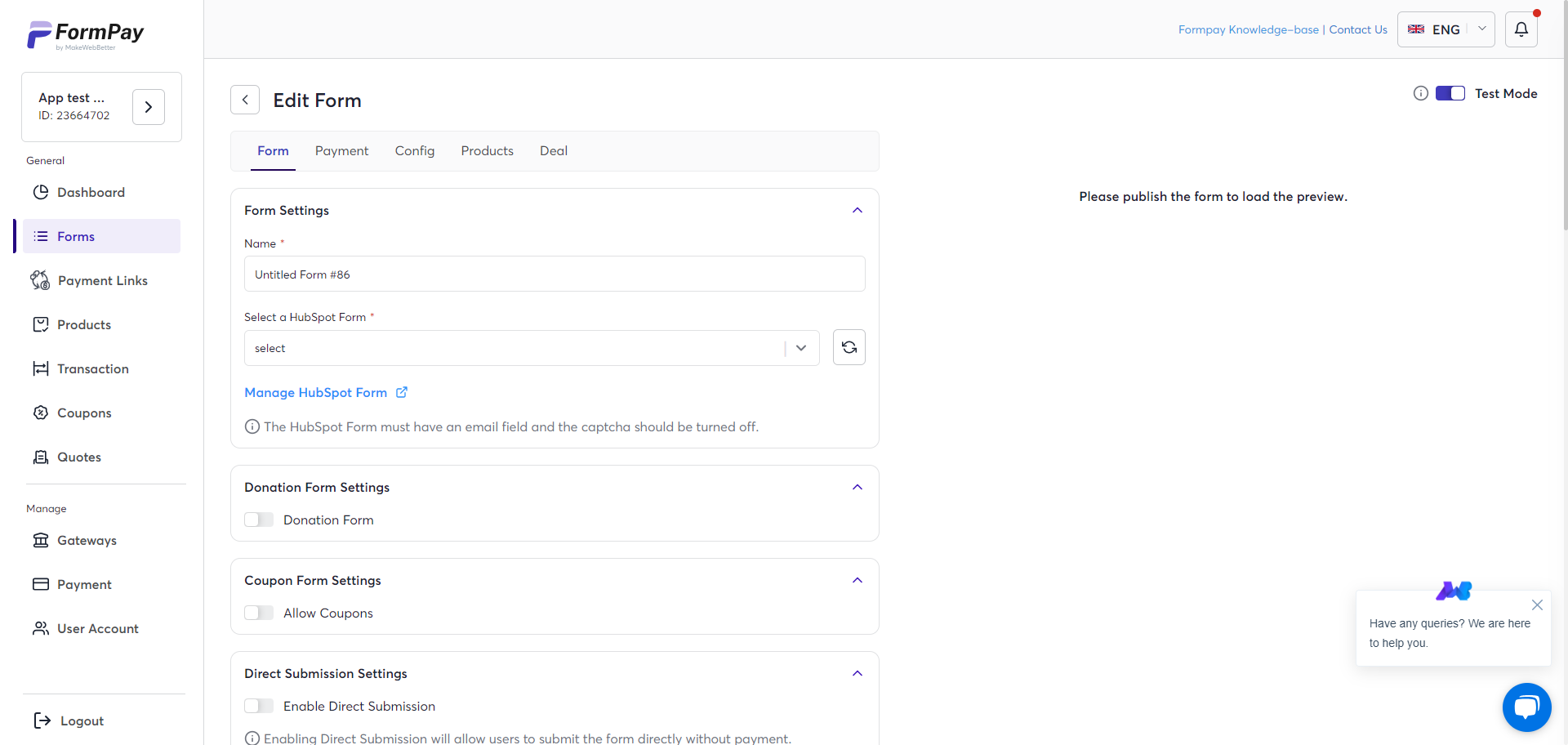How you can create HubSpot payment form ?
To create a HubSpot payment form, follow these steps:
- Login to the FormPay app.
- Select the HubSpot portal you want to create the form.
- Once you see the dashboard of the plugin, click on Forms in the main menu.
- You’ll see a Create a New Form button over there.
- Click on it and you’ll land on a form asking you to enter these details:
- Form Name: Enter the name of your HubSpot payment form.
- Select HubSpot Form: Select the HubSpot form you want to convert into the payment form.
- Redirection Settings/Thank You Page Settings: Choose post payment action.
- Payment Settings: Enter the amount you want to accept through this form.
- Payment Method: Select the payment gateways or offline payment option to associate with the form.
The above-mentioned are the mandatory fields. However, the form editor offers a variety of other functionalities — subscription settings (recurring payments), coupons, transaction charges, line items, branding, appearance configuration, HubSpot deal creation, direct form submission, and many others.
|
Note: You must have forms created in your HubSpot portal in order to select them and turn them into payment forms through the Formpay app. |
Once you’re done, click on the Publish Form and you’ll have your HubSpot payment form ready. You’ll also get an embed code for the form which you can use to add the form to your website pages.