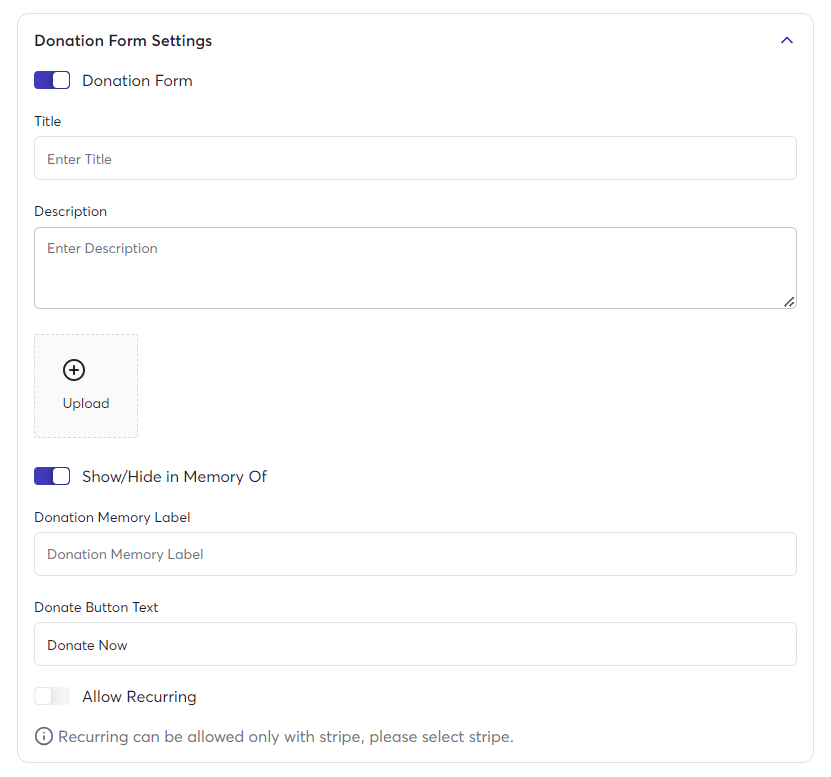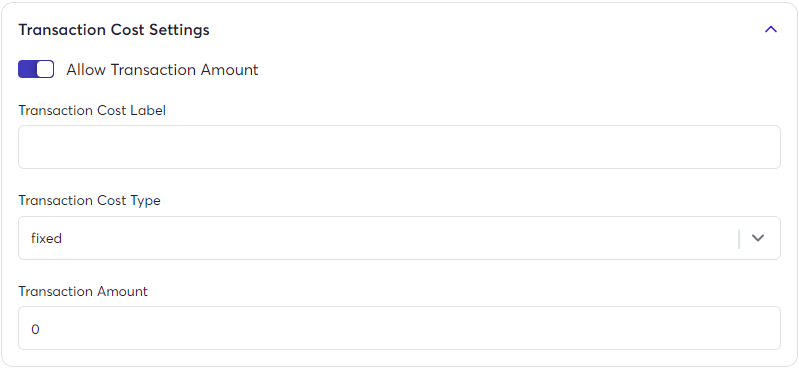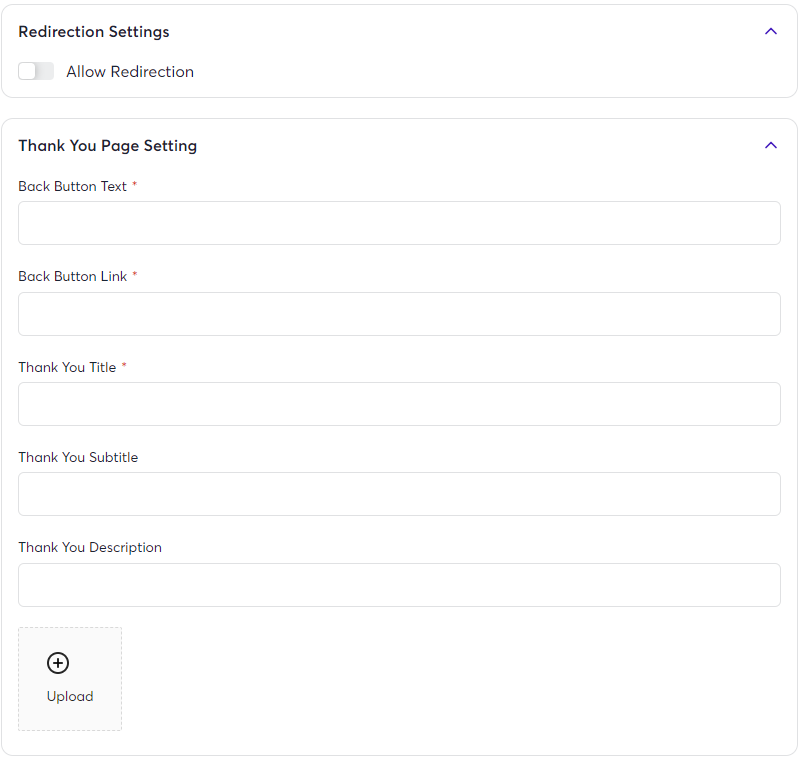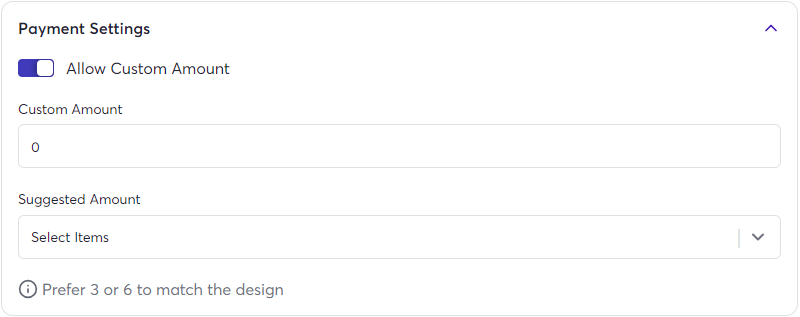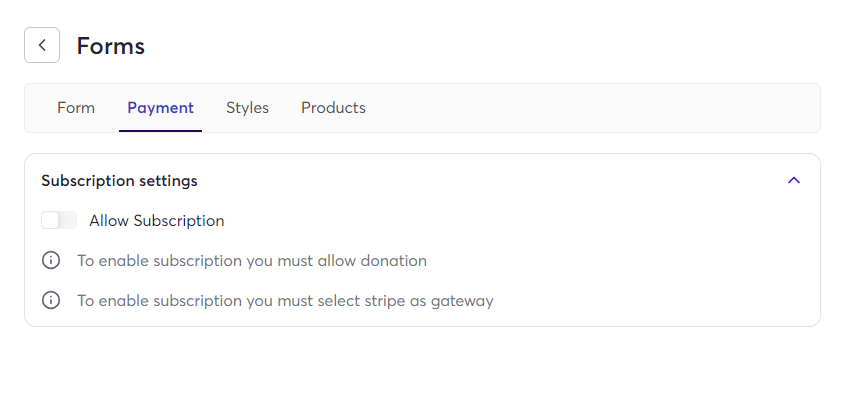How to create a donation form in FormPay?
Follow the below mentioned steps to create a Donation Form.
- Navigate to Forms from the sidebar of FormPay.
- Click Create a Form.
- Choose the HubSpot form that you want to convert into a payment form.
- Now, switch on the Donation Form Settings toggle and fill the details.
- Now, fill the required fields –
- Transaction Settings.
- Redirection or Thank You Page settings.
- Payment Settings.
- In the Gateway tab select Stripe (subscription settings are only available on Stripe gateway).
Note: Subscription settings work only when you enable the donation toggle.
- After this, go to Payments tab. There, you can find the subscription settings.
- Enable the subscription settings toggle.
- Once you do that, all the Stripe Settings with payment options become visible to you.
- Finally, publish the payment form and use this recurring payment form on your subscription webpages or share it as a URL to receive recurring payments.