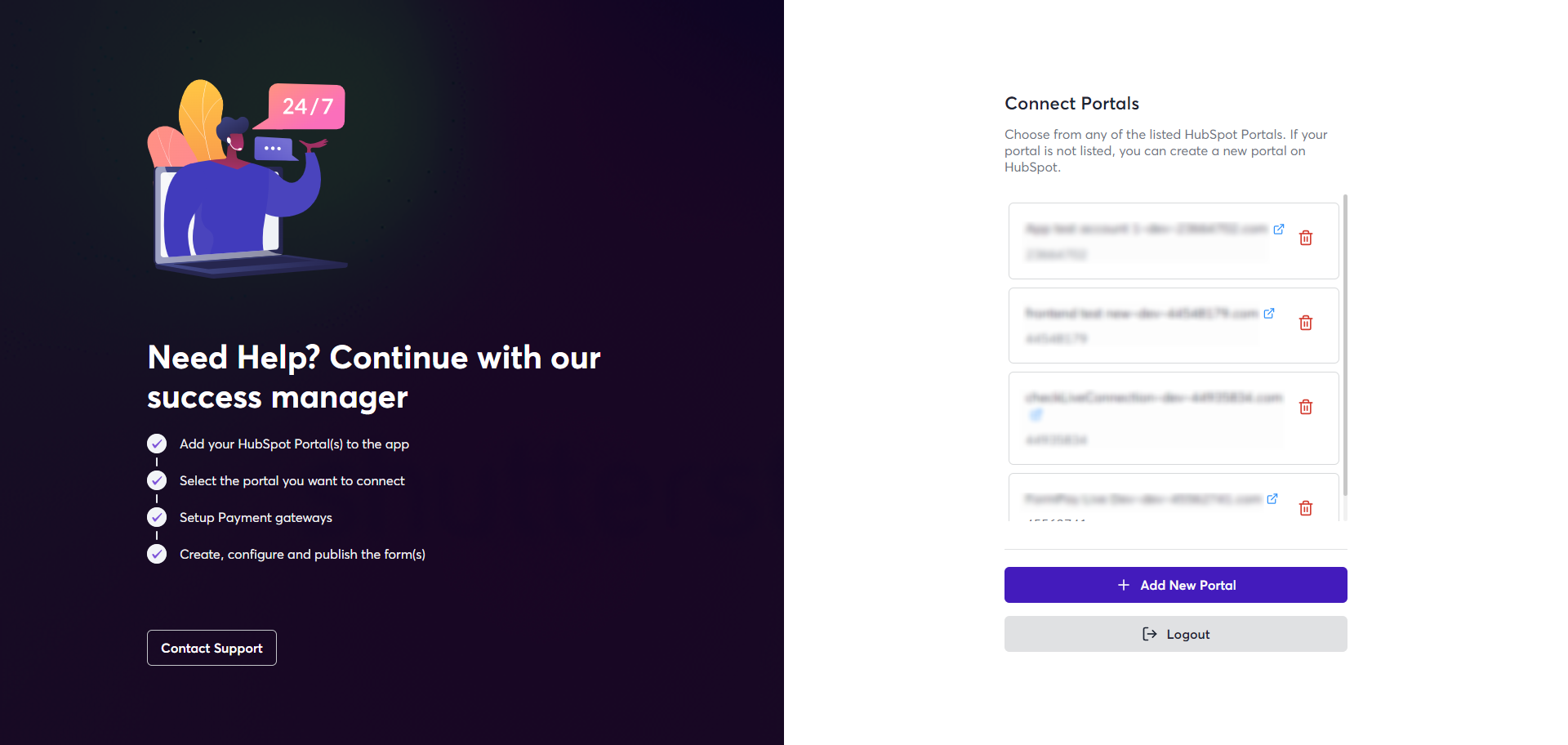Connect Multiple HubSpot accounts with Formpay?
Yes, you can. If you use different HubSpot portals for payment-related activities, you can connect them with Formpay.
Here are the steps to do it:
- Just log in to the FormPay app.
- You’ll land on a page with an option to Add New Portal.
- Click the button and you’ll see the list of HubSpot portals associated with your email.
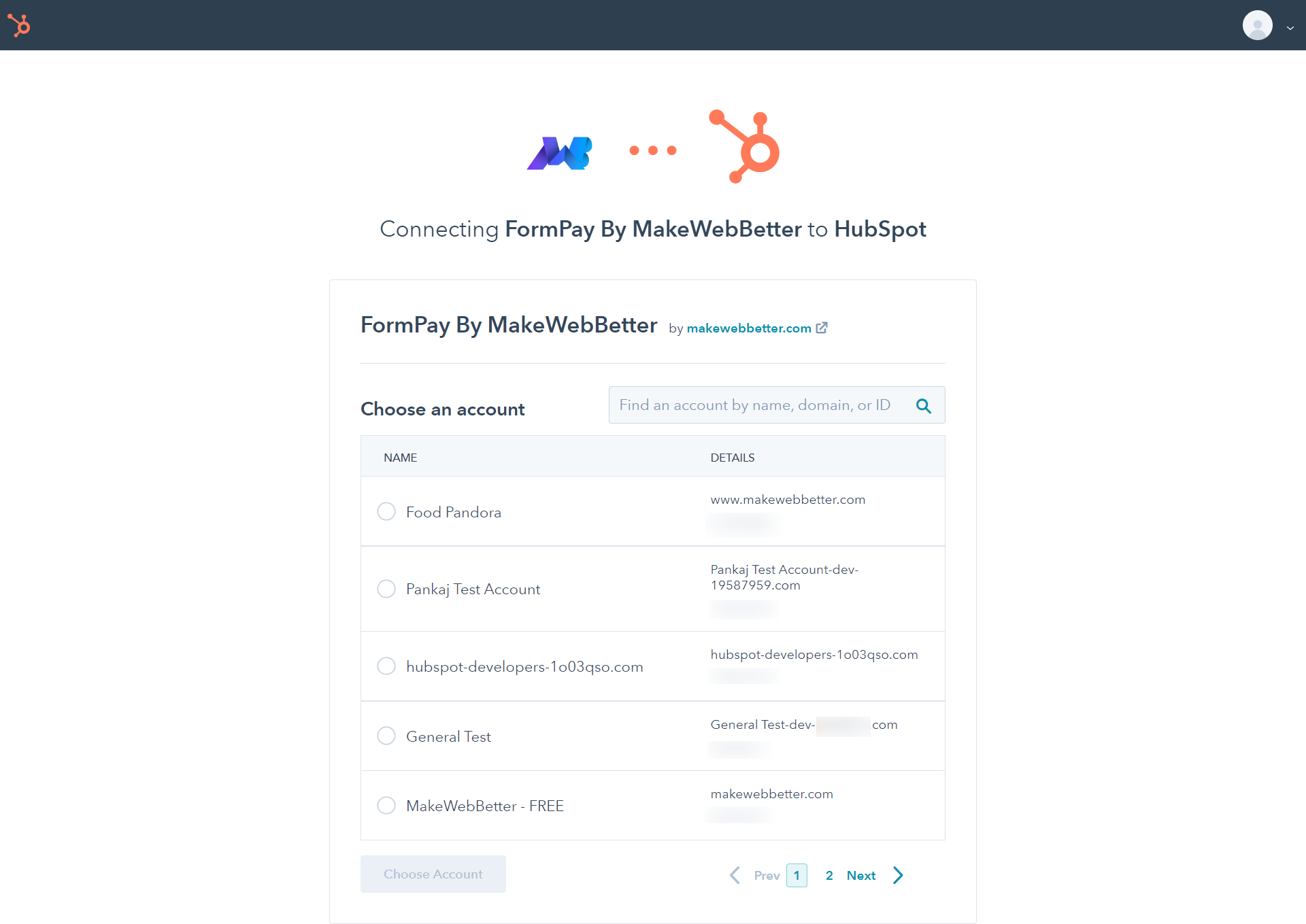
- Select the one you want to connect to and click the Choose Account button.
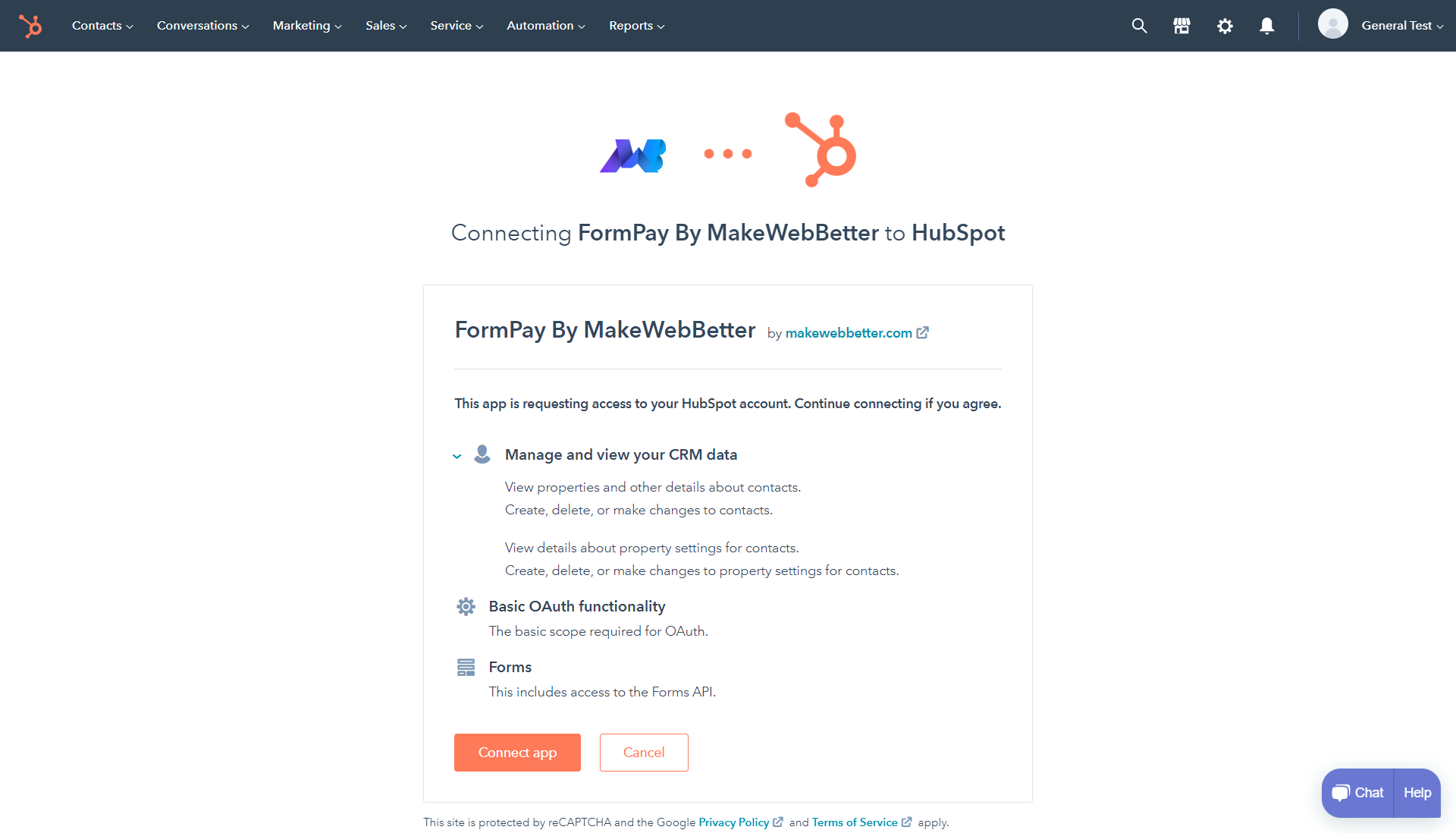
- You can repeat the same process to connect more portals.
Note: You can connect multiple HubSpot portals to the Formpay app but only one portal will be active at a time. You can switch between the portals using the option provided at the top left.