How to Add an Email Signature in HubSpot CRM?
An authorized email signature is a perfect opportunity to add brand value to every message that your employees send. It affirms and supports who you are as a company.
HubSpot CRM also provides an email signature generator tool. You can easily create an email signature when sending emails through the CRM using your HubSpot user profile.
To create an email signature in HubSpot CRM, follow the steps below:
- In your HubSpot CRM account, go to the settings in the main navigation bar.
- In the left sidebar menu, go to General.
- Click on the Email tab.
- Next, in the Configure section, click Edit email signature.
- Enter your signature in the text box. In the Simple editor, use the icons to format the text, insert a link, or insert an image. Or, click HTML and edit the HTML of your signature.
- Click Save to continue.
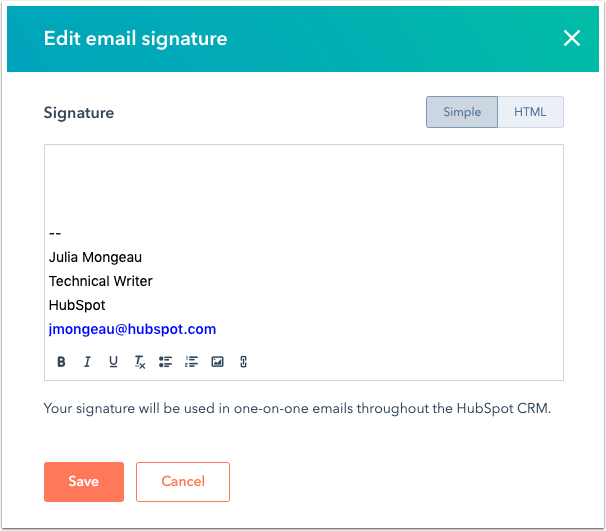
Important: If you want to customize the font of your HubSpot email signature, you can use the face attribute in a font tag in the HTML editor but be aware that many fonts are not supported across email clients.
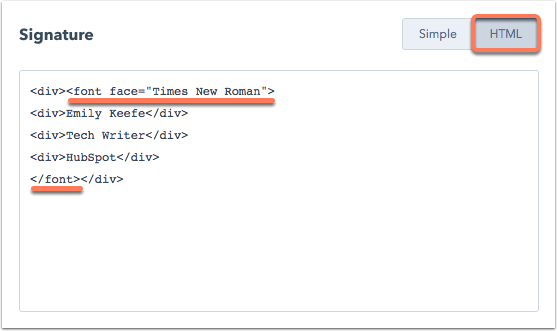
Please Note: If you’re using the conversations inbox to send emails from a team email address, learn how to edit your team email signature.

