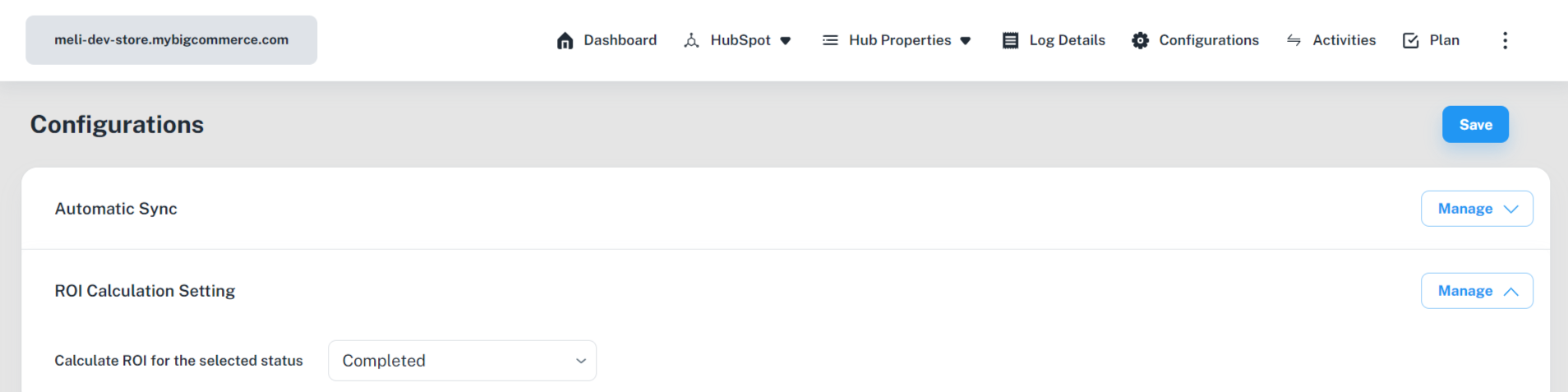How do I enable the ROI calculation for completed deals?
Follow the below-mentioned steps to calculate ROI for deal stages.
- Go to the plugin in your BigCommerce dashboard and then navigate to Apps > HubSpot Integration by MakeWebBetter > Dashboard.
- Then, click the Configuration button from the main menu of the plugin.
- Find the ROI Calculation Setting by scrolling down.
- Here, you can choose the deal stage/order status that you want to consider calculating ROI for