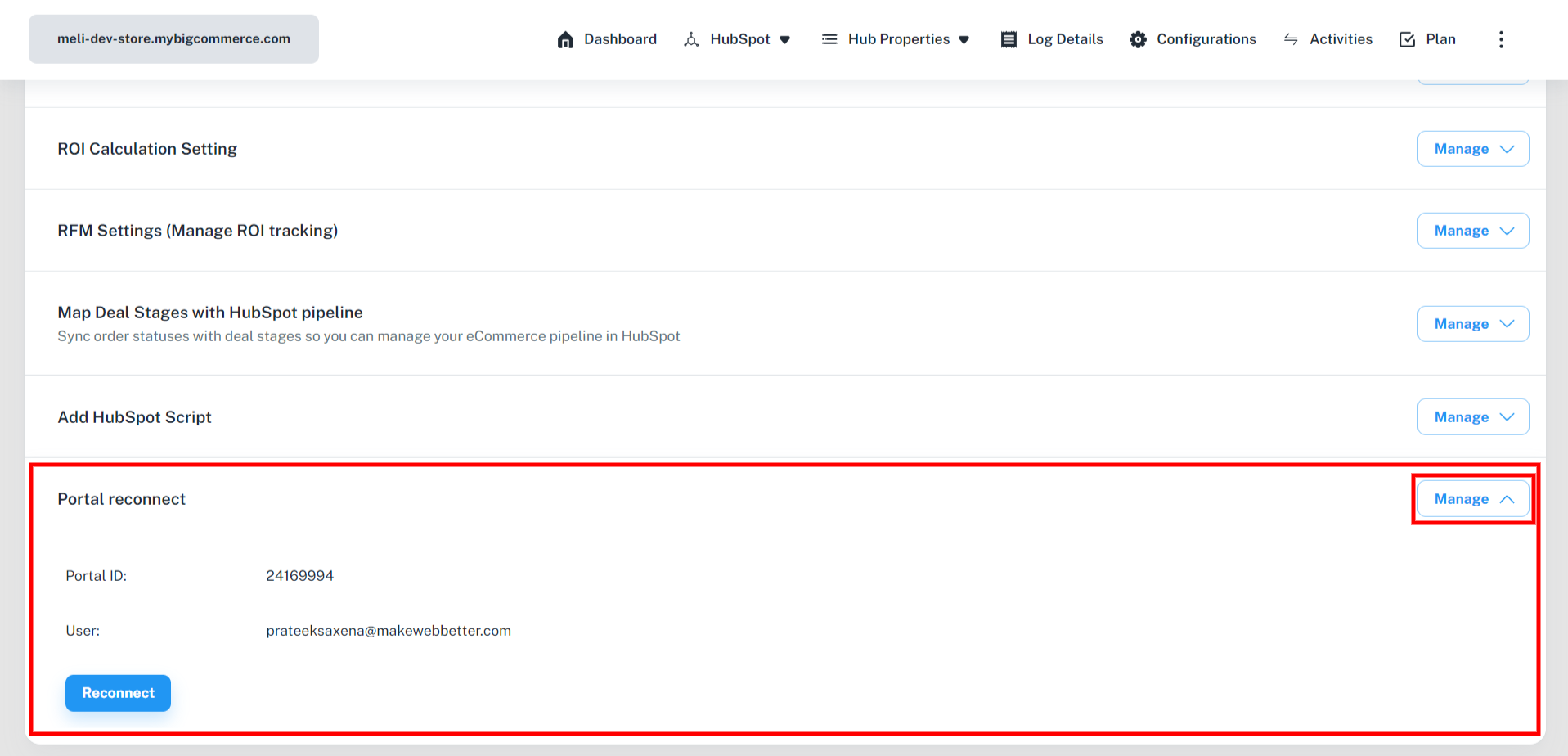I linked the wrong account in the integration plugin. How do I fix it and add my HubSpot account?
You can simply remove the account and add a new one. If you’ve connected the wrong HubSpot account (or portal) with our HubSpot BigCommerce integration, follow the below steps to fix it:
- Go to the plugin in your BigCommerce dashboard and then navigate to Apps > HubSpot Integration by MakeWebBetter > Dashboard.
- Then, click the Configuration button from the main menu of the plugin.
- Then, scroll to the bottom and click Reconnect your HubSpot portal will be disconnected from the plugin.
Please Note: It will erase all the data from the plugin you’ve synced from the wrong HubSpot account.
After disconnecting the account,
- Click on the Connect Your Account button on the plugin to connect to the portal you like.
- Select the portal you want to connect and click on Choose Account button. That’s it.