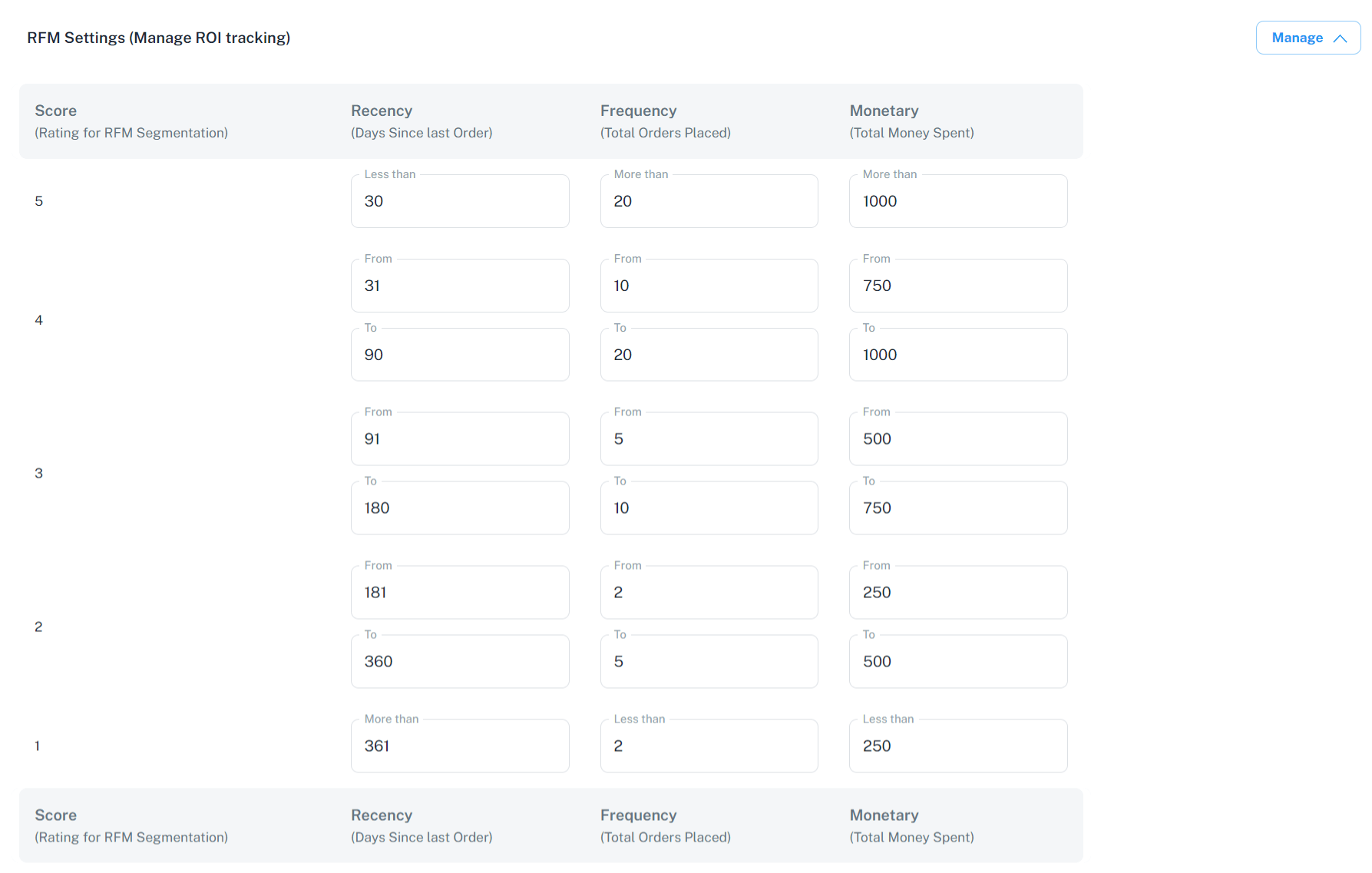How to select RFM ratings for the segmentation of contacts?
You can easily custom-select the RFM ratings for the contacts based on order Recency, Frequency, and Monetary (RFM) value. Follow the below steps to do it effortlessly:
- Go to the plugin in your BigCommerce dashboard.
- After this, navigate to Apps > HubSpot Integration by MakeWebBetter > Dashboard.
- Then, go to Configurations from the main menu.
- Scroll down to find RFM Settings (Manage ROI Tracking).
- Finally, set RFM ratings as per choice.