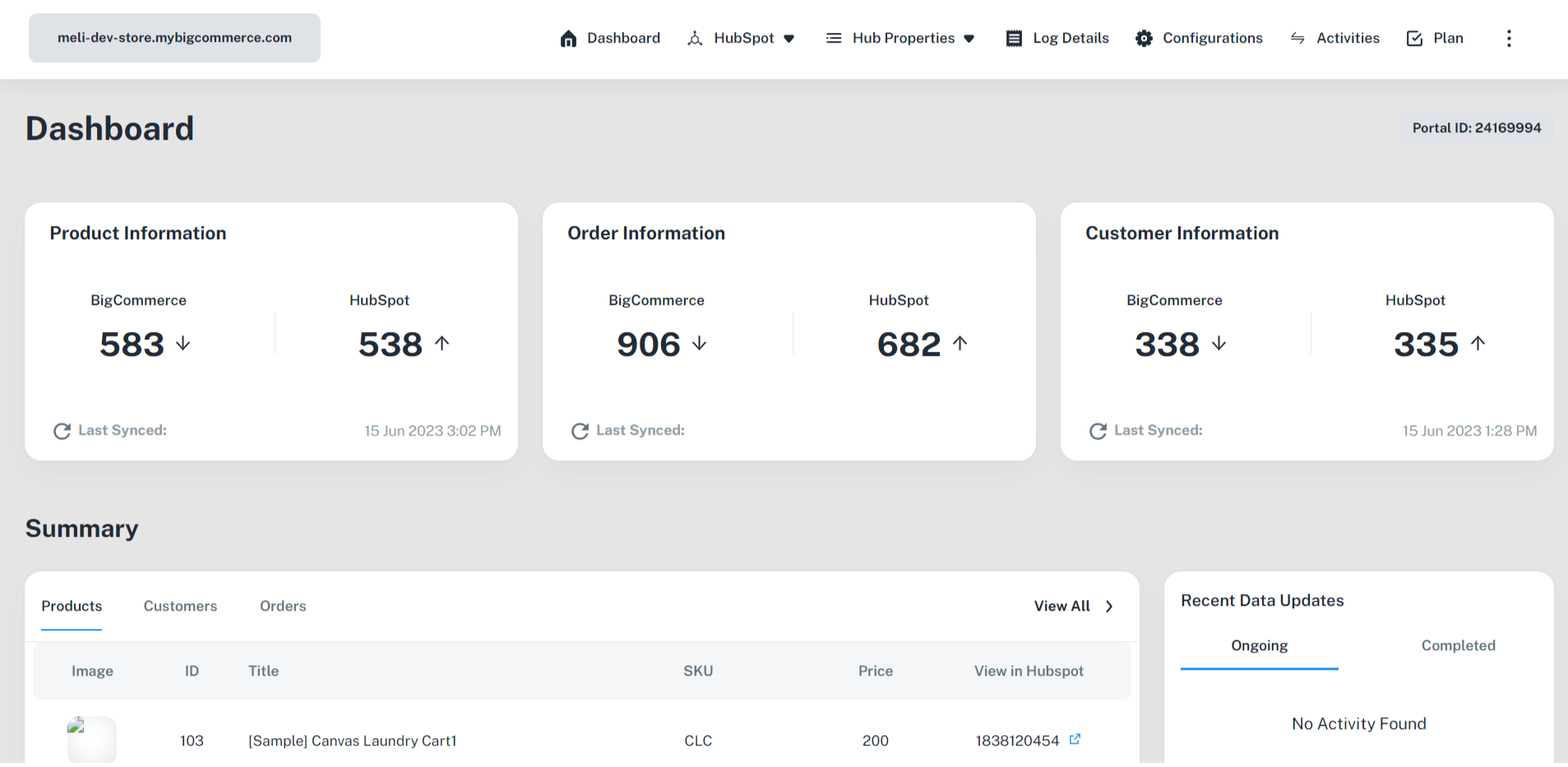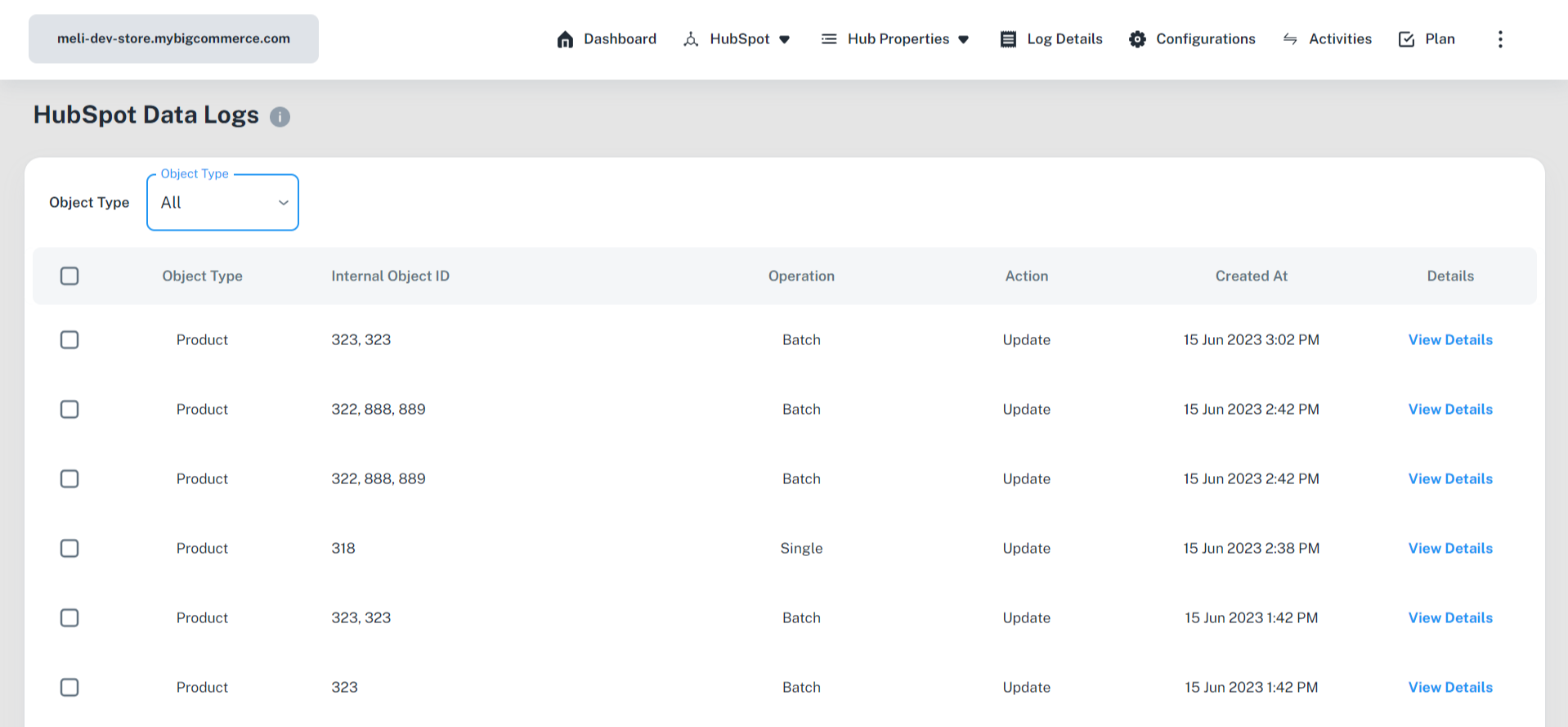What can be done if data is not syncing properly in HubSpot?
You have LOGS. For every attempted sync there will be an entry in the logs and if somehow there is an error in any sync it will be displayed with status in the LOGS only.
- Go to the plugin in your BigCommerce dashboard.
- After this, navigate to Apps > HubSpot Integration by MakeWebBetter > Dashboard.
- Then, click the Logs Details button from the main menu of the plugin.
- There, you’ll be able to view the sync log of objects (products, contacts, and Deals).
- For additional information, click on Details and there you can access the data on External Object ID, Request & Response code.
Moreover, if you come across any data that is not synced in HubSpot. You can simply use the date range functionality in the Contacts and Deals tab respectively. Any non-synced data will be synced automatically.