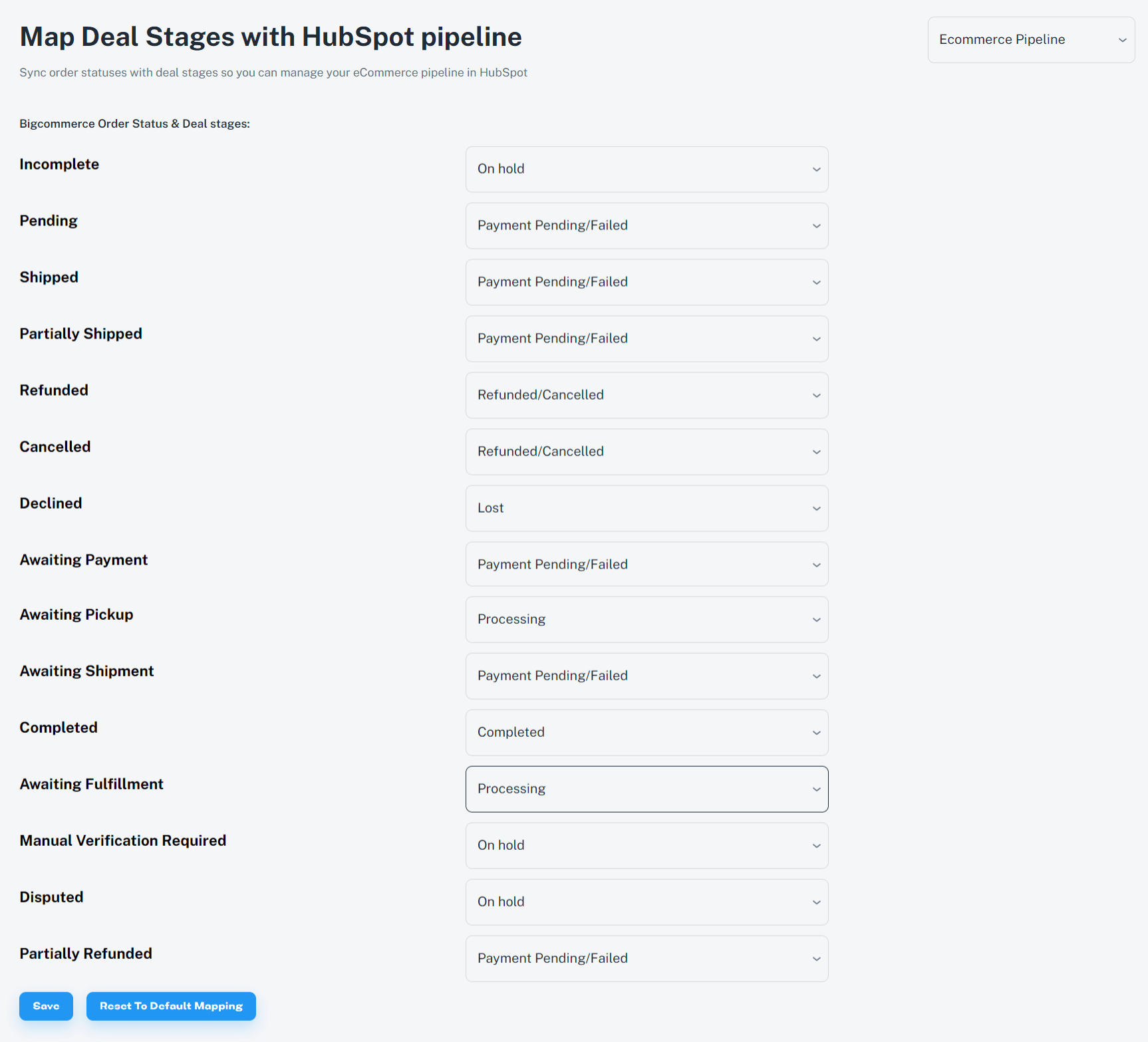Why I’m unable to view the BigCommerce order information in HubSpot’s sales dashboard?
If everything seems in order here. You can check pipeline stage mapping settings and sync order status with the deal stage pipeline in HubSpot. Here’s how to do it:
- Go to the plugin in your BigCommerce dashboard.
- After this, navigate to Apps > HubSpot Integration by MakeWebBetter > Dashboard.
- Then, go to Configurations from the main menu.
- Scroll down and find Map Deal Stage with HubSpot Pipeline.
- Choose the right HubSpot Deal Stage which closely matches with the BigCommerce Order Status.
- Once done, click Save at the button of the deal mapping section.
If you become unsure of anything here, then you can always use the Reset to Default Mapping. The option is right next to the Save button.