By mistake I linked a wrong account with the extension. How can I revert it?
If you’ve connected the wrong HubSpot account (or portal) with our HubSpot WooCommerce integration, you can revert it in a few simple steps:
- Go to the plugin’s dashboard and click on the Disconnect Store button over there.
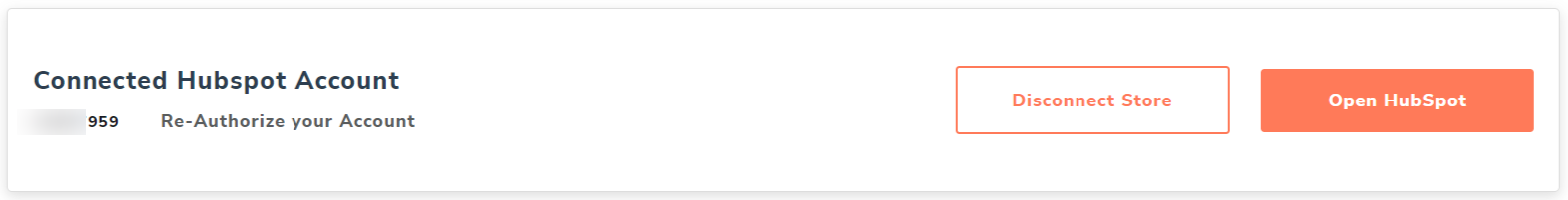
- Then click on Confirm and Disconnect and your HubSpot portal will be disconnected from the plugin. (If you want to erase all the data from the plugin you’ve synced from the wrong HubSpot account, click on the checkbox)
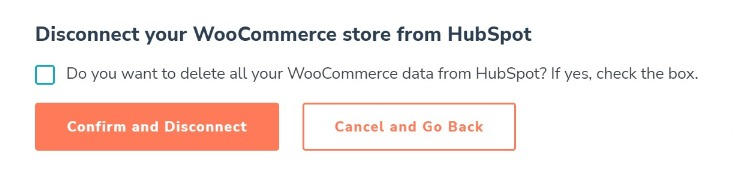
- Now click on the Connect Your Account button on the plugin to connect the portal you like.
- Select the portal you want to connect and click on Choose Account button.
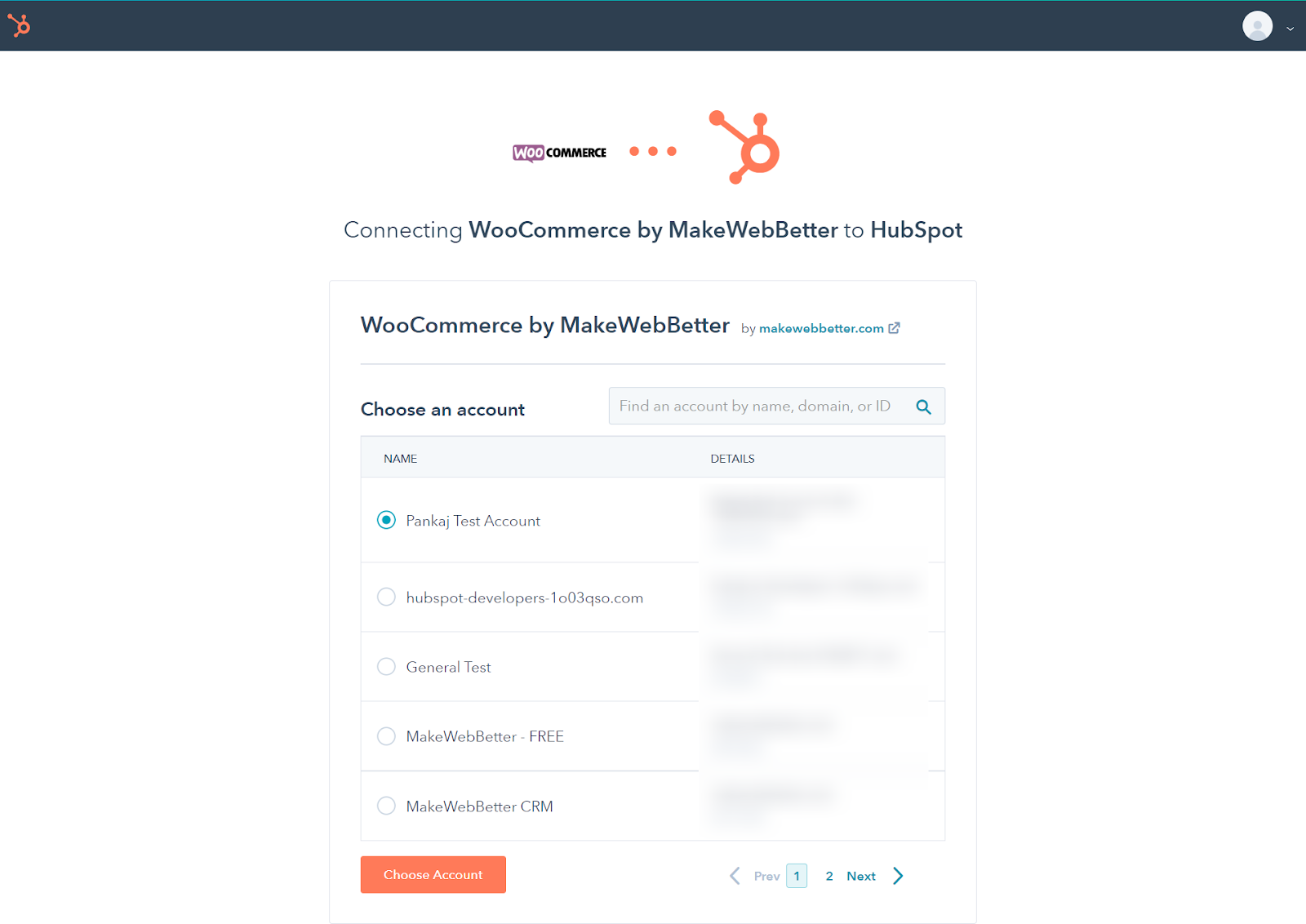
- Your HubSpot account will now be successfully connected. You can follow the rest of the steps to set up the plugin completely.

