How one could add a currency in HubSpot?
To add a currency to your HubSpot account follow these steps:
- Firstly, log in to your HubSpot account and click on the ⚙ icon, and from the side panel, click on the Account Defaults option under Account Setup.
- Second, on the Account Defaults page click on the Currency tab.
- Lastly, click on the Add Currency button and select the currency you want to add with the exchange rate.
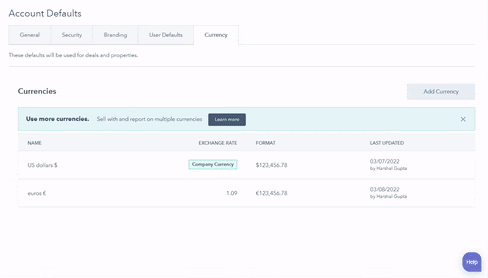
For more information please refer to the documentation of the plugin.

