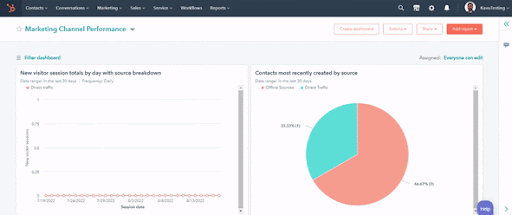Do we need to add a specific plugin to enable the multi-language feature?
This is a default feature of the plugin due to which HubSpot creates a default contact property called Preferred Language. This property stores the language in which a user has accessed your website.
But, to see this feature in action make sure you’ve installed and configured the WPML plugin in your WordPress admin panel which helps you enable hubspot multi-language.
To view this property in the HubSpot dashboard navigate to the following path:
- Click on the ⚙ icon and visit the Properties page from the Data Management section.
- Next, select the Contact Properties, and in the search bar type Preferred Language to fetch the property.