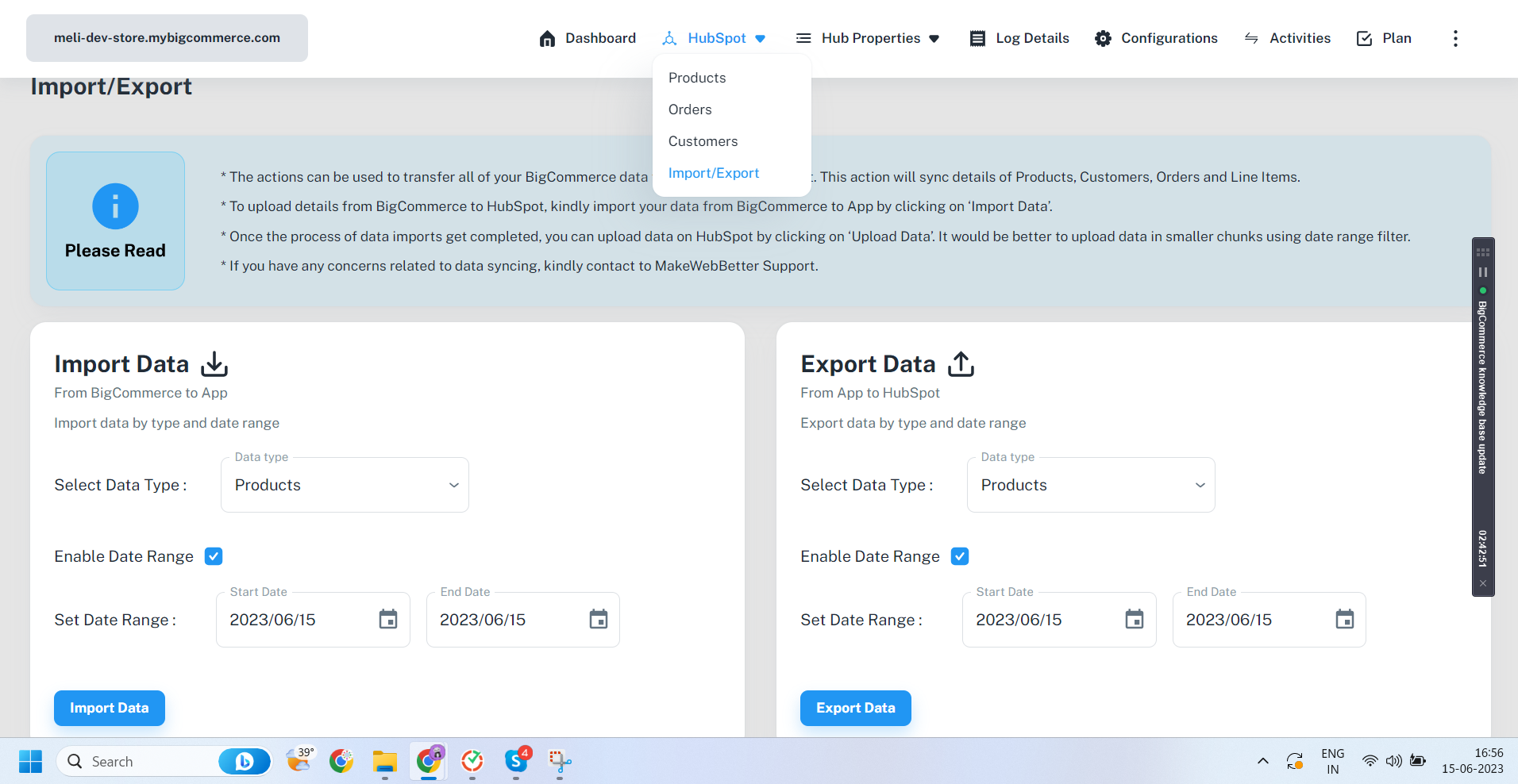Can I export old/previous users from BigCommerce to HubSpot after setting up the plugin?
You can also sync your old BigCommerce users to HubSpot CRM after setting up the plugin
- Go to the plugin in your BigCommerce dashboard.
- After this, navigate to Apps > HubSpot Integration by MakeWebBetter > Dashboard.
- Then, go to HubSpot from the main menu and choose Import/Export from the drop-down.
- Then choose the data time that you want to import i.e. Products, Orders, & Customers.
- Set the time period in the Select Date Range tab.
- Finally, click the Import Data Now button and the unsynced contacts that were created during that period would be queued for syncing.
Tip: If you have huge numbers of contacts and require faster synchronization, connect with us for the same.