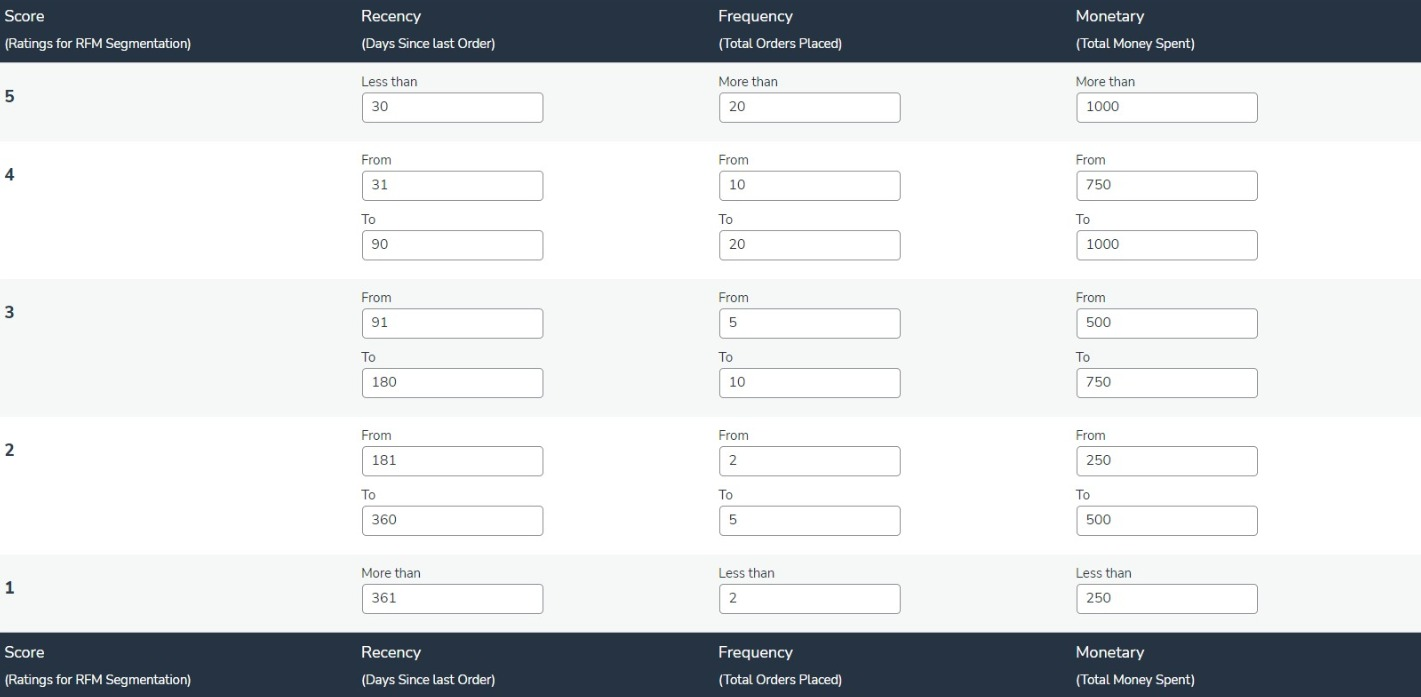RFM Segmentation method for Segmenting Contacts
RFM stands for Recency, Frequency, and Monetary. With RFM segmentation, you can segment your contacts based on their spending amount, buying frequency and the duration of their last purchase.
To perform RFM segmentation with our HubSpot WooCommerce integration plugin, you need to create RFM lists and then configure the ratings.
Creating RFM Segmentation Lists
- Open the HubSpot WooCommerce integration plugin and navigate to Settings from the menu bar.
- Click on the Manage button in front of the Lists section.
- You’ll see multiple HubSpot lists there with their RFM details.
- Click on the Create button in front of the lists to create the necessary lists.
Once done creating lists, move further to configure the RFM ratings.
Configuring RFM Ratings
- On the Settings page in the plugin scroll down and you’ll see the RFM Settings section. Click on the Manage button in front of it.
- You’ll now see the scores with the RFM segmentation values in front of it.