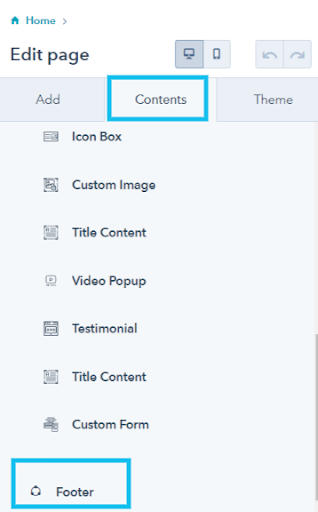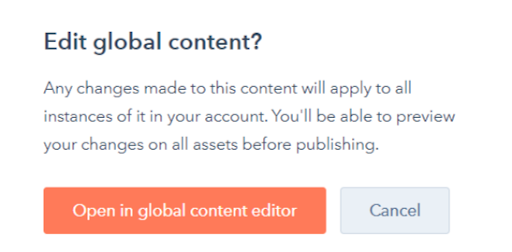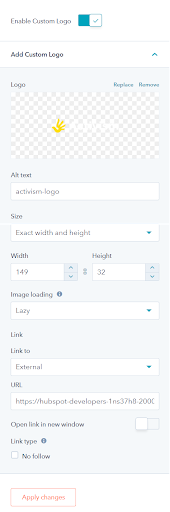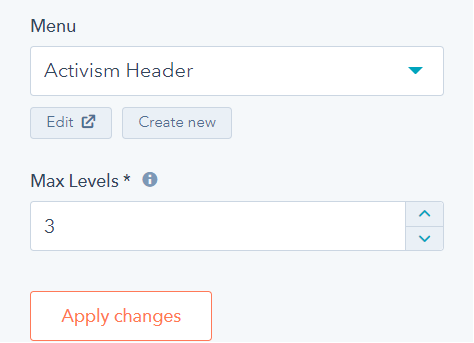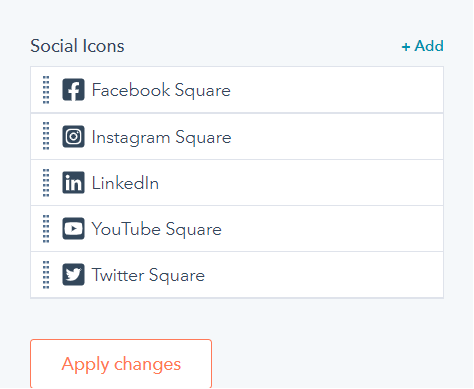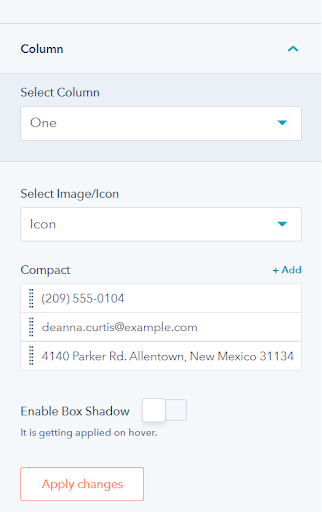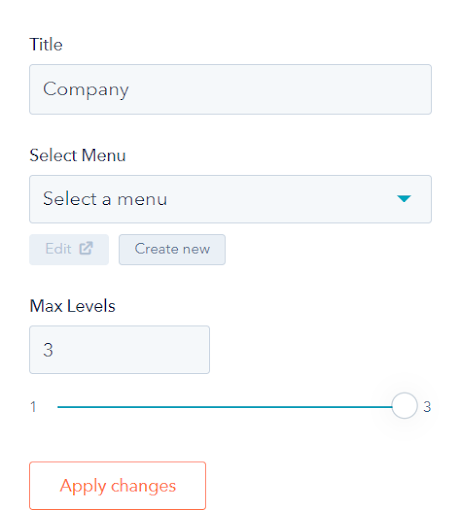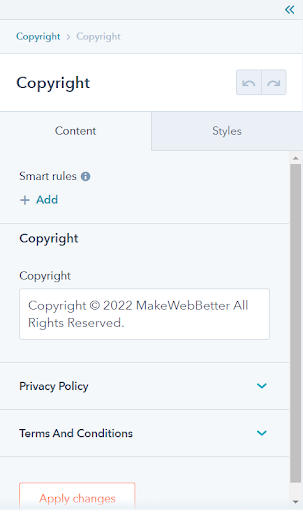How To Edit Global Modules ?
Editing these global will change the look of the header and footer everywhere on the website pages, landing pages, and blog pages.
- After creating a page you can edit both the header and footer from the contents tab of the edit page option.
- Select website header/ footer. Whatever you want to edit.
- Select open in global content editor when prompted. Subsequently, you can edit global modules.
Website Header
Headers are the topmost HubSpot global modules of webpages.
- Under the content tab of the website header option you will find the following options:
From the logo option, you can enable a custom logo, replace or remove the current logo, set alt text, image loading, etc.
Under the custom, the menu changes the theme header and set the maximum levels that determine the number of menu tree children that can be expanded in the menu.
From the header toggler, you can replace/remove an icon or image, alt text, and image loading for the toggler open and toggler close option.
Website Footer
Footers are the bottommost HubSpot global modules on webpages.
- From the website footer, you can edit multiple options as the theme provides, Logo, Social Follow Label, Social Links, Navigation, Icon Box, Copyright, address, footer navigation, icon box, menu title, etc.
The logo has similar options as in the website header like enable logo, remove or replace the logo image.
From social links and social follow labels you can add your social media links to your footer. Social links HubSpot global modules help in branding of your business.
From the icon box, you can add up to 3 columns, select image/icon, and enable box-shadow.
The footer navigation option can allow you to add your company title, choose the menu, and set maximum levels.
The Copyright is a HubSpot global module that can add copyright text to your website footer including the privacy policy and terms and conditions links.
Just make changes and apply them. Publishing these changes will affect all the assets. Global modules will appear similar on all pages.