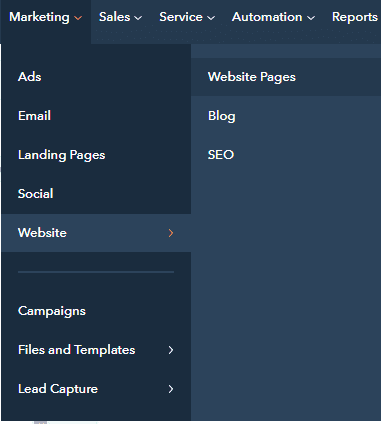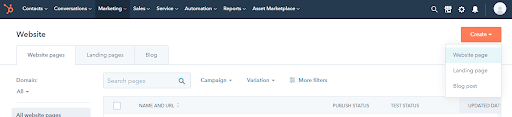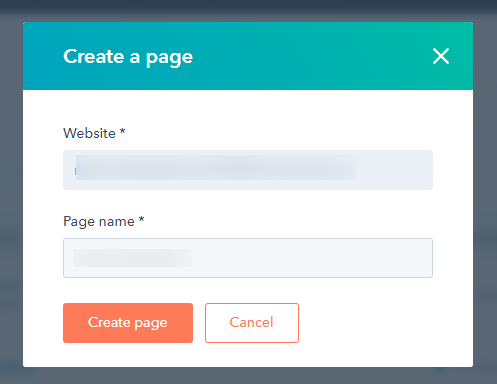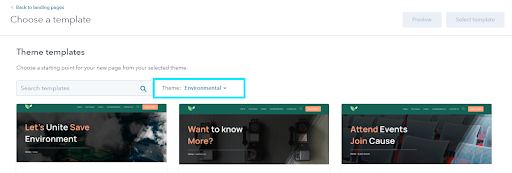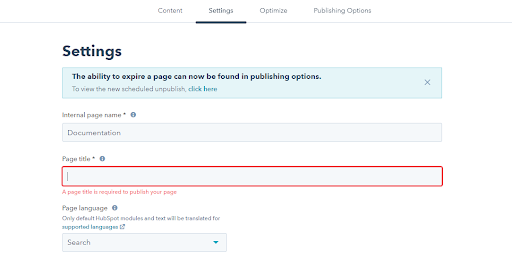How To Create a Page With HubSpot Theme?
If you’re wanting to create page with HubSpot theme, you can do so easily. You can create 3 types of pages with HubSpot: Website page, Landing page, and Blog page.
To create page with HubSpot theme, you can use a page template and customize it accordingly. Follow these steps:
- Log in to your HubSpot account through the HubSpot portal. Go to Marketing > Website > Website Pages.
- A Create button can be found in the top right corner. Click Create. Select the sort of page you want to create by clicking on it. Website pages, landing pages, and blogs are all options.
- After you’ve chosen the page type, name the page > Click Create Page.
- Now choose the theme you want to work with > choose a template > Click Select Template.
- After you’ve chosen a template, you can create page successfully. You can now add or remove modules by the drag and drop method as needed. Add meta descriptions, page titles, and other required information, before publishing the page. A page title is necessary before publishing a page.
Once you create a page , you can again edit the page anytime and update it on your website.