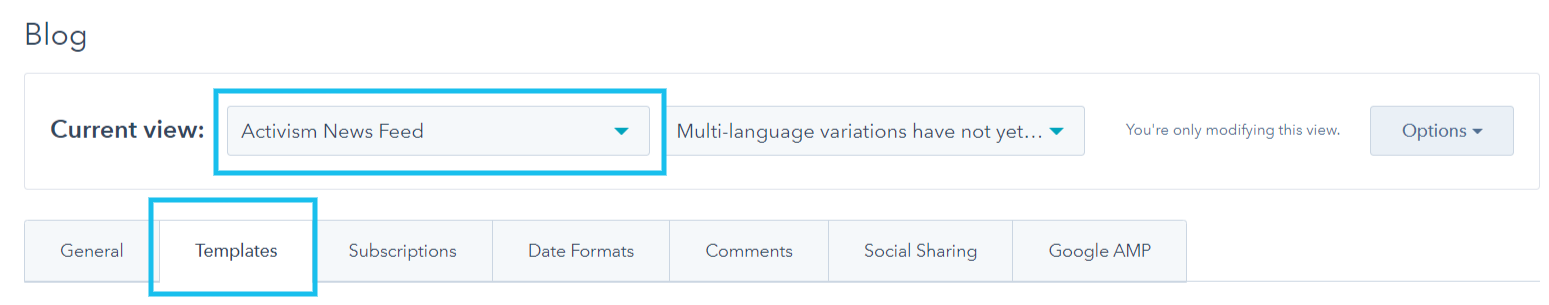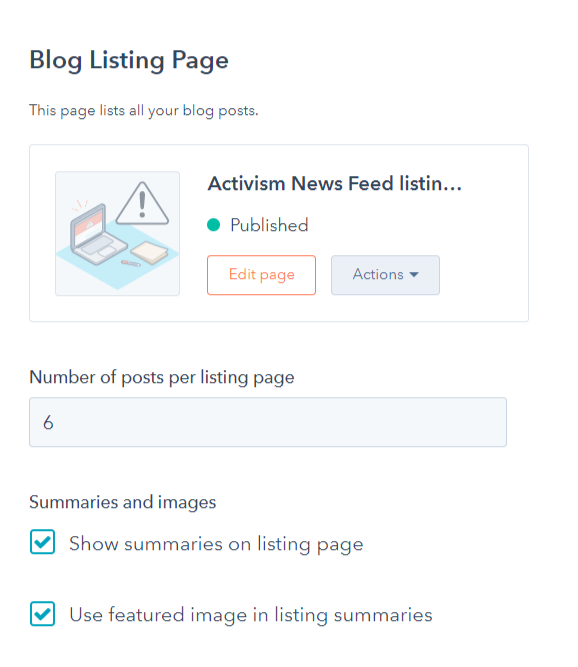How to change Blog templates?
You can choose a template for your blog pages using HubSpot Theme blog templates. This aids you in deciding how your blog pages will appear. By default you can create a template for the following:
- Blog Post: Template for a single blog post.
- Blog Listing: Template to list all your blog entries in one place.
To change blog templates follow these steps:
- Go to your HubSpot account’s settings > Scroll down to the left panel > Select Website from the dropdown menu.
- From the drop-down, select the blog option > Choose the templates option.
- Go to the Current View option > From the drop-down select the theme you want to use.
- Now select the blog listing page and click on the edit page to continue editing the existing blog template. Select the module through from drag and drop method and apply changes.
- You can select the number of posts per listing page, select to show summaries and images, and the option to use feature images in listing summaries.