How do I track the coupon usage from the app itself?
You get in-app tracking for coupon usage and monitor all the coupons generated from the app or HubSpot CRM Card.
- Go to the Automated Coupon app and make sure you’re logged in.
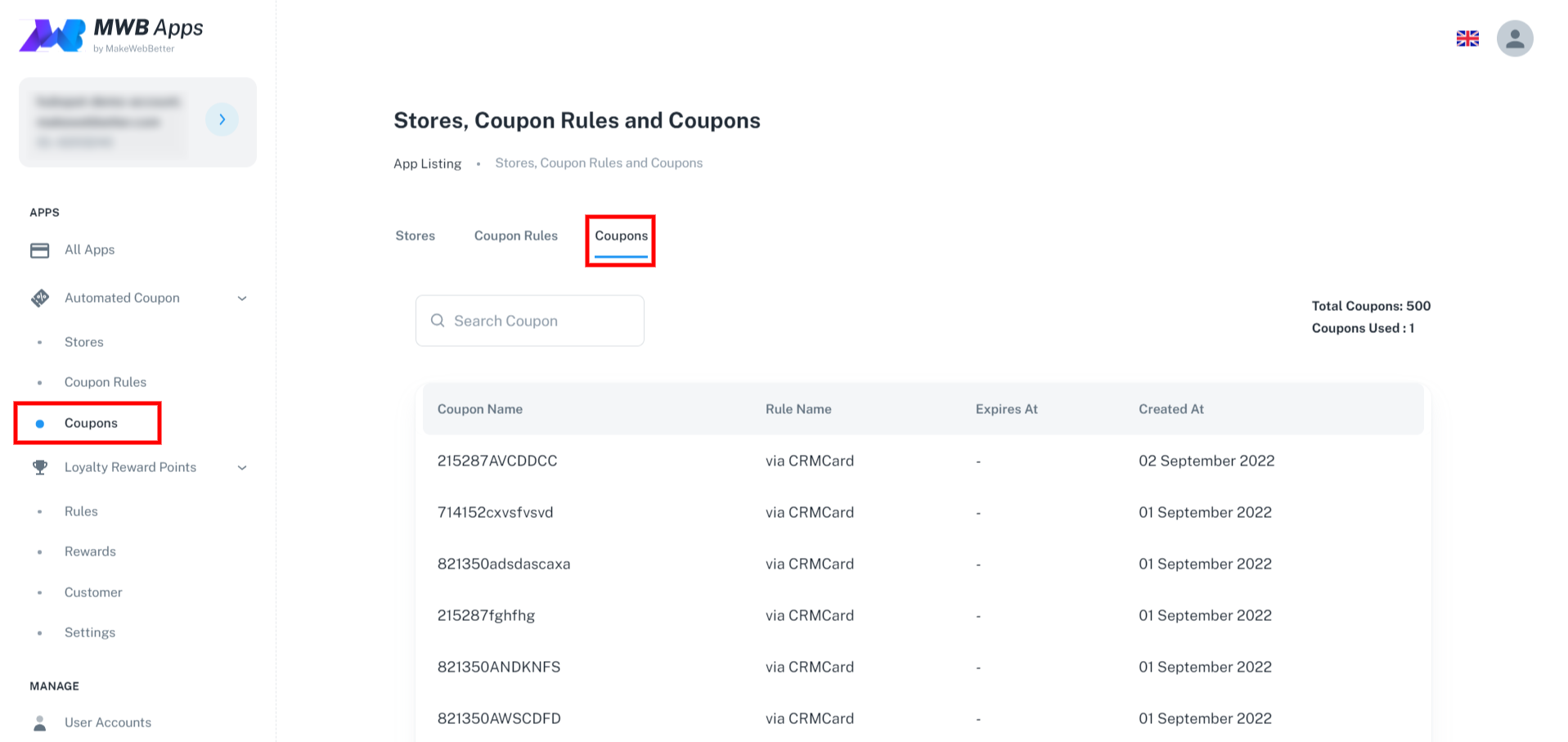
- Navigate to the Coupons tab from the main menu (or the above tabs).
- On the next page, you will be able to view all the coupons generated and used with Coupon Name, Rule Name, Expiry, and Date of Coupon Creation.
You can also view coupon usage under respective contacts in your HubSpot account.

