Can I change the coupon rule after saving?
Yes. You can edit the coupon rule and change it completely if you need. Follow these steps to do so:
- Open the Automated Coupons app.
- Navigate to the Coupon Rules tab from the main menu.
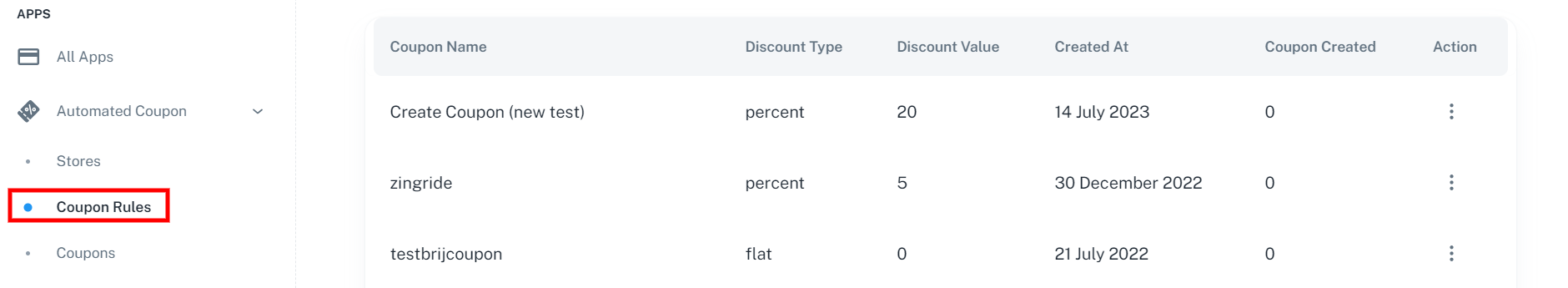
- Then, choose the coupon rule you wish to update.
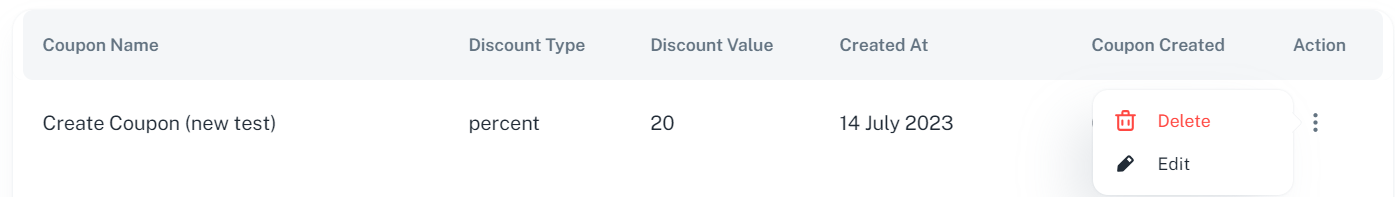
- Click on the ellipsis menu (three dot) on the right of the respective coupon rule.
- Then, you’ll be redirected to the coupon rule edit page. There, you can redefine Coupon Format, Coupon Expiry, Products, Coupon Usage, Expiry and everything.
- Once done, click Save.

