How to create Automated Coupons for Newsletter Signups?
With the Automated Coupons app by MakeWebBetter, you can generate coupon codes to boost your Newsletter subscribers list as well.
Follow the steps below to create automated coupons for Newsletter signups –
-
- Create coupon rules. (Refer to the product documentation to know how to create coupon rules.) Make sure that your offered discount is lucrative enough for the viewer to signup for your newsletter.
- Create and setup the email automation on your HubSpot portal. You can use personalized tokes when creating an email to add the coupon code property and the expiration period.
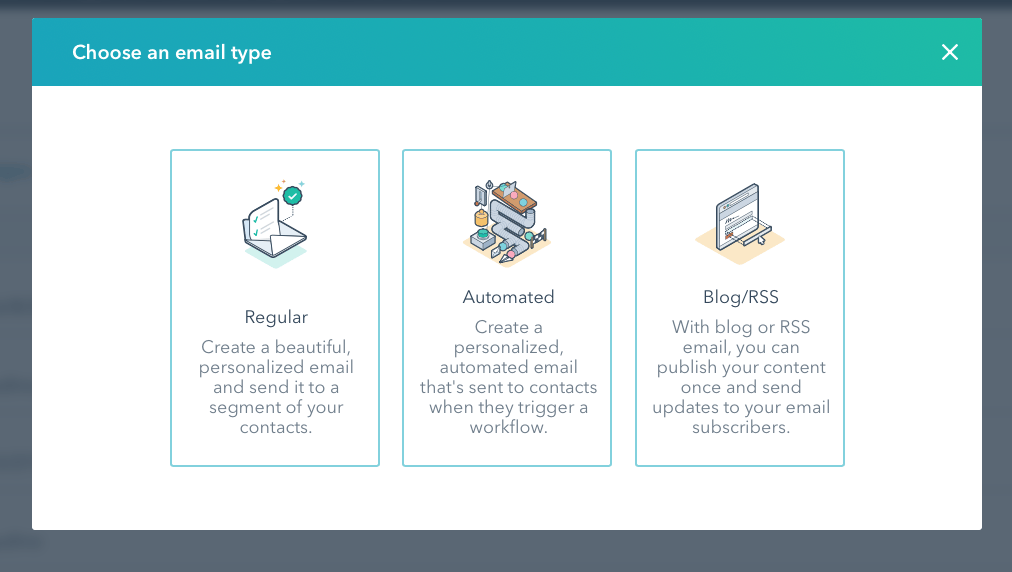
- Now, create the HubSpot workflow. We recommend creating a contact-based workflow to gather all your subscribers’ data into the contact properties.
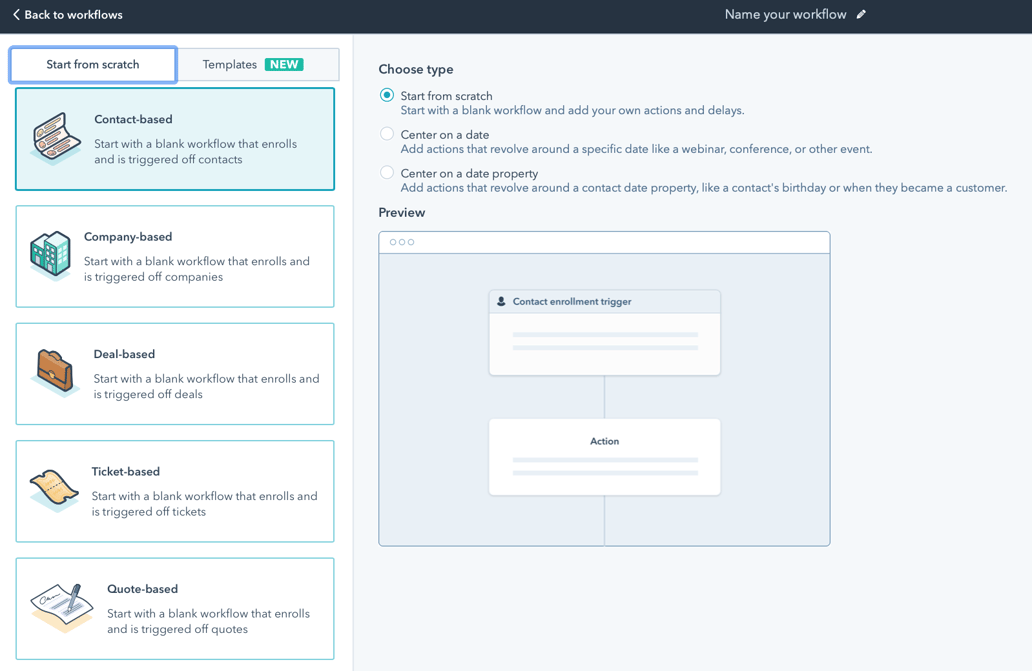
- Add the triggers to your workflow like the Form Submission type and ensure you select the same form that you have used for the Newsletter signup.
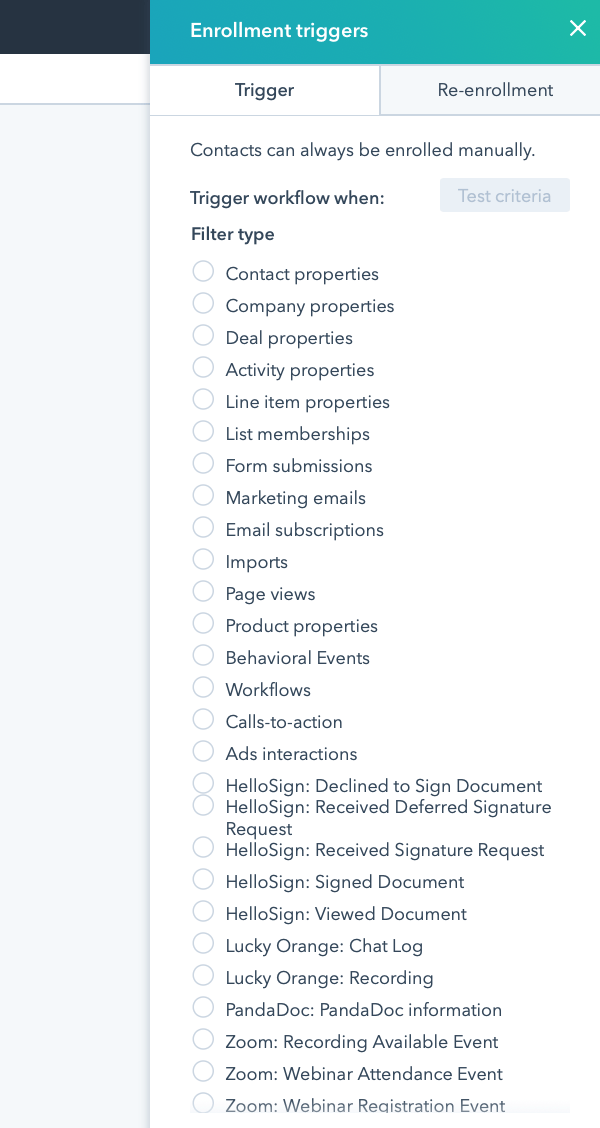
- Next, set action – Create a Coupon. And select the already define coupon rule here.
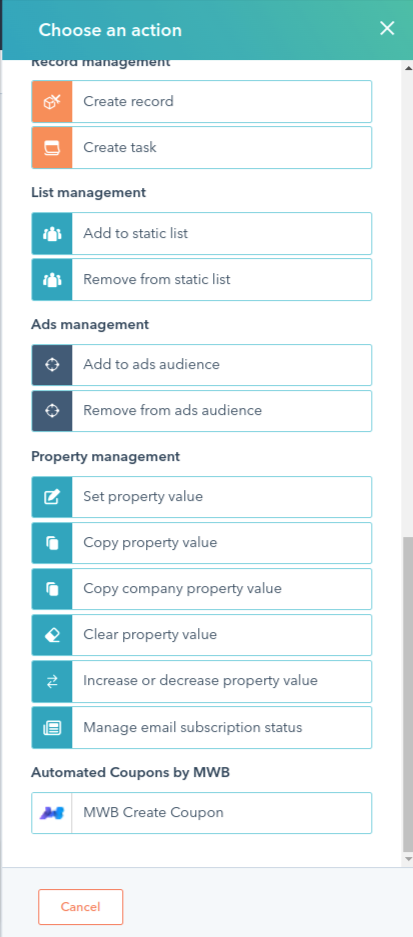
- Now, set the next action as to send emails. In this part of the workflow, ensure that you add the same email template that you created earlier with the contact-based workflow and coupon code properties.
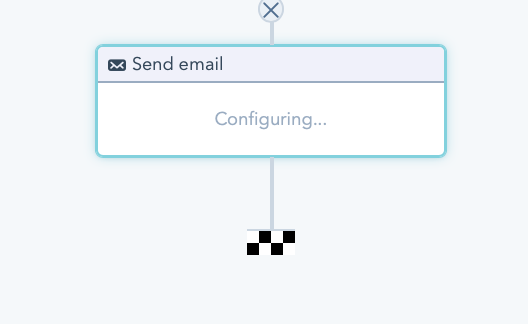
And, you’re all set to send out coupon codes via email for every Newsletter Signup action performed.

