How do I authorize other HubSpot accounts to create coupons for their in HubSpot?
The HubSpot account used for signing up on the Automated Coupons app can authorize other HubSpot accounts to use the HubSpot portal and create coupons using the CRM Card.
Follow the steps mentioned below to authorize HubSpot accounts to create coupons for their contacts:
- Open the Automated Coupons app.
- Next, navigate to the Configuration.
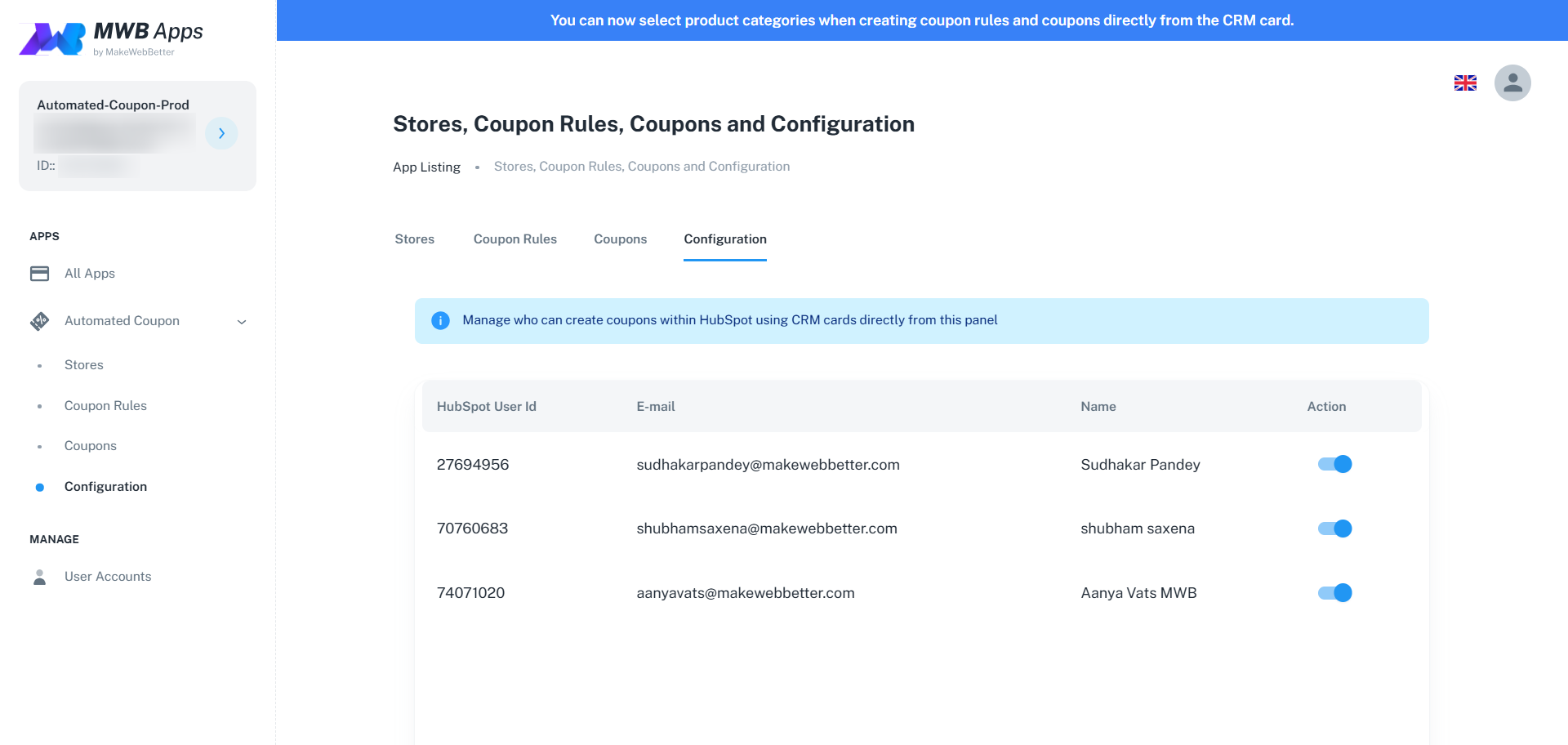
The Configurations tab showcases all the accounts with shared access to the HubSpot account, which you used to sign up on the Automated Coupons app.
- There will be a list of other accounts, for which you can enable access to create coupons in the CRM Card.
- Click on the toggle button next to the respective account to enable or disable the access.

