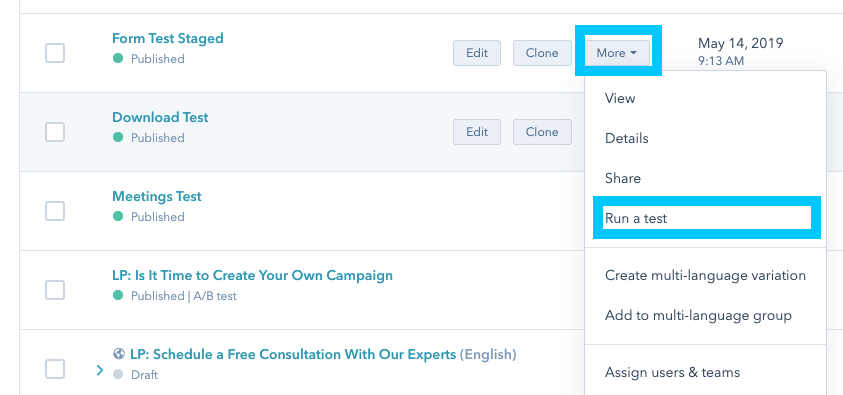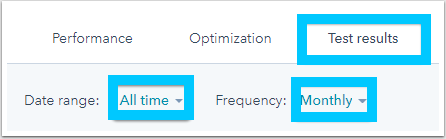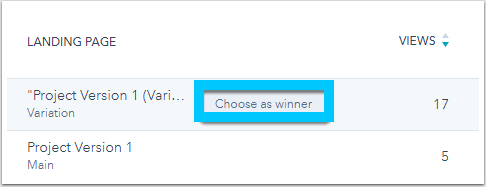How To Run A/B Testing In HubSpot?
HubSpot A/B testing allows you to compare the performance of two-page versions at the same URL. Half of your visitors will see the original version, while the other half will see the alternate version.
Subsequently, you can compare the performance of each version in the page’s performance data before selecting a winning variation. This will make the winning variation the only live version of the page, and the other variation will be marked as draught.
HubSpot A/B testing on landing pages is possible with Marketing Hub Professional and Enterprise accounts. A/B testing on landing and website pages is possible with CMS Hub Professional and Enterprise accounts.
Create HubSpot A/B Testing
A HubSpot A/B test can be performed on any published page. You can run a test for each language variation if your page is part of a multi-language group.
1- Navigate to your landing pages or website pages in your HubSpot account.
2- Hover over your page and select Run a test from the More dropdown menu.
3- Select the A/B test in the dialogue box, then click Next.
4- Give each page variation a name, then click Create variation. This will take you to the page editor for your B variation, a clone of your original page.
5- Update the page variation’s content. Consider putting the following variables to the test:
- Offers: Experiment with different types of content offers. You could compare an ebook to a consultation or a video.
- Copy: Experiment with the content’s formatting and style. You could compare plain paragraphs to bullet points or a longer text block to a shorter text block.
- Images: Experiment with different images to see how they affect conversion rates.
- Form fields: Try varying the length of your form. You could compare requesting only an email address to request more information.
Please remember that while both versions of the page will have the same live URL, they will have different preview URLs for testing.
6- To edit the original version of your page within the page editor, select the other page from the test Test variation dropdown menu in the upper left.
7- To start the test, click Publish in the upper right corner. This will activate both versions of your page.
Review HubSpot a/b Testing
You can review the HubSpot A/B testing results after your visitors have begun engaging with both page variations.
1- Navigate to your content as follows:
- Website Pages: Go to Marketing > Website > Website Pages in your HubSpot account.
- Landing Pages: Go to Marketing > Landing Pages in your HubSpot account.
2- Click on the name of the HubSpot A/B test page.
3- Go to the Test Results tab.
4- Select the timeframe for the results you want to analyze using the Date range and Frequency dropdown menus.
5- To sort the results by a specific metric, click a column header in the table.
6- Hover over a variation and click Choose as a winner to select it as the test’s winner. The losing variant will no longer be visible.
7- To rerun an A/B test on a losing variant, hover over the variant and select Rerun this variation.
As soon as you rerun the variation, it will be published immediately. Now you can easily do the a/b testing marketing for the best results.