How can we sync orders to HubSpot manually?
Though this Magento integration syncs your orders automatically over the HubSpot CRM, if you still want to sync some orders manually to HubSpot, follow the steps below:
- Go to your Magento dashboard and navigate to Sales > Orders from the left sidebar.
- You’ll see the orders page containing all the records of the orders placed at your Magento store.
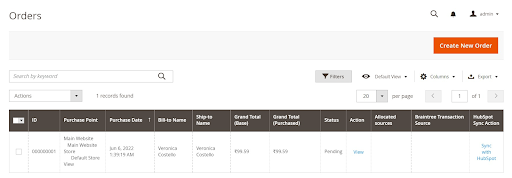
- Here, you can sync the orders either in bulk or individually.
Let’s see the steps for both:
> Bulk Order Syncing
To sync orders to HubSpot in bulk,
- Select the orders you want to sync over the CRM.
- Then click on the Actions dropdown on the page.
- You’ll see an Export to HubSpot option.
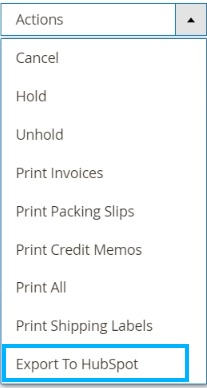
- Click on it and your orders will sync to HubSpot.
> Individual Order Syncing
To sync orders to HubSpot individually:
- On the orders page, you’ll see a Sync with HubSpot option on every order.
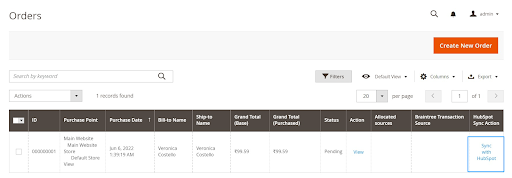
- Clicking on that option will sync any single order over the HubSpot CRM.

