How can I change the time for the abandoned cart data sync ?
Changing the time for abandoned cart data sync will determine, after how long, an inactive cart would be considered as abandoned.
You can change the abandoned cart data sync timer by following these steps:
- Go to your Magento dashboard and navigate to HubSpot > Configuration from the sidebar.
- On the Configuration page, under the General Configuration section, you’ll see the Abandoned Cart option.
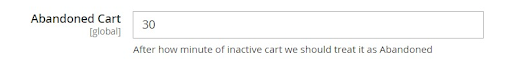 You can specify the time(in minutes) for the abandoned cart data sync in the field in front of the Abandoned Cart option.
You can specify the time(in minutes) for the abandoned cart data sync in the field in front of the Abandoned Cart option.
If you set 30 minutes, an inactive cart would be considered abandoned after 30 minutes and its data will be synced over HubSpot.

