How to change connected HubSpot account with the plugin?
If you’ve linked the wrong HubSpot account with your Magento store through this integration, you can change it by following these simple steps:
- Go to the Magento dashboard and navigate to HubSpot > Configuration from the sidebar.
- On the configuration page, you’ll see the Re-authorize button under the General Configuration tab.
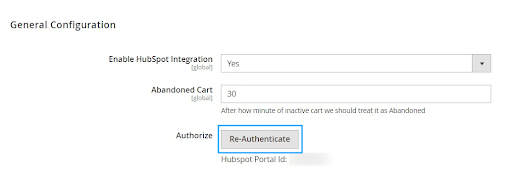
- Click on that button and a window will appear displaying all the HubSpot portals you’ve access to.
- To change the connected HubSpot account, just select the account you want to connect and click on Choose Account button.
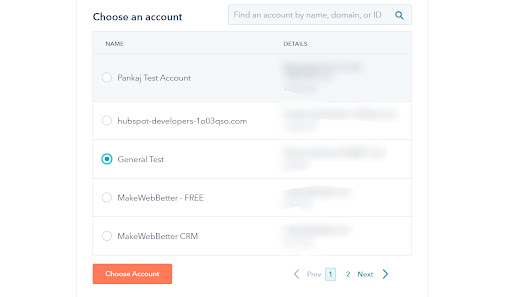
- Then click on Connect App and your connected HubSpot account will be changed.

