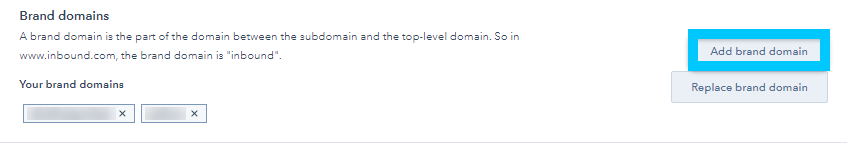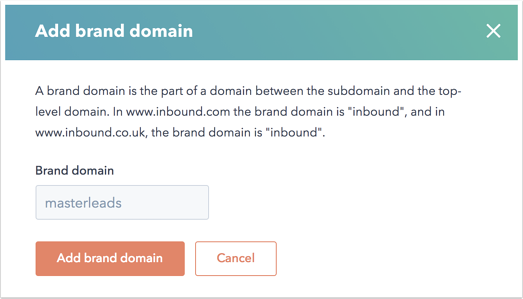How to Connect Additional Brand Domain with HubSpot?
HubSpot multiple domains is ,The brand domain is the part of a URL that comes between the subdomain and the top-level domain. For example, the website is the brand domain in the URL www.website.com.
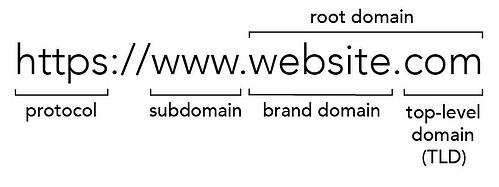
You can connect an additional brand domain after purchasing the domain limits increase or business units add-on. (Hence it becomes your HubSpot company domain name.)
- Click the settings icon in the main navigation bar of your HubSpot account.
- Navigate to Website > Domains and URLs in the left sidebar menu.
- Scroll down and select Advanced options.
- Click Add brand domain in the Brand domains section.
- In the Brand Domain Field, enter the name of your brand domain from the dialog box.
- Hit Click brand domain.
After you’ve added your new brand domain, you can use any of its subdomains as a primary or secondary domain for your content. This is how you manage HubSpot domains and add multiple brand domains to HubSpot.
Please Note:
- You can host up to ten additional brand domains if you have a CMS Hub Enterprise subscription.
- You can add more brand domains to your CMS Hub Enterprise or Marketing Hub Enterprise subscription by purchasing the domain limits increase or the business units add-on.
- Please remember that brand domains are distinct from your company branding settings, where you can configure branding elements such as your logo and favicon.