How to Download and Install HubSpot for WooCommerce for different platforms?
Downloading HubSpot for WooCommerce is pretty simple.
Go to either of these sources:
Let me explain the download process for each of the platforms:
MakeWebBetter
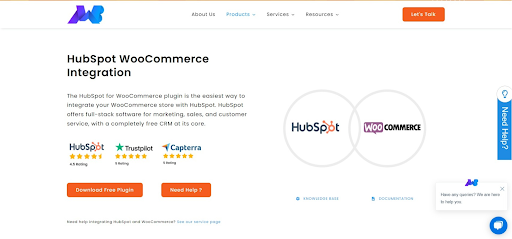
Go to the HubSpot WooCommerce Integration landing page on makewebbetter.com.
HubSpot App Marketplace
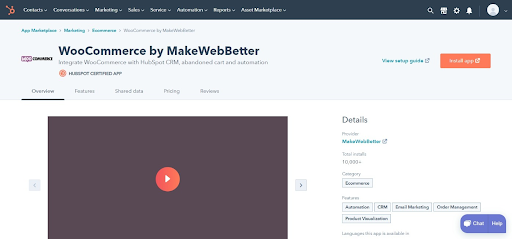
Go to the HubSpot marketplace from your HubSpot portal.
Search for WooCommerce by MakeWebBetter and our app will appear.
Click on the Install App button on the top-right and the plugin will be downloaded.
WordPress
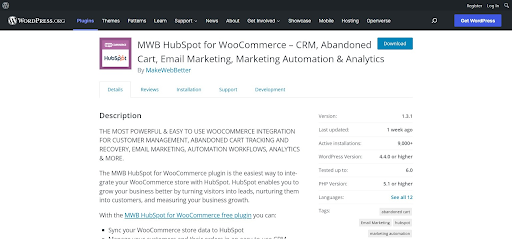
Go to HubSpot for WooCommerce page on WordPress.
Click on the Download button on the page and the plugin will be downloaded.
WooCommerce
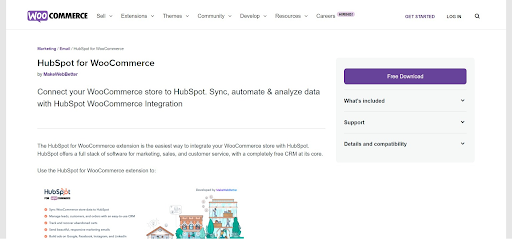
Go to HubSpot for WooCommerce page on WooCommerce marketplace.
Click on the Free Download button on the page.
Follow the checkout steps, enter the credentials that are asked and your plugin will be downloaded.
The checkout on the WooCommerce store is completely free.
Installation
Automatic Installation
- After downloading the plugin, log in to your WordPress Dashboard.
- Navigate to the sidebar, and click on Plugins.
- Click on Add New and then click on Upload Plugins.
- Hit the Browse button and choose your downloaded plugin’s .zip file, and click on Install Now.
- Once installed, Activate the plugin.
Manual Installation
The steps for manual installation are as follows:
- Upload the HubSpot WooCommerce Integration folder to the /WP-content/plugins/directory.
- Activate the plugin through the ‘Plugins’ menu in WordPress.

