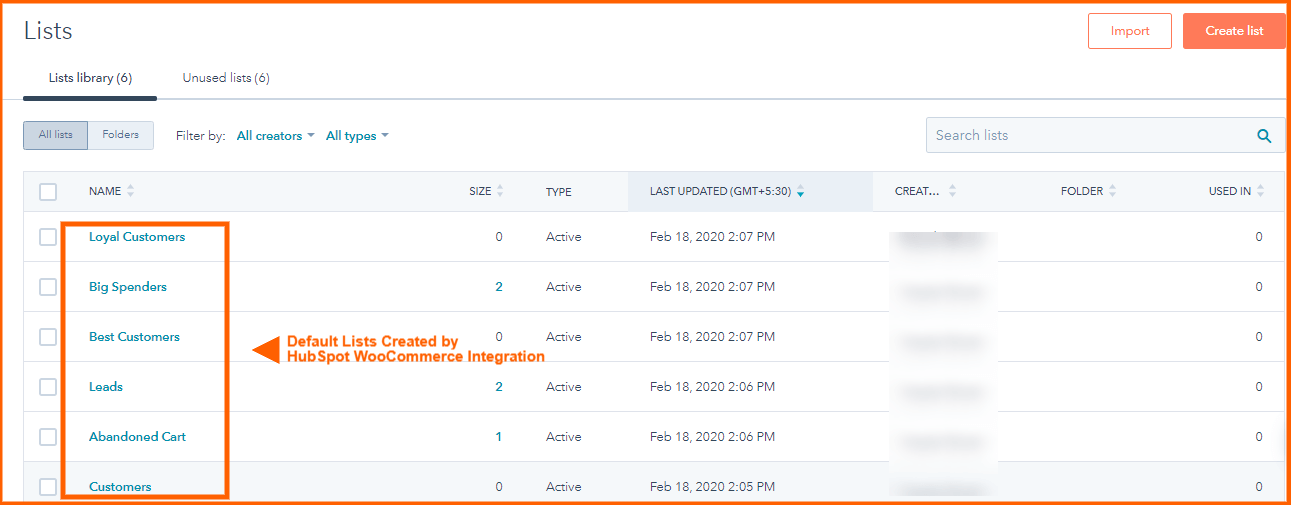How one can segment contacts with HubSpot smart lists segmentation?
Setup HubSpot Smart Lists
Once the HubSpot For WooCommerce is successfully enabled, Set up lists to segment your contacts and customers based on their previous actions and behaviors.
Go to List Tab, Click On Create List. (Once the smart list is created, you will see that the information gets automatically updated and reflected in HubSpot.)
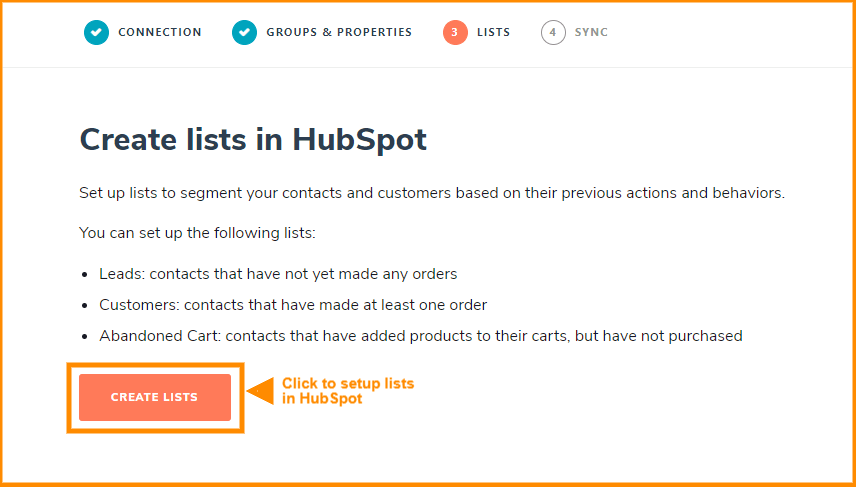
Visualize Lists in HubSpot
To view this list on your HubSpot account, navigate to Contacts > Lists. Select the desired list to view and edit.