How to recover abandoned carts in HubSpot?
Enable abandoned cart settings
Go to the plugin central dashboard and navigate to the abandoned cart settings tab.
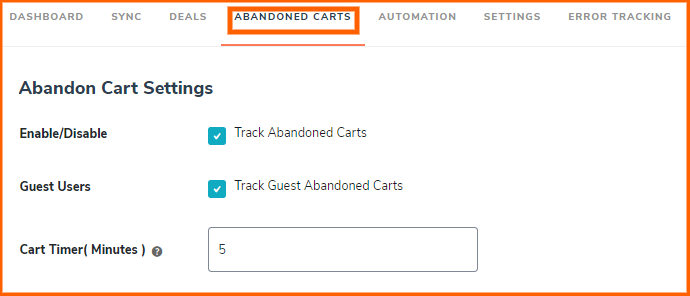
1. Click on the checkbox to enable abandoned cart tracking.
2.Click on the checkbox to enable guest user abandoned cart tracking.
3. Set the timer for abandoned cart, abandoned cart details of the customer to be synced over HubSpot. The minimum time-span is 5 minutes by default.
Visualize abandoned cart details over HubSpot
Yes, HubSpot for WooCommerce creates a group named “Abandoned Cart Details” over HubSpot. You can visualize all the abandoned carts details synced from your WooCommerce store.
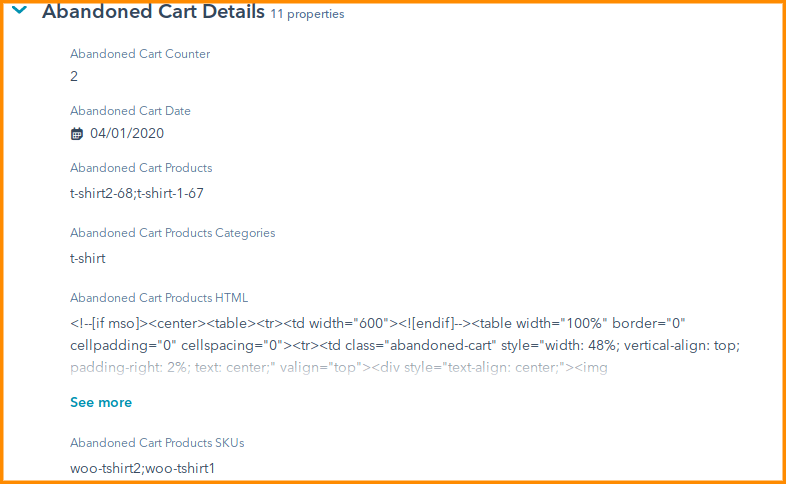
The flow of working of the extension
HubSpot for WooCommerce plugin continuously monitors your guest and registered contacts. It picks up their abandoned cart data when the specified cart timer gets elapsed. The data will be pushed by the cron scheduler of the main extension.
“Also, Abandoned carts of the guests/registered contacts (along with their details) get trapped in the ‘Abandoned Cart’ list over HubSpot, and once purchase is successfully done, contacts get automatically removed from that list.
You can refer to this demo video for reference, for the guest users, and the same happens in case of a registered user as well.”
Here’s demo link:
https://www.dropbox.com/s/mgl73qt2jiqwj6m/Screencast%20video.mp4?dl=0

