How to Add Attachments to Emails in HubSpot?
HubSpot CRM platform has featured-loaded email marketing and campaign management settings. Additionally, it also allows the users to add attachments to emails sent from the HubSpot CRM to the contact records.
Follow the steps below to add attachments to emails in HubSpot:
- Go to Contacts > Contacts.
- Select the Contact Record to send an email.
- Click the Email tab.
- Compose your email and click Attach file option from the control menu at the bottom of the editor.
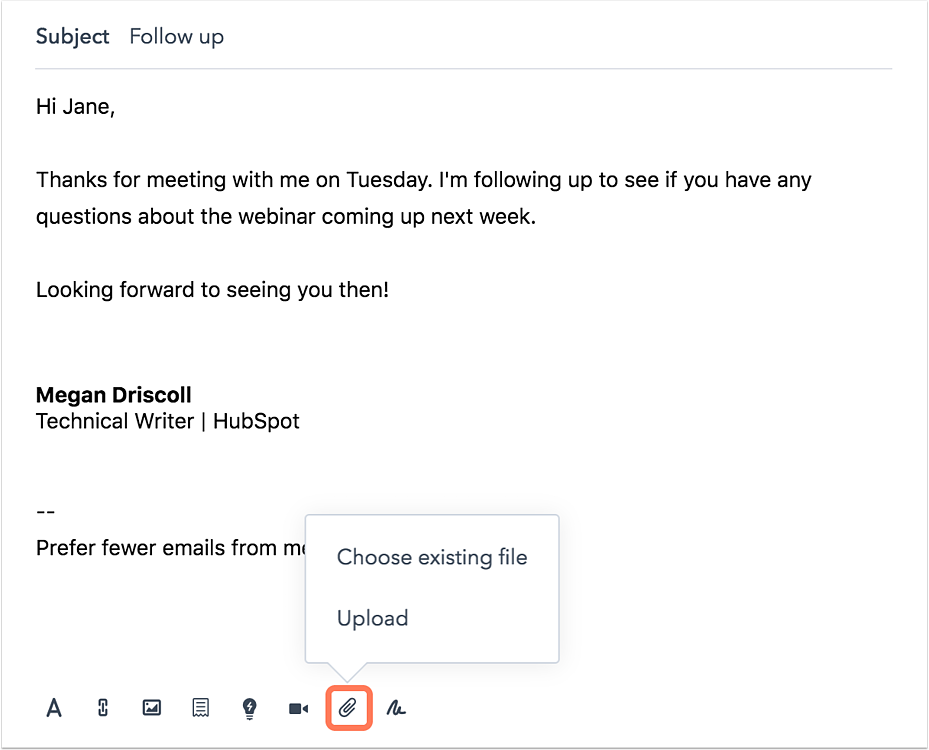
- Select Choose an existing file to attach a file from the file manager or select Upload to select a file from the computer.

