How do I switch to HPOS functionality from the legacy settings of WordPress post storage?
Follow these steps to switch to the HPOS settings and ensure everything works perfectly in your WooCommerce.
- Navigate to WooCommerce > Settings.
- Then, select Advanced Settings on the far left.
- After this, click Features.
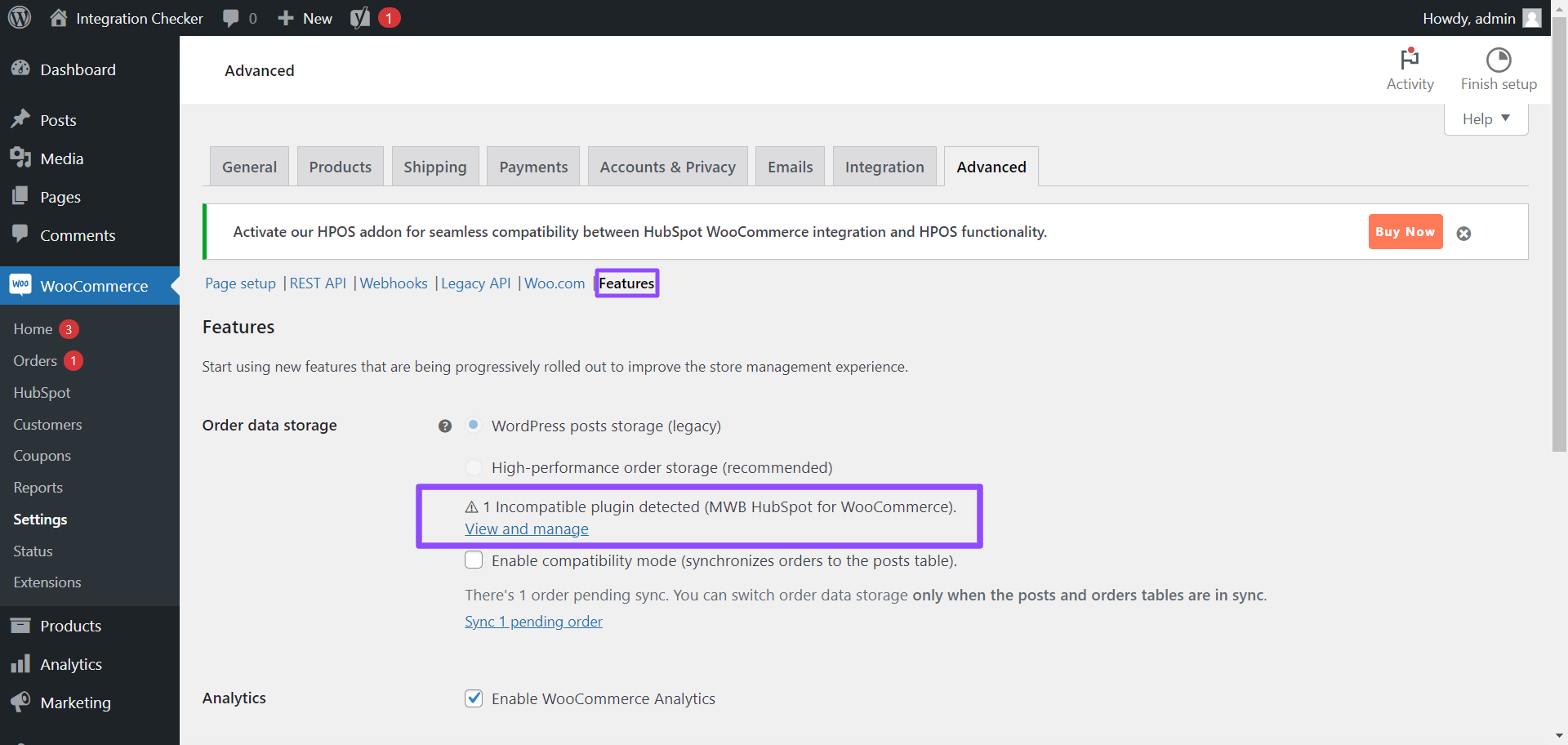
Under Order data storage, select High performance order storage.

