How do I reset my password in MakeWebBetter Connect?
If you wish to change your password or other profile information, then visit profile settings by clicking on the profile icon, located in the top right corner.
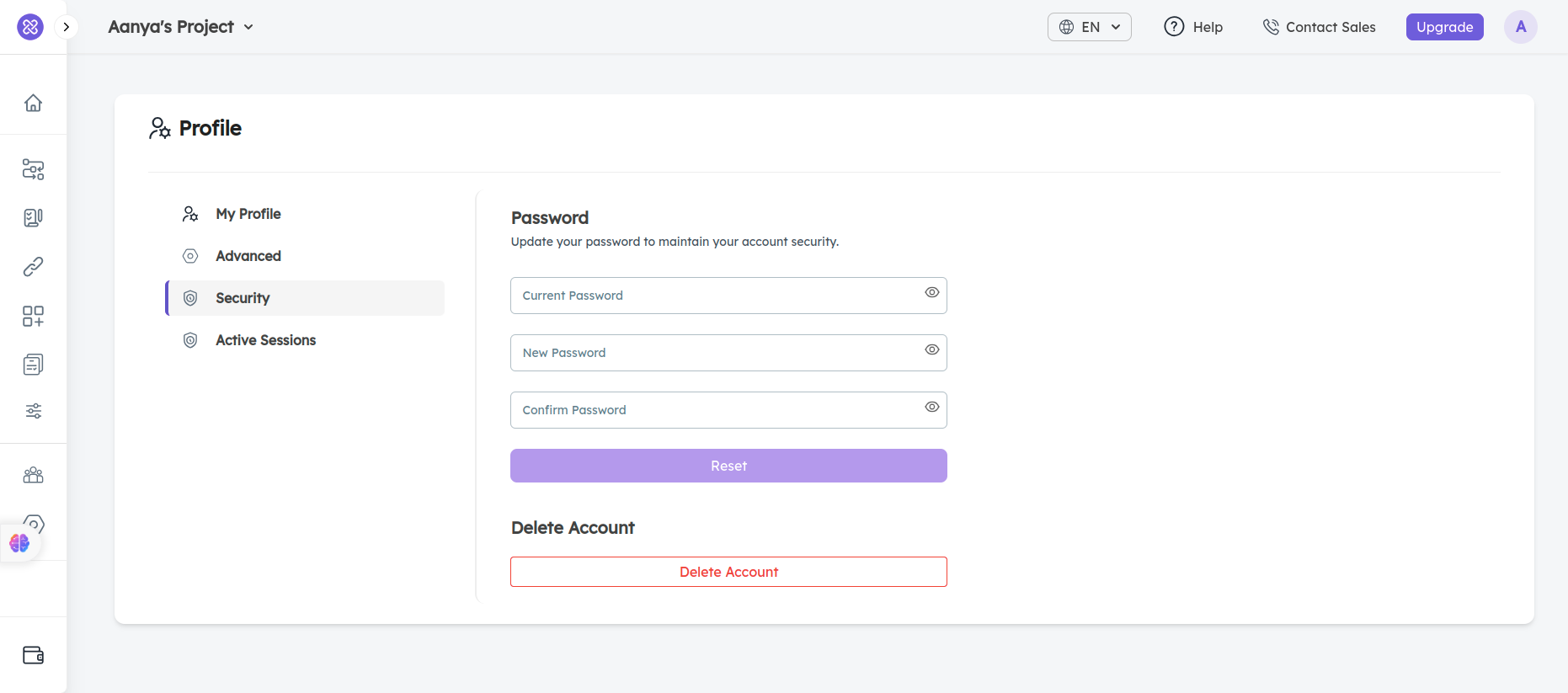
To change the login password of your MakeWebBetter Connect account:
- Go to profile settings, then switch to the security tab.
- Enter your current password, then enter your new password and confirm the same.
- Once done, click Reset.

