How can users submit integration or feature requests in MakeWebBetter Connect?
To submit an integration or feature request, just follow these simple steps:
- Navigate to the Apps section in your MakeWebBetter Connect dashboard.
- Next, go to Custom App Builder tab.
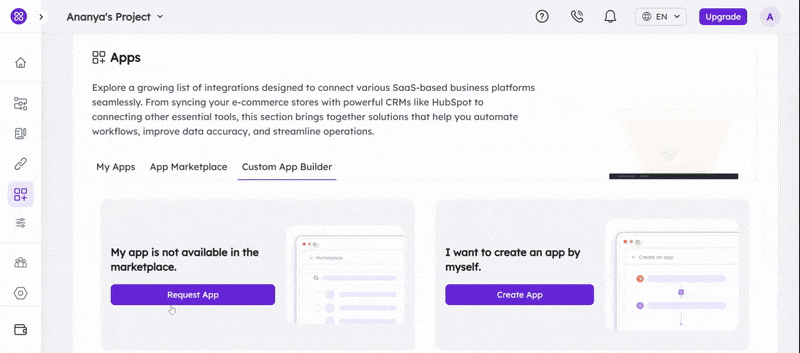
- Select “Request an App”.
- Fill out the request form with details about the feature or integration you need.
- (Optional) Attach a file if you have a sample payload, documentation, or reference.
- Click Submit.

