Can I use custom code while building workflows in MakeWebBetter Connect?
Yes, you can.
MakeWebBetter Connect allows you to write custom code using TypeScript language into workflows, with full access to NPM packages. This enables you to go beyond predefined actions and build advanced logic tailored to your use case.
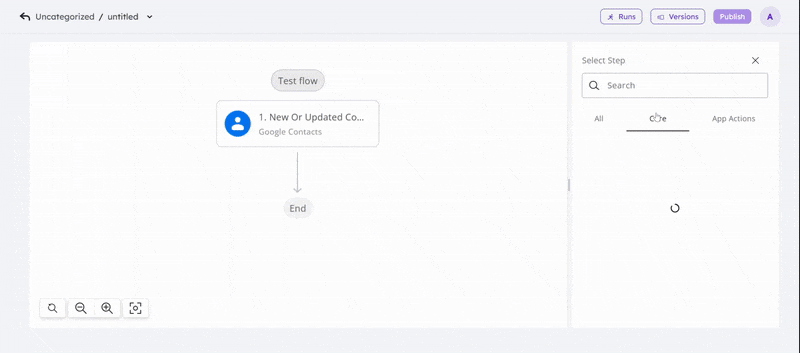
You can use data from the trigger or any previous action by defining them as key-value pairs. These values are then accessible in your code using the format inputs.key, where key is the name you assigned. This makes it easy to pass dynamic data into your custom logic—whether you’re transforming data, calling external APIs, or setting conditions.
You can:
- Use data from triggers or previous actions by defining key-value input pairs
- Access inputs easily in your code using inputs.key (where key is your assigned input name)
- Write and execute custom logic to transform, filter, or route data exactly the way you need
It’s the perfect balance of no-code simplicity and developer flexibility when you need it.

