Can I create a HubSpot CRM Card without coding in MakeWebBetter Connect?
Yes, MakeWebBetter Connect has a HubSpot CRM Card builder that facilitates third-party data associations within HubSpot object records. Here’s how you can create a HubSpot CRM Card in your HubSpot account.
- Go to the CRM Card page in your MakeWebBetter Connect account.
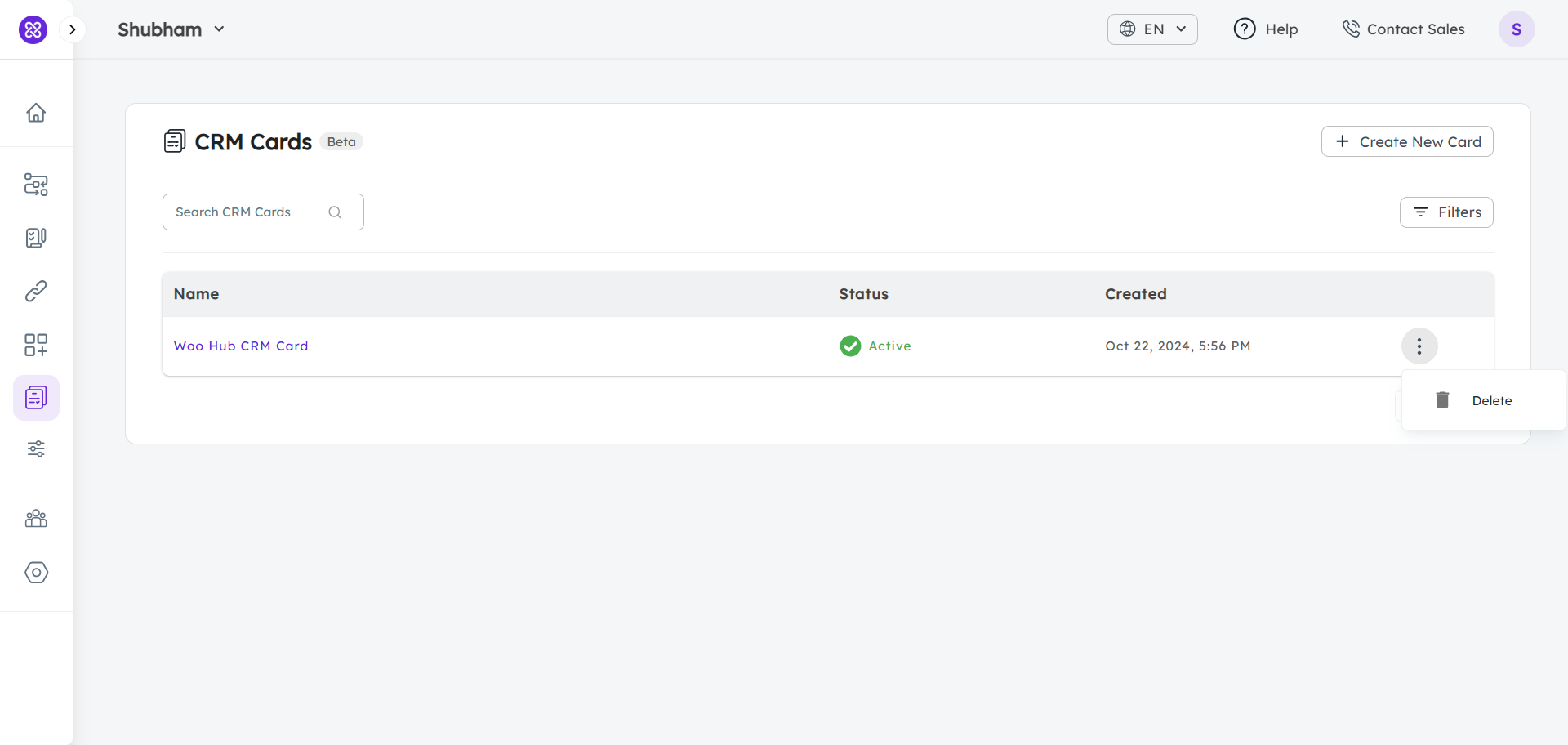
- Click Create New Card.
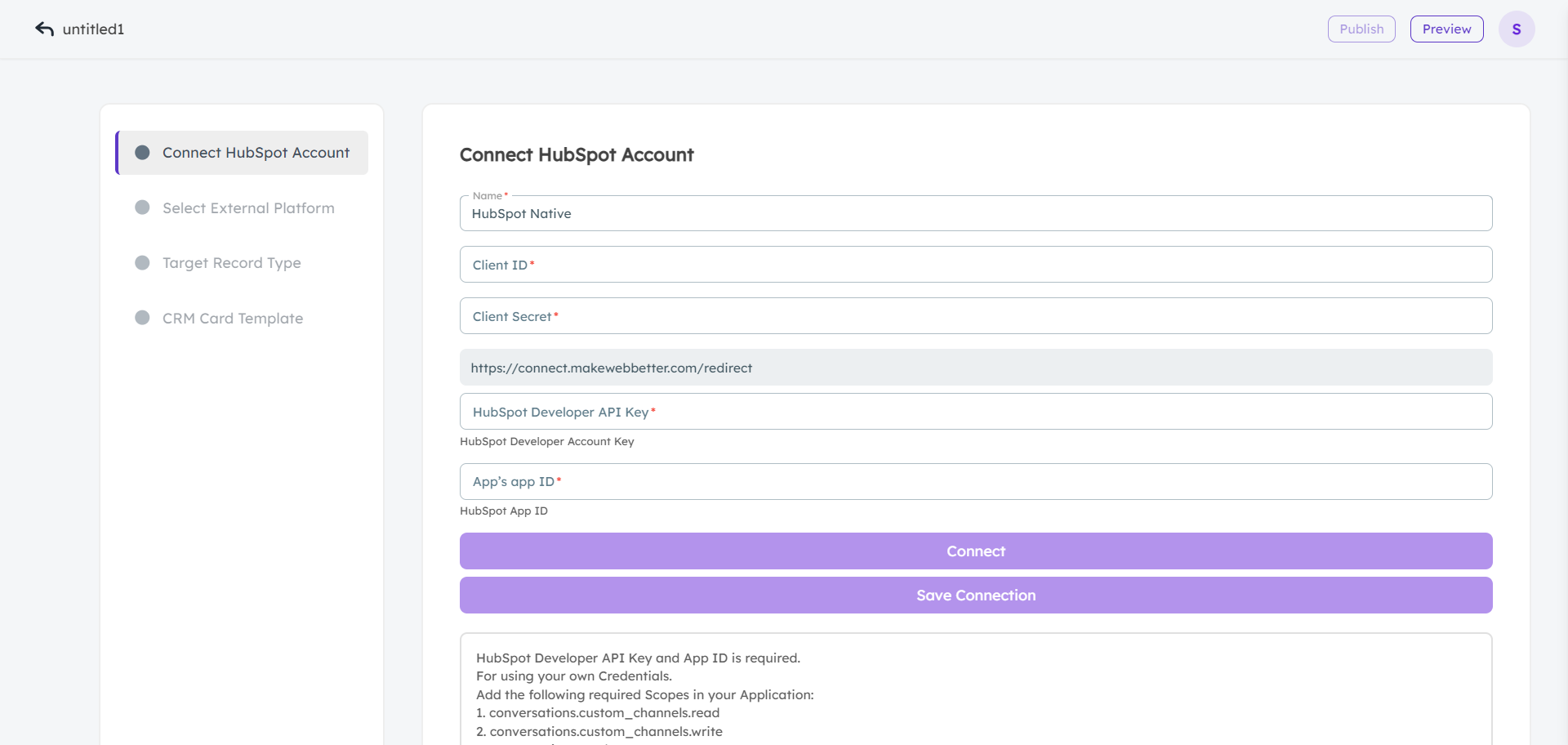
- Begin by connecting your HubSpot Account. Enter the client ID, client secret, HubSpot Developer API key, and App ID of your HubSpot app. Click Connect, once done. (If you have already connected your HubSpot account, then choose your HubSpot connection from the drop-down in the first field.)
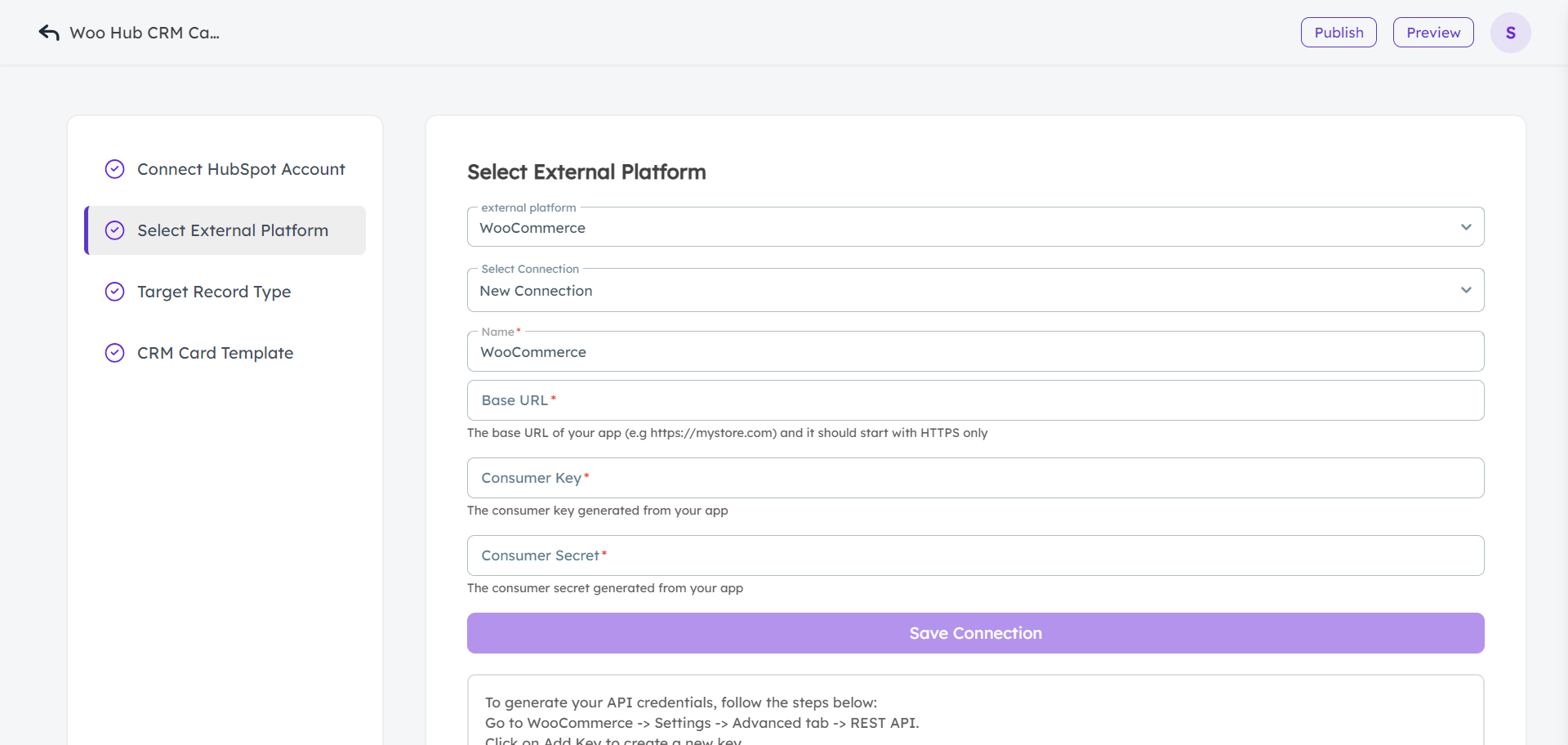
- The next step is connecting the External Platform for which you want to create data associated with HubSpot object records. You can connect your online store, tools, or any SaaS platform in your tech stack to fetch data records and display them as associations in HubSpot objects (Here we selected WooCommerce). Enter the details as required and click Save Connection.
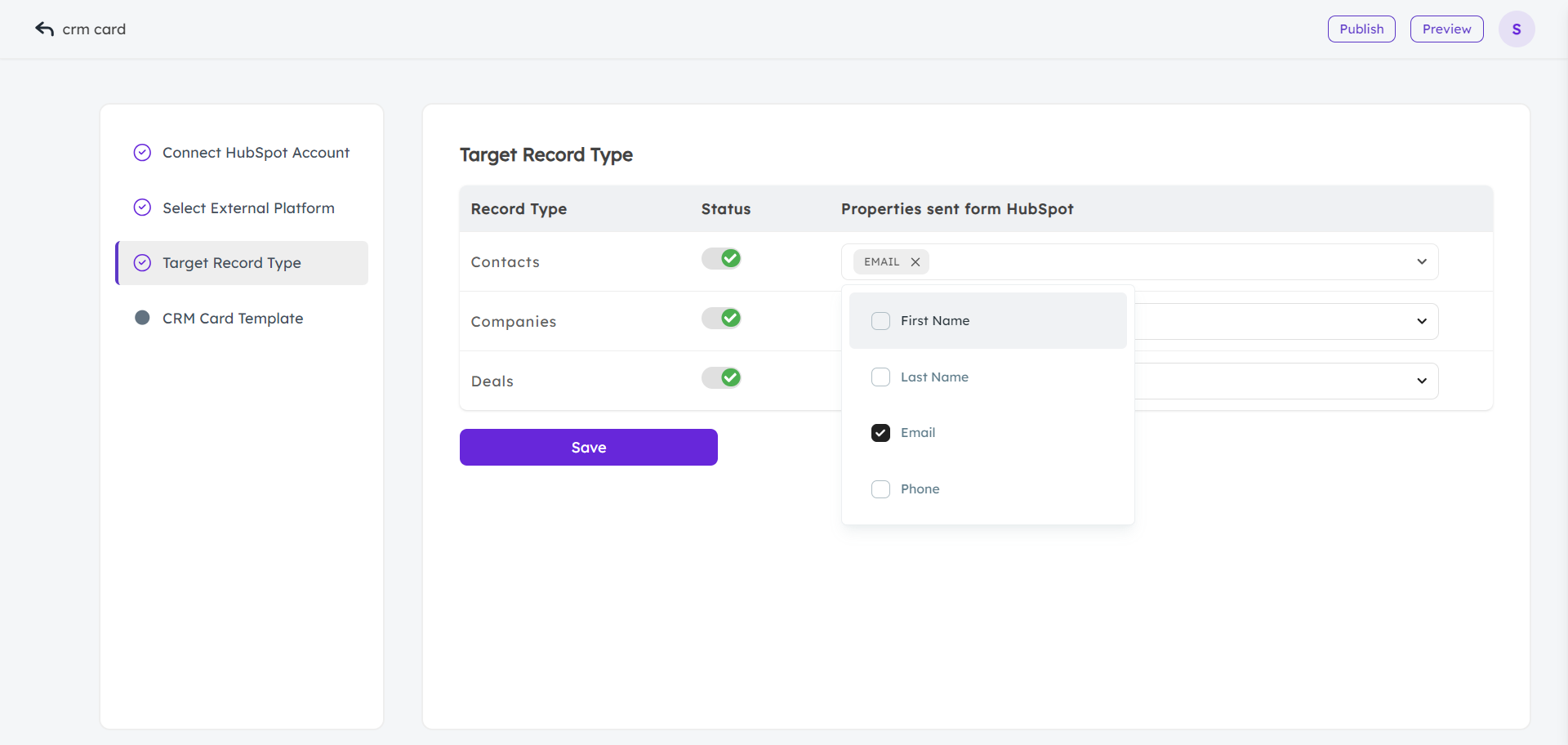
- After this, select the HubSpot objects where and under what HubSpot properties you want to display the third-party data associations. This Target Record Type includes:
- Contacts – email, first name, last name, phone.
- Companies – name, phone, domain.
- Deals – deal name and deal stage.
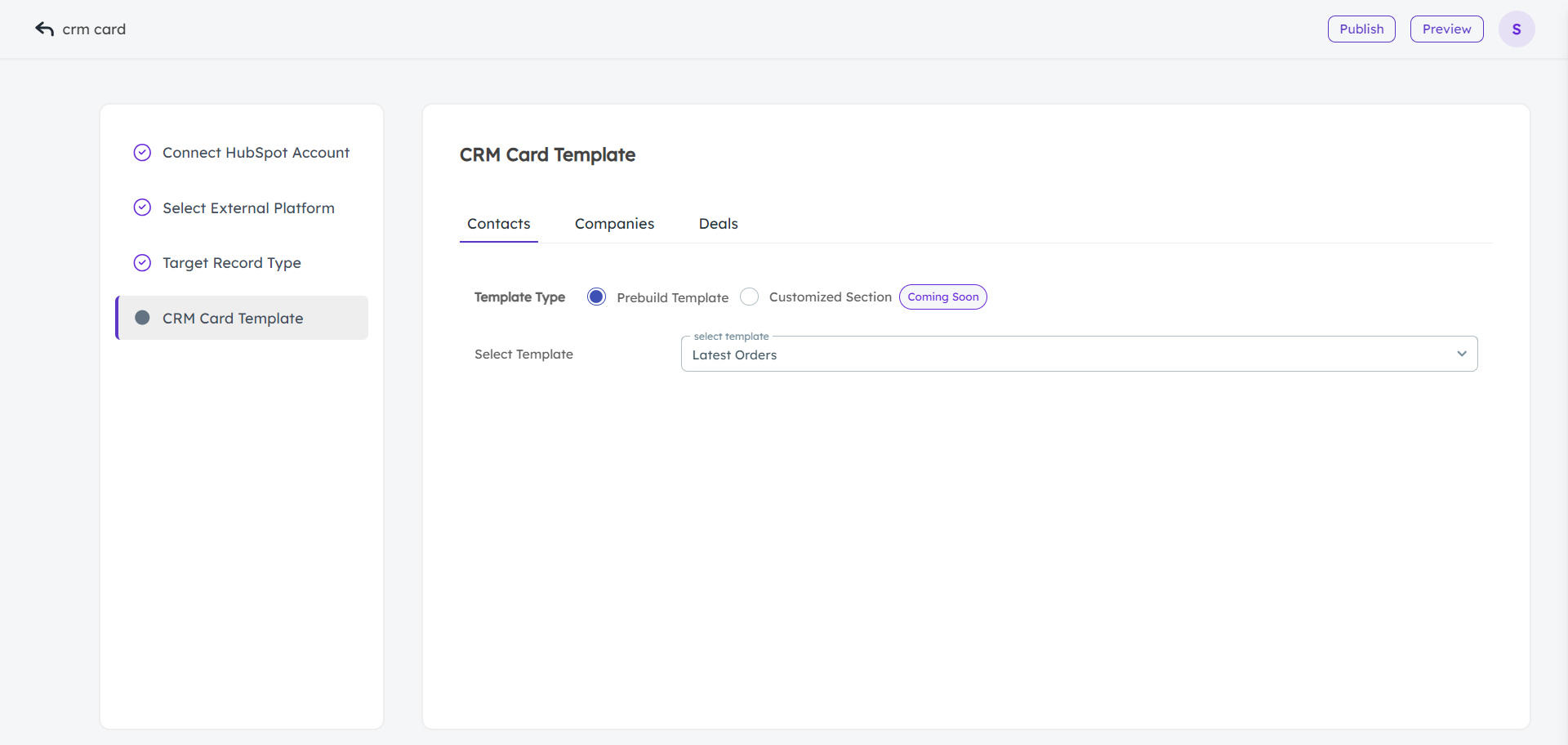
- Then, this information will be crosslinked in objects and presented visually in your HubSpot object records. You can choose what to display in a particular object record under the CRM Card Template.
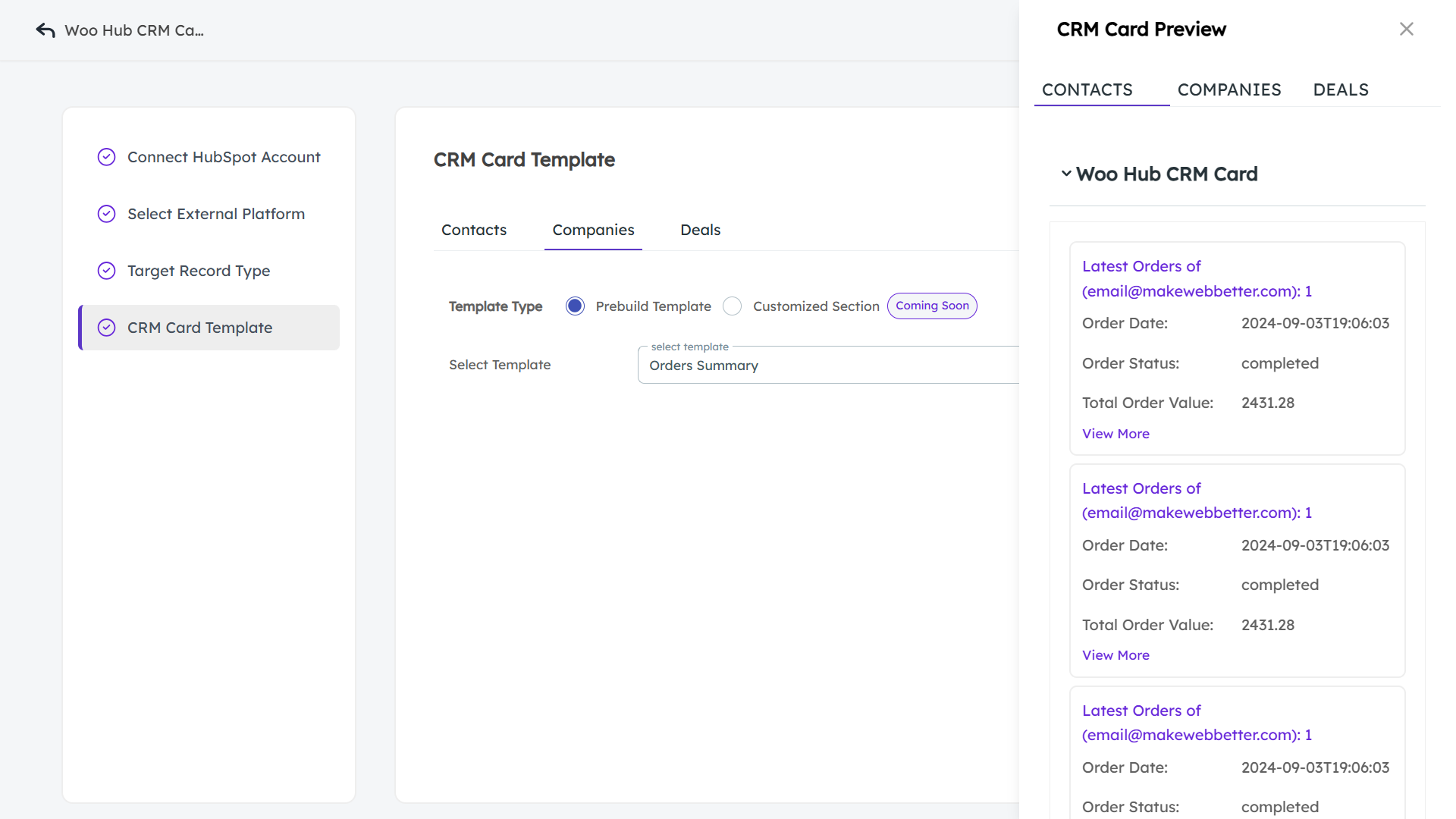
- Finally, click Preview to see how the information will appear as a HubSpot CRM Card next to object records and click Publish.

