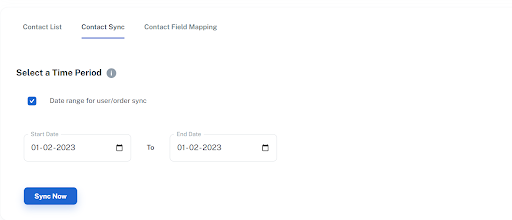How do I export my old user contacts from Shopline to HubSpot?
- Open the HubSpot Shopline integration and navigate to Contacts.
- Click on the Contact Sync tab under the Contacts section.
- You’ll see a checkbox to select the time period.
- Click on the checkbox and select the time period you want to sync contacts for.
- Then click on the Sync now button to sync the contacts for that time frame.\
- The contact will be exported successfully.