How can I connect a new HubSpot portal from the app ?
To connect or reconnect your HubSpot portal from the Onboard Assistant app, you need to:
- Go to the app and log in or sign up if you don’t have an account.
- Once logged in, you’ll see the page displaying all the HubSpot portals associated with the email you registered with. You can select either of these portals.
- But if you don’t see any HubSpot portal listed already, there’ll be a Connect New Portal button.
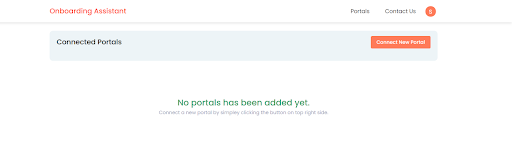
- Click on it to connect your HubSpot portal with the app to start creating the assets and onboard on HubSpot in minutes.
To reconnect a portal, you can repeat the above steps.

