Why aren’t my deals syncing in HubSpot?
If your deals aren’t syncing with your WooCommerce orders—the first thing to check is if the deal syncing has been enabled or not in the plugin.
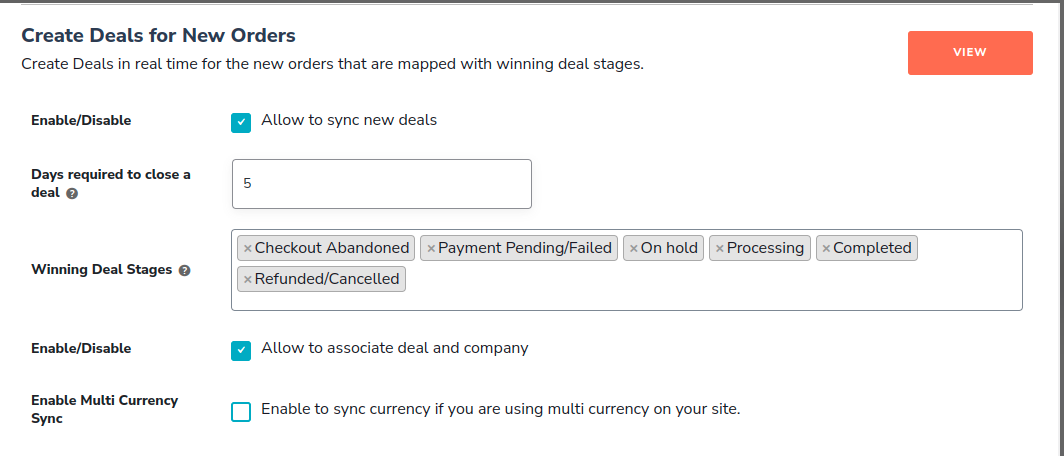
Next, check whether HPOS (High-Performance Order Storage) is enabled in WooCommerce.
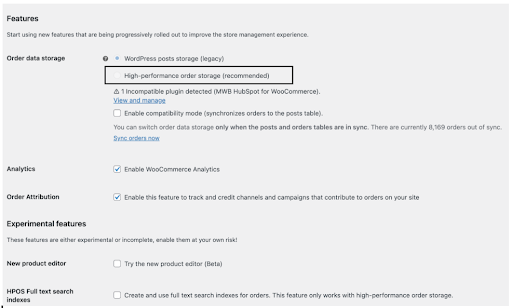
If HPOS is turned on but the WooCommerce HPOS Compatibility Add-on hasn’t been purchased, the plugin won’t function as expected.
To resolve this, purchase and activate the HPOS Compatibility Add-on. This is the most recommended approach to ensure long-term compatibility and uninterrupted syncing.
Syncing may take some time after switching, so wait for a while and check if the issue resolves. If deals still aren’t syncing, reach out to support with the necessary access credentials (HubSpot Super Admin, WordPress Admin, FTP/SFTP) so the team can investigate further.
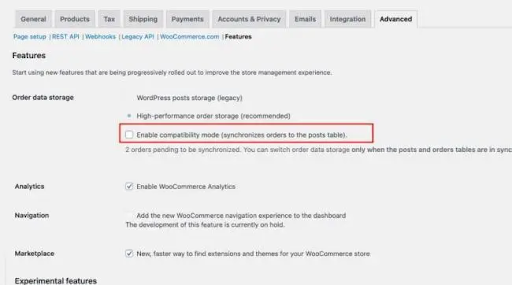
Conversely, you also have an option to switch to legacy system called ‘WordPress Posts Storage’. For this, disable HPOS settings in your WP Admin and switch to WordPress Posts Storage.

